
These are instructions on how to enable iPhone 4 FaceTime video calling over 3G using My3G. Before you begin please use this, jailbreak your device.
Step One
Press to launch Cydia from your Springboard.
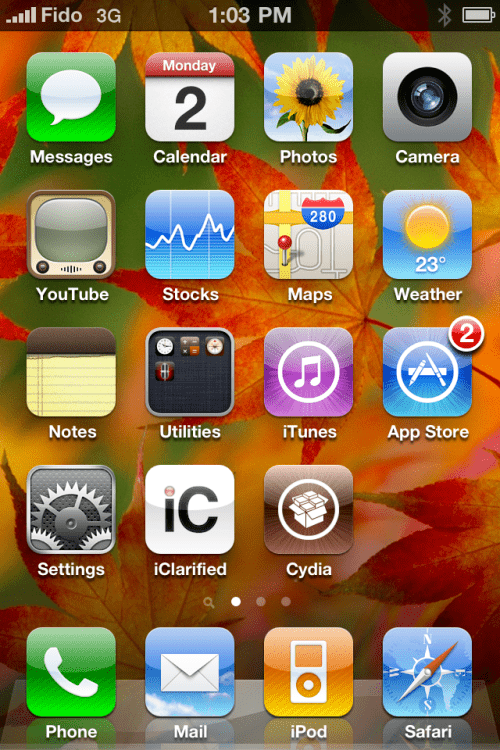
Step Two
Press the Sections tab at the bottom of the screen.

Step Three
Tap to choose System from the list of Sections.
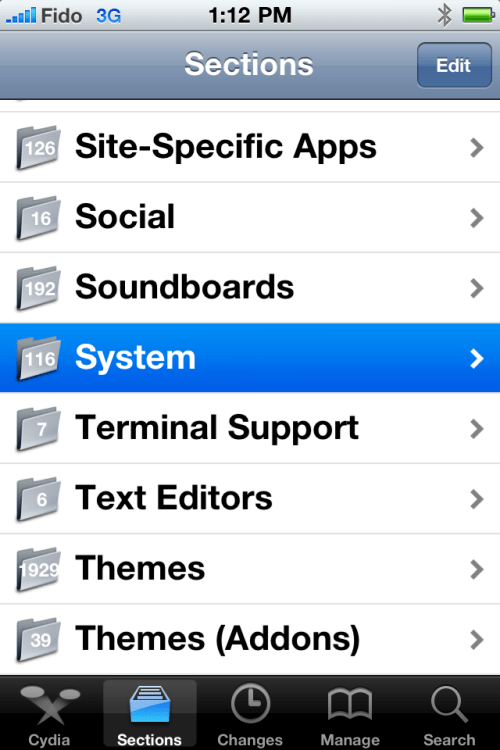
Step Four
Tap to choose My3G from the list of Packages.
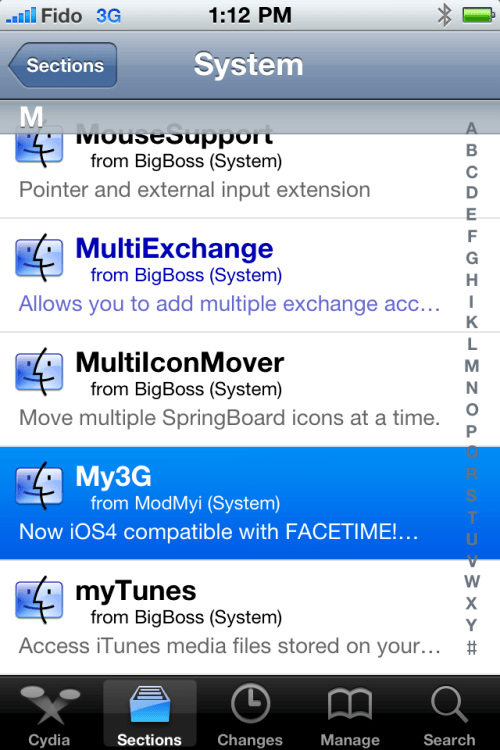
Step Five
Press the Install button at the top right of the screen.
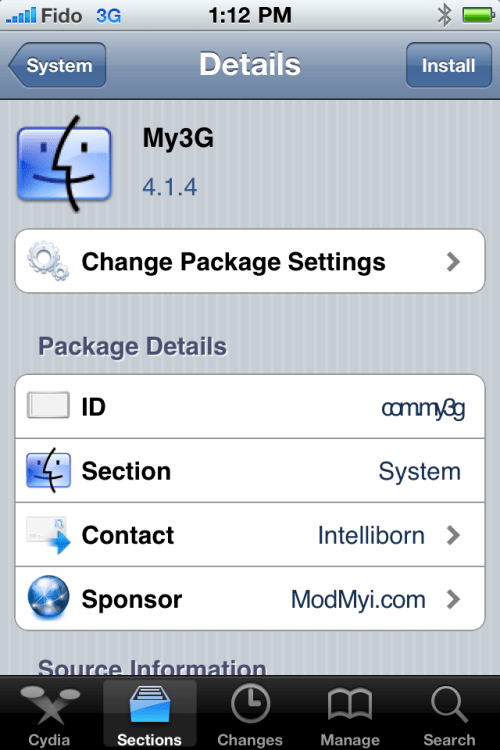
Step Six
Press the Confirm button to begin installation.
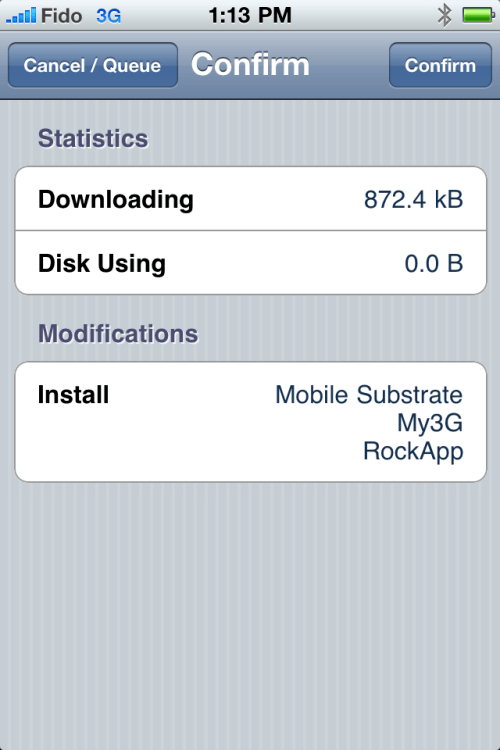
Step Seven
Once the installation has completed successfully click the large Restart Springboard button.
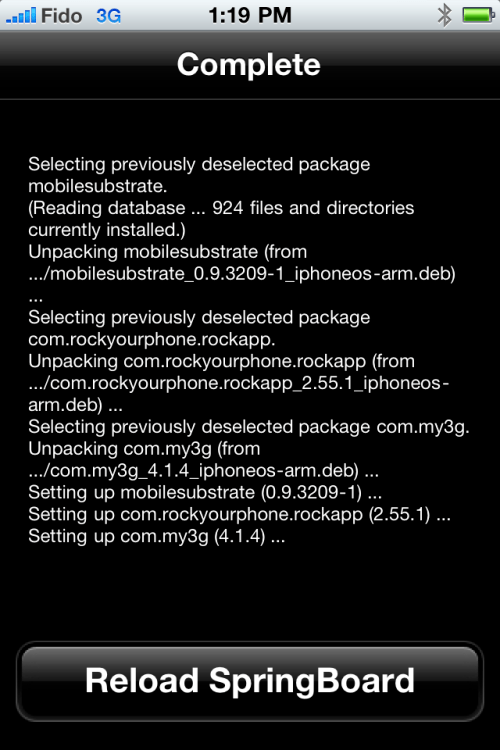
Step Eight
Notice the new My3G icon on your Springboard. Press it to the launch the application.
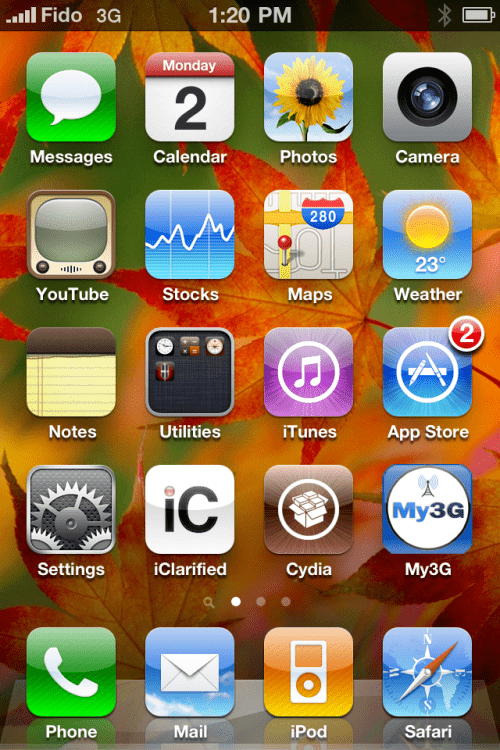
Step Nine
Press the Sign In button to log in with your RockID. If you do not have one then press the Create New RockIDbutton.
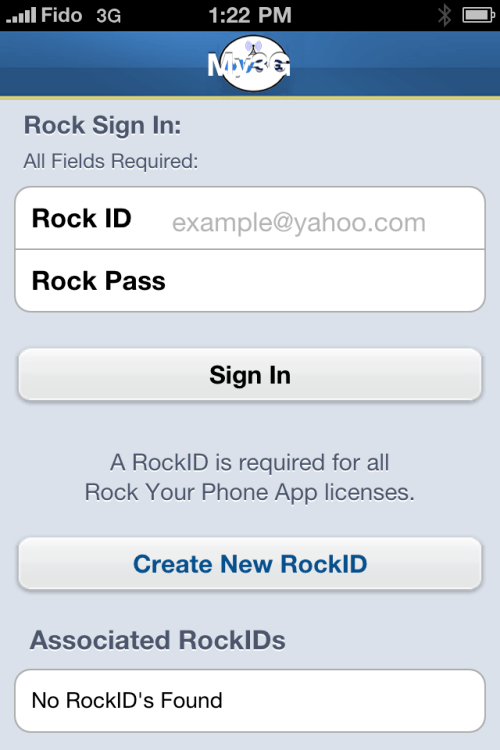
Step Ten
Enter your name, email address, and desired password then press the Create New RockID button.
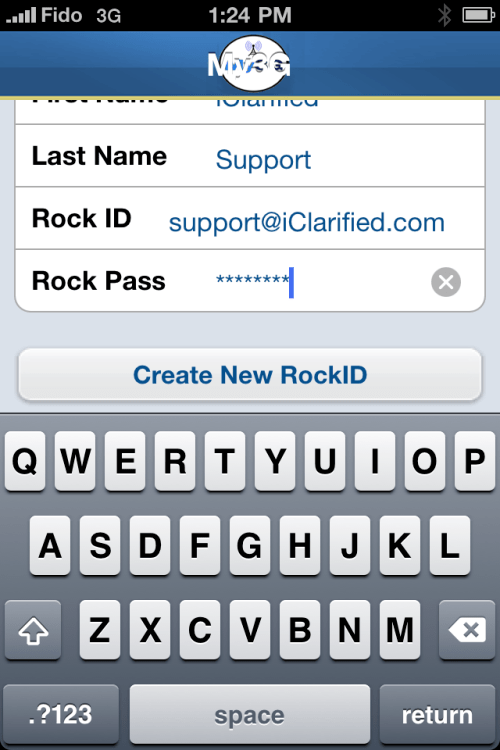
Step Eleven
My3G will then open and let you know that you have a 9 day trial.
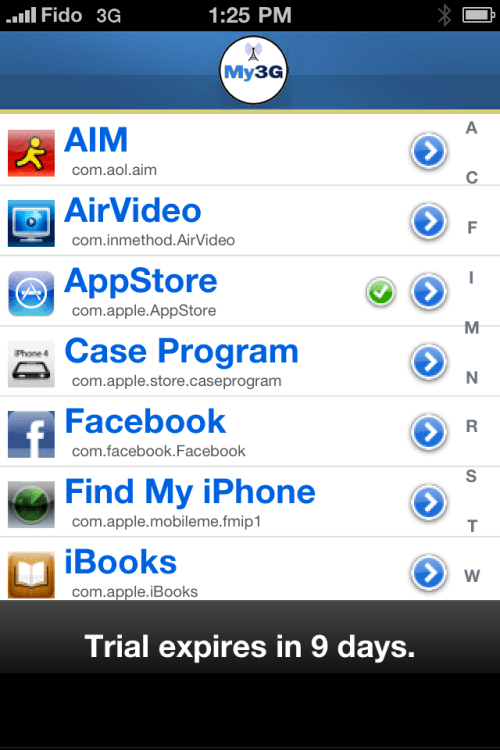
Note**: We had to open My3G a few times before it got the licensing information correct.
Step Twelve
You can now press the Home button then open your contacts and select a contact that has FaceTime. Press the FaceTime button to directly initiate a FaceTime call over 3G.
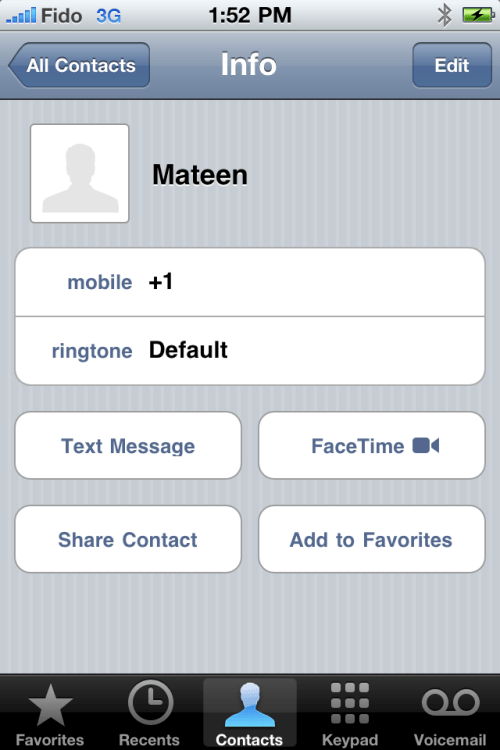
Normally it would fail indicating that you must be on Wi-Fi. Now it works!
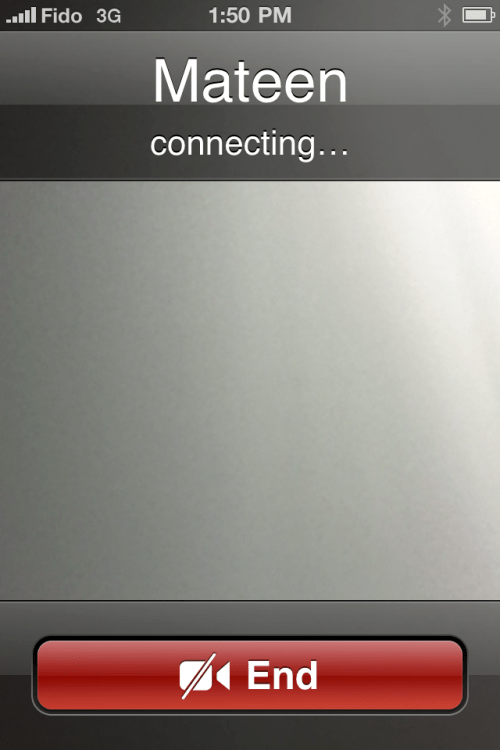
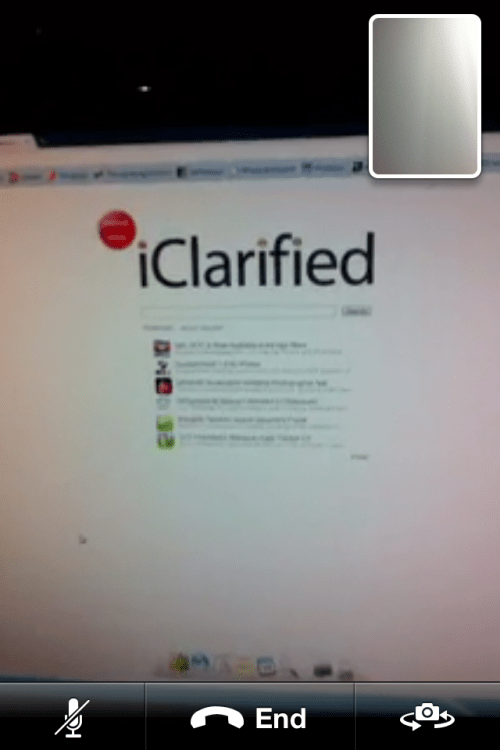
*Note: After your 9 day trial expires, My3G costs $3.99.
Step One
Press to launch Cydia from your Springboard.
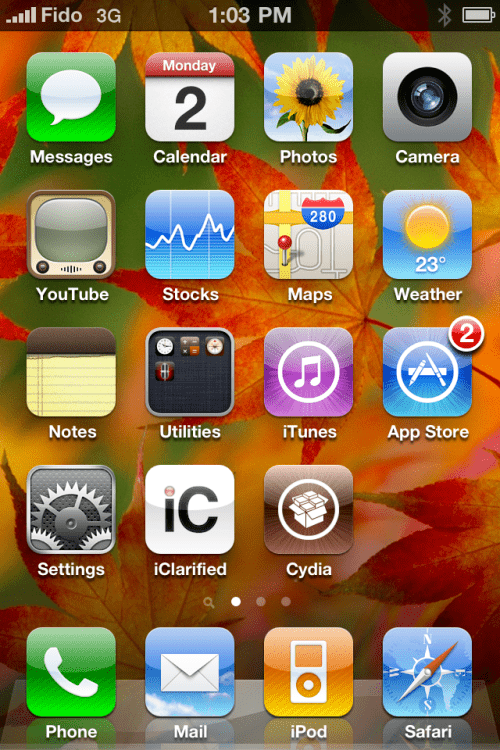
Step Two
Press the Sections tab at the bottom of the screen.

Step Three
Tap to choose System from the list of Sections.
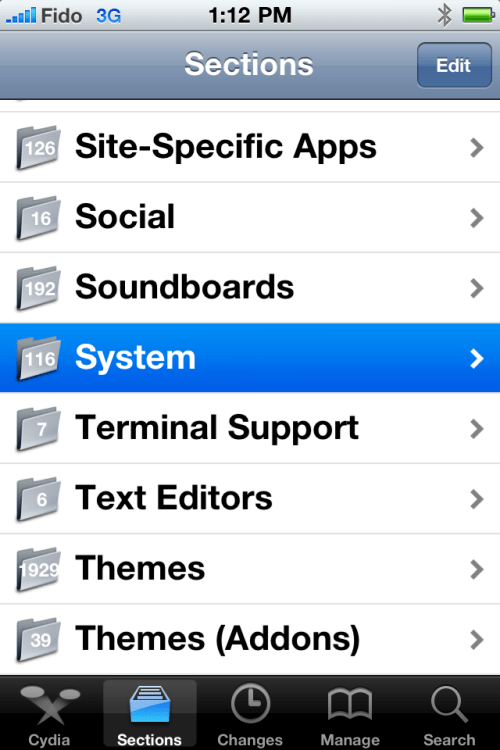
Step Four
Tap to choose My3G from the list of Packages.
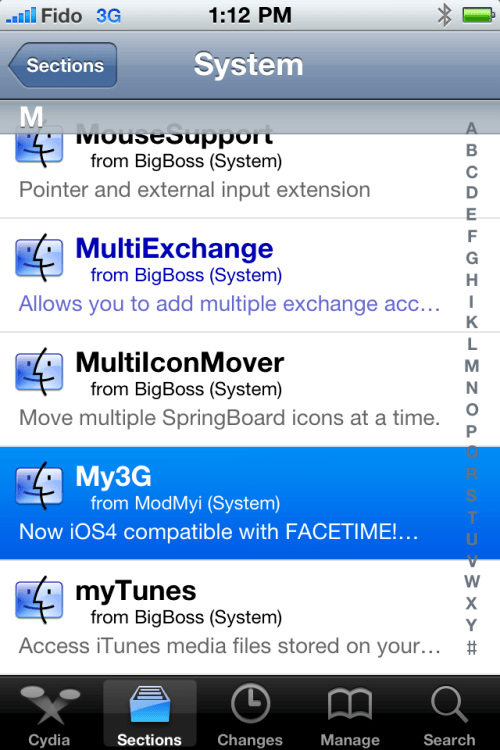
Step Five
Press the Install button at the top right of the screen.
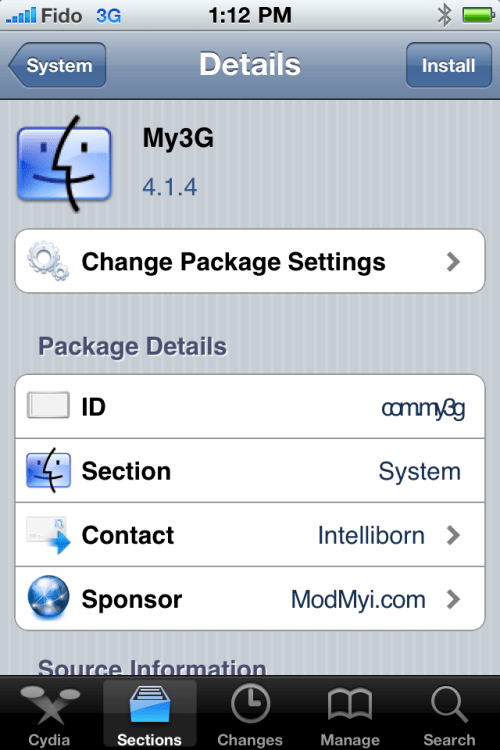
Step Six
Press the Confirm button to begin installation.
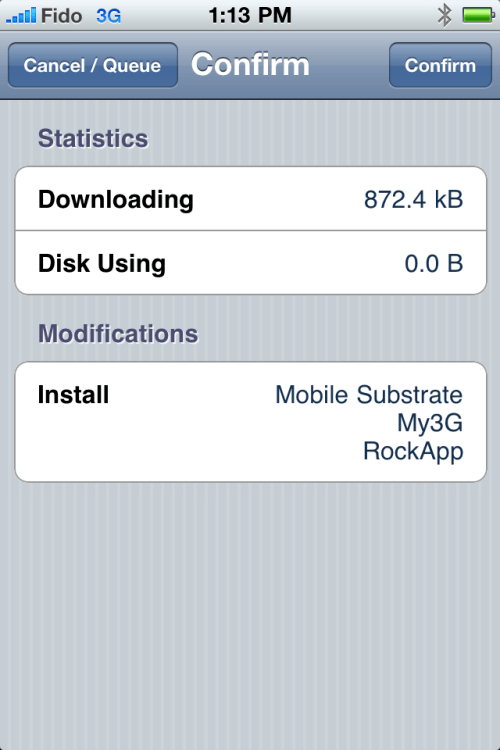
Step Seven
Once the installation has completed successfully click the large Restart Springboard button.
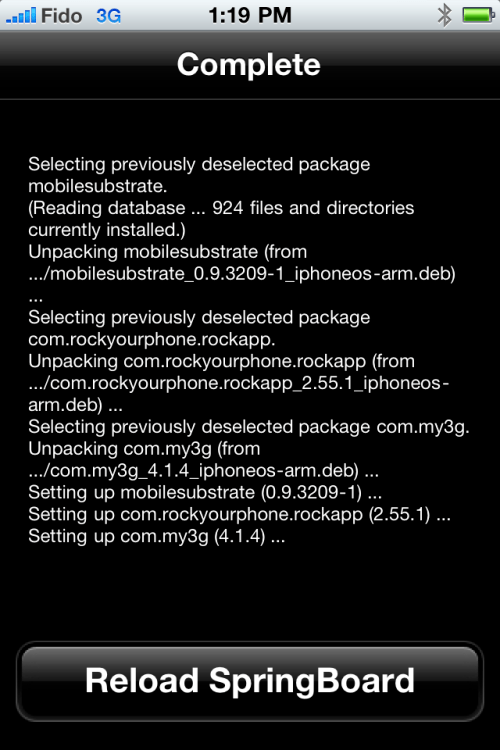
Step Eight
Notice the new My3G icon on your Springboard. Press it to the launch the application.
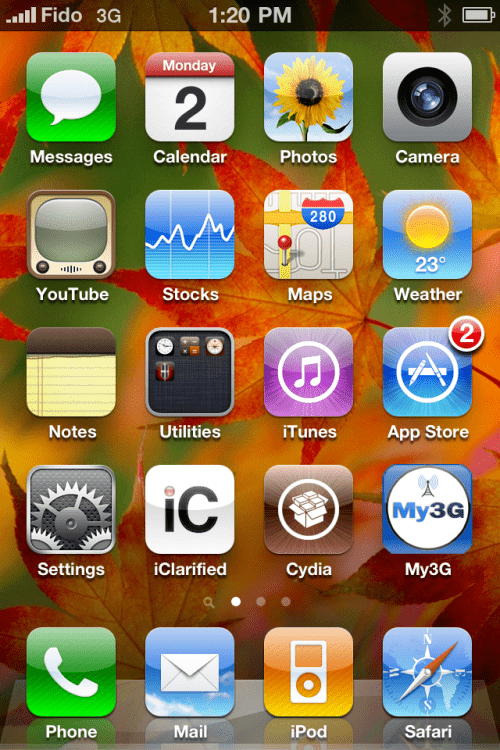
Step Nine
Press the Sign In button to log in with your RockID. If you do not have one then press the Create New RockIDbutton.
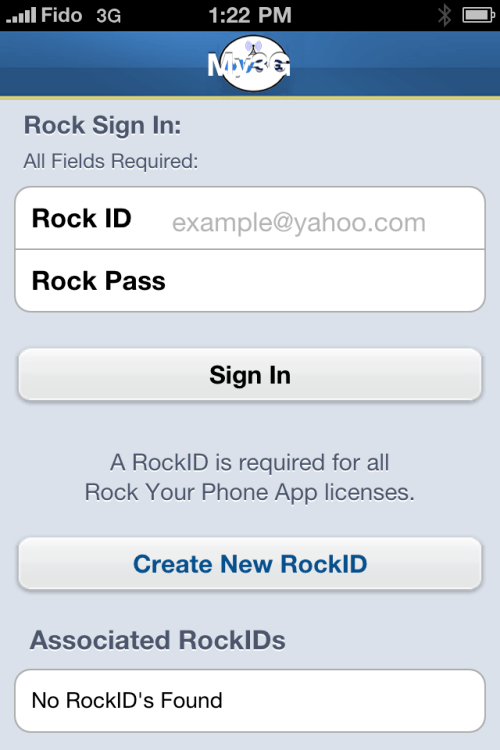
Step Ten
Enter your name, email address, and desired password then press the Create New RockID button.
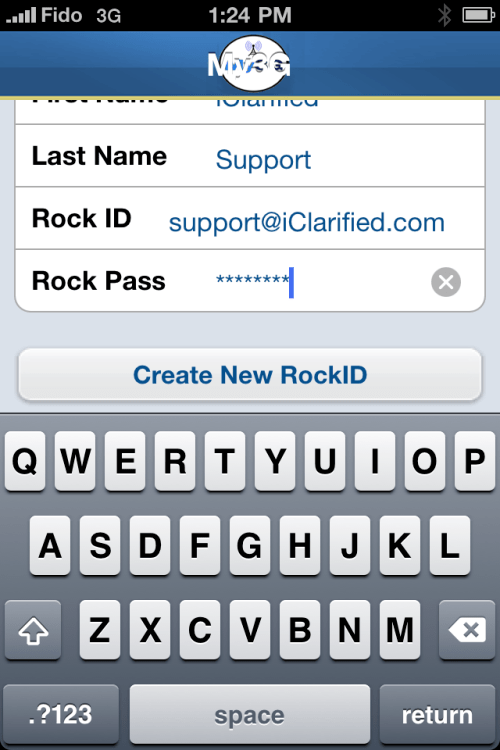
Step Eleven
My3G will then open and let you know that you have a 9 day trial.
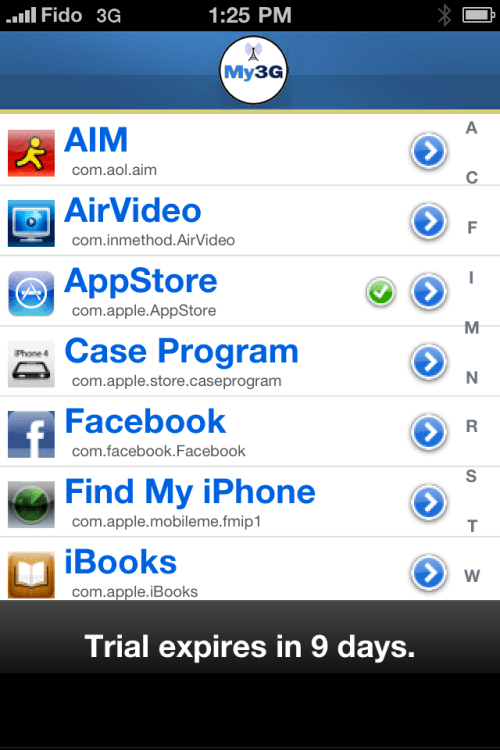
Note**: We had to open My3G a few times before it got the licensing information correct.
Step Twelve
You can now press the Home button then open your contacts and select a contact that has FaceTime. Press the FaceTime button to directly initiate a FaceTime call over 3G.
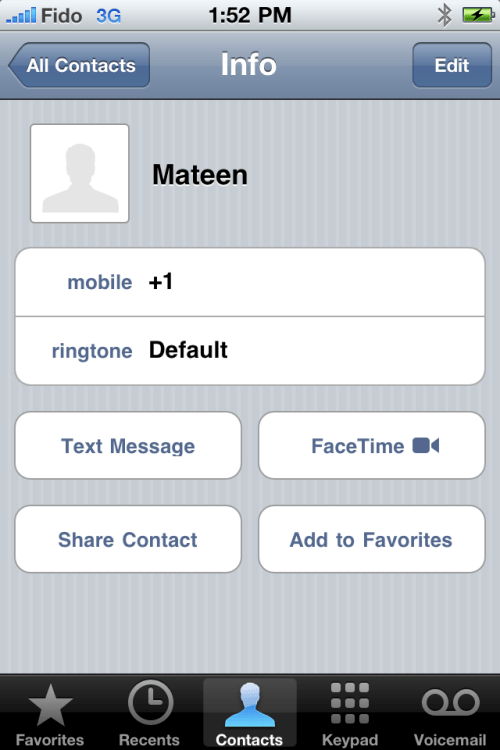
Normally it would fail indicating that you must be on Wi-Fi. Now it works!
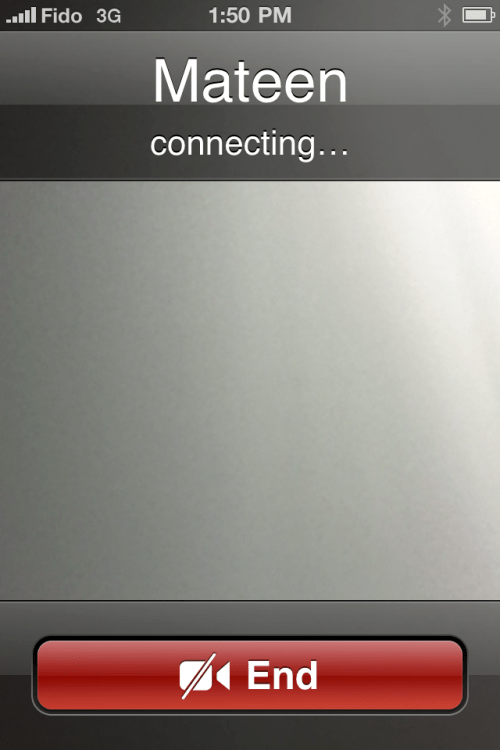
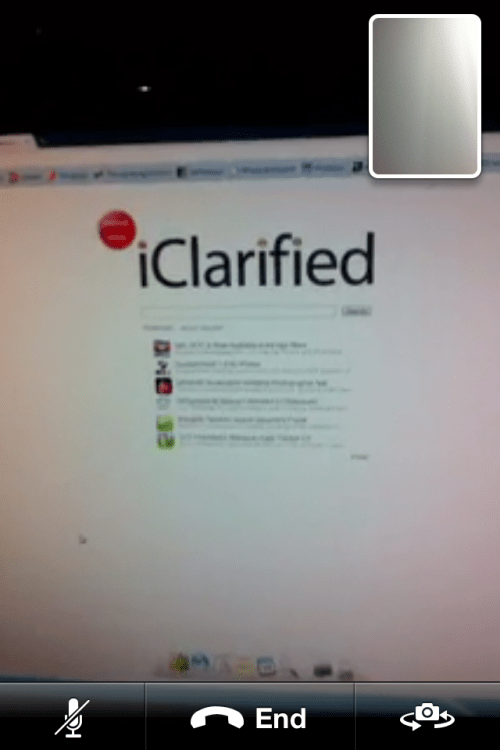
*Note: After your 9 day trial expires, My3G costs $3.99.





0 comments:
Post a Comment