
These are instructions on how to manually submit your saved SHSH blobs to Cydia using RedSn0w for Windows.
Step One
Create a folder on your desktop called Pwnage
Download the latest version of RedSn0w from here and place it in the Pwnage folder.
Extract the RedSn0w zip file to the Pwnage folder.
Step Two
Right click or control-click the redsn0w application from the redsn0w folder we extracted earlier and chooseRun as Administrator from the popup menu that appears.
Step Three
Click Extras from the main menu.
Step Four
Select SHSH blobs from the Extras menu.
Step Five
Click Submit from the SHSH blobs menu.
Step Six
Navigate to the location of your saved SHSH blobs in the window that appears. If you use Tiny Umbrella go to/Users/Username/.shsh to get the location of your SHSH blobs.
Highlight all the blobs and click the Open button.
Step Seven
RedSn0w will now submit your blobs to Cydia.
Step Eight
Once finished, Redsn0w will report the status of your submission.




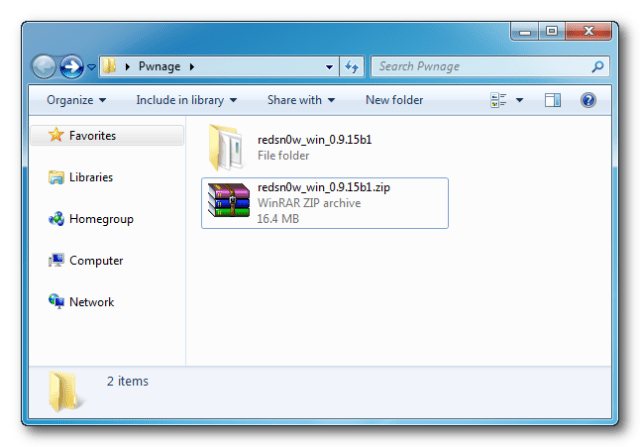
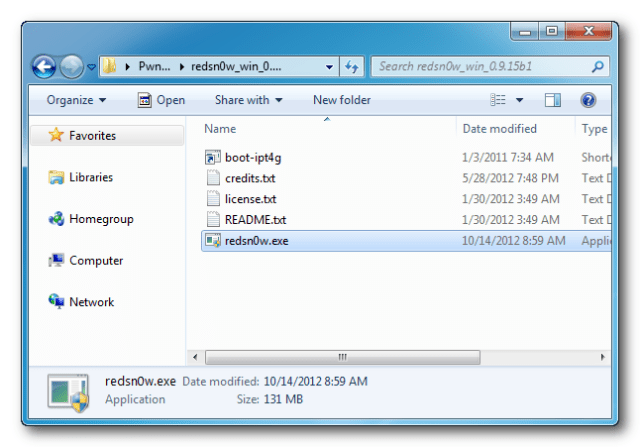
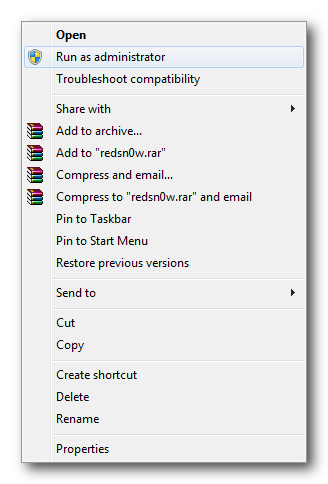
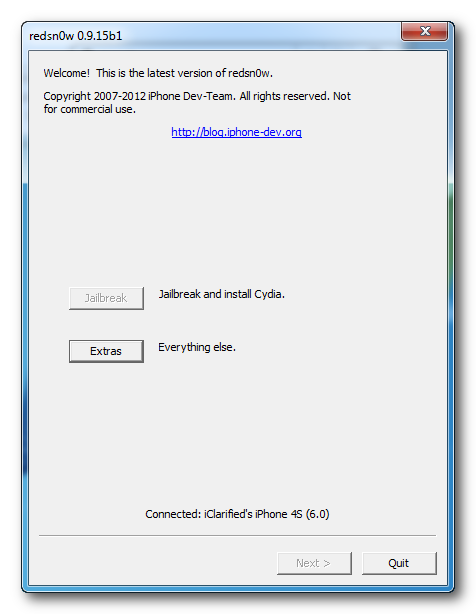
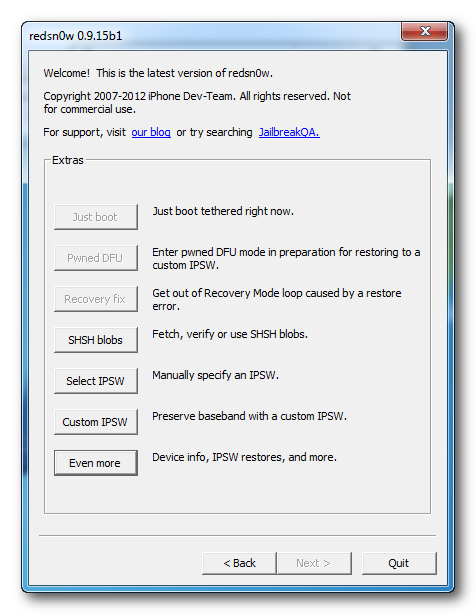
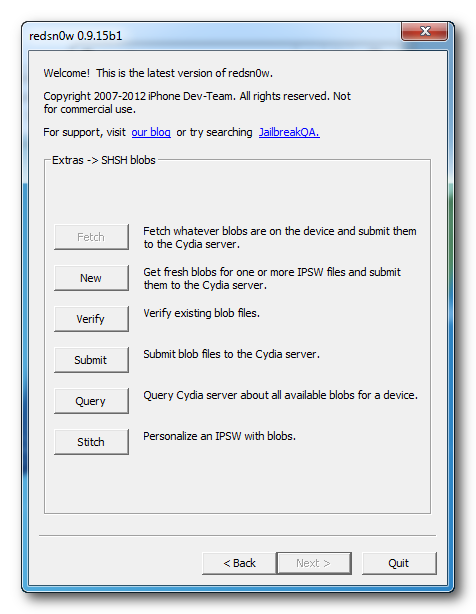
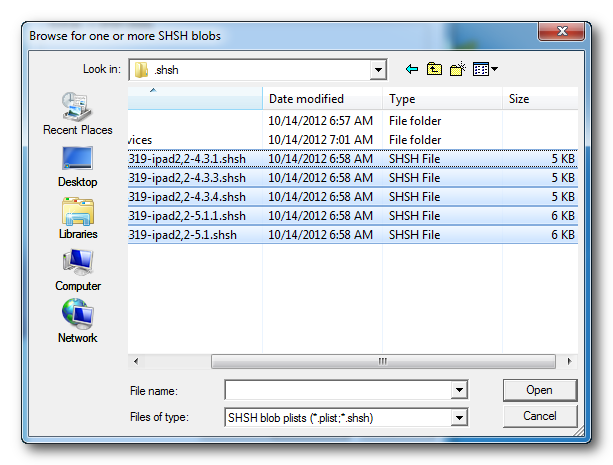
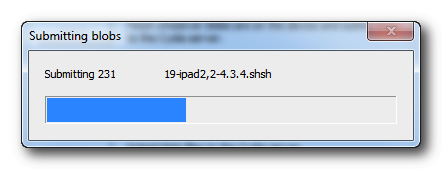
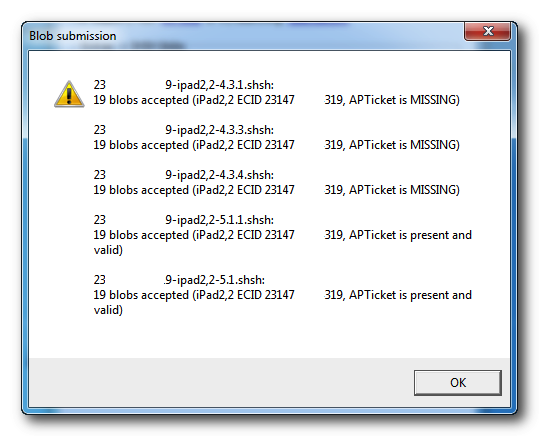

0 comments:
Post a Comment