
These are instructions on how to make Siri speak selected text on your iPhone 4S.
Step One
Press to select Settings from your Springboard.
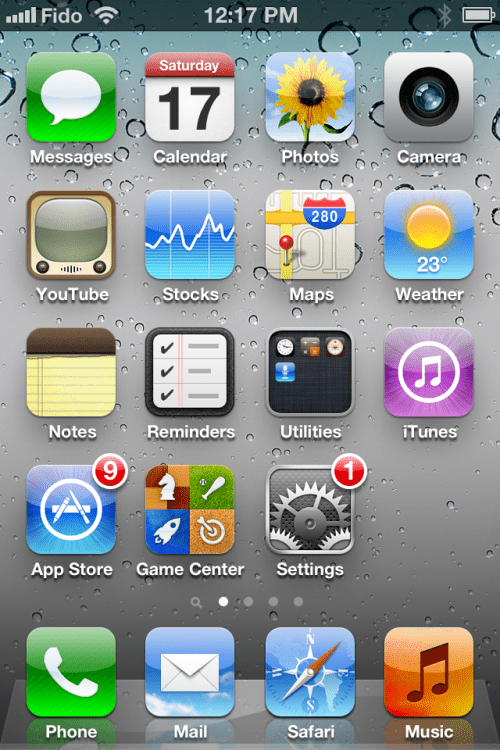
Step Two
Press to choose General from the Settings menu.
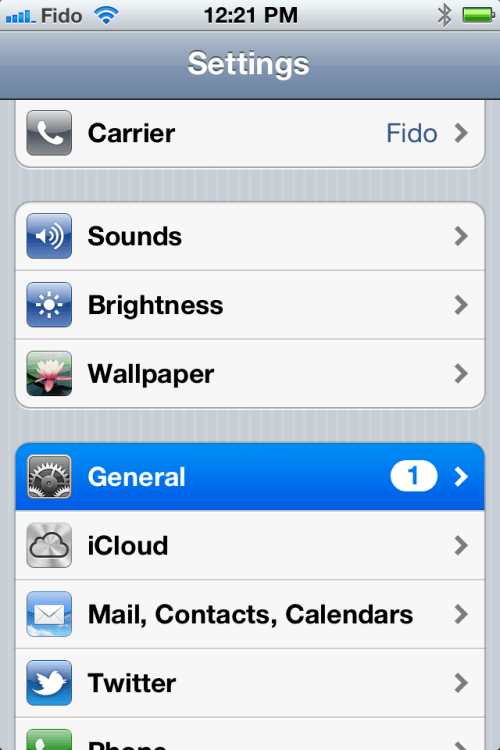
Step Three
Select Accessibility from the Settings menu.
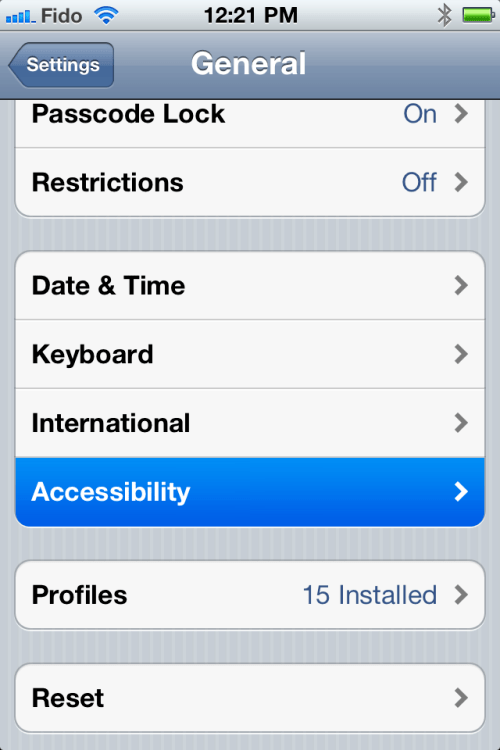
Step Four
Tap Speak Selection from the Accessibility menu.
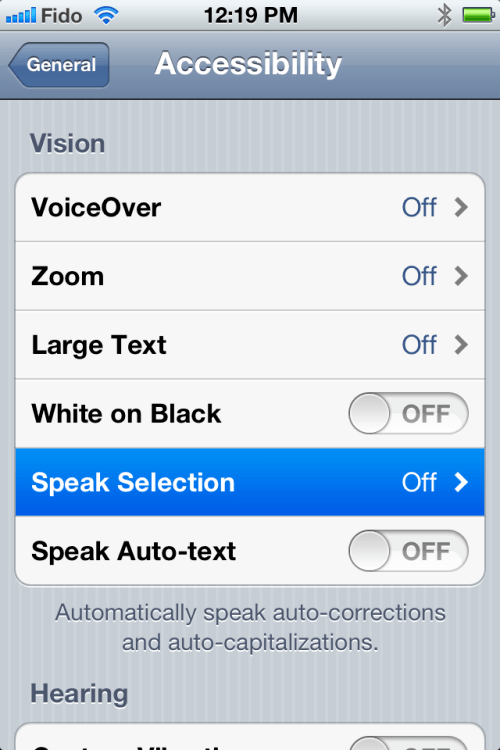
Step Five
Make sure the Speak Selection switch is turned ON. You can also adjust Siri's speaking rate using the slider.
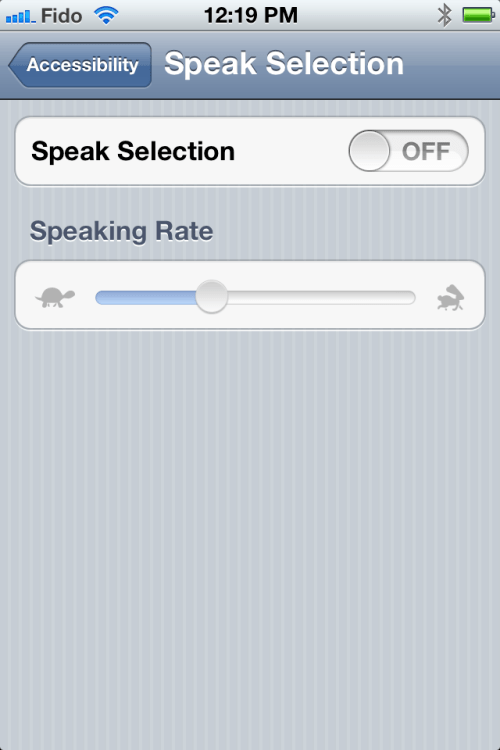
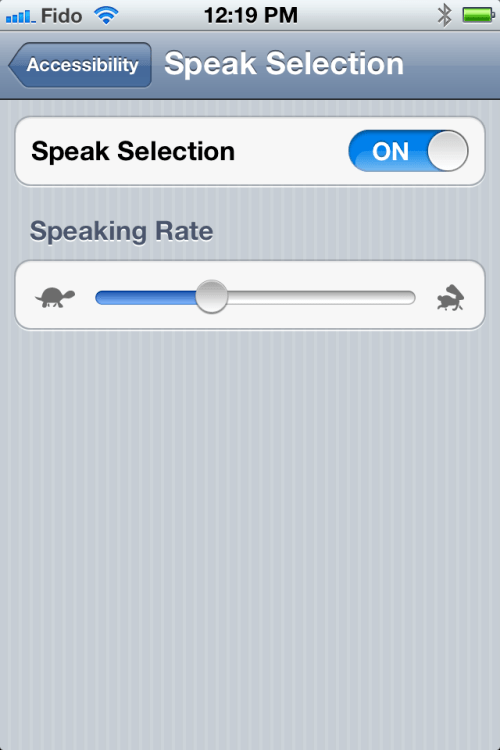
Step Six
Press the Home button to return to your Springboard and launch an app such as Safari.
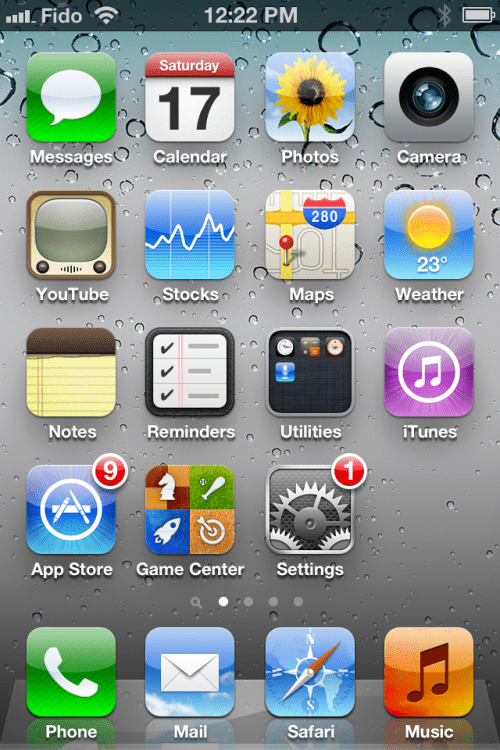
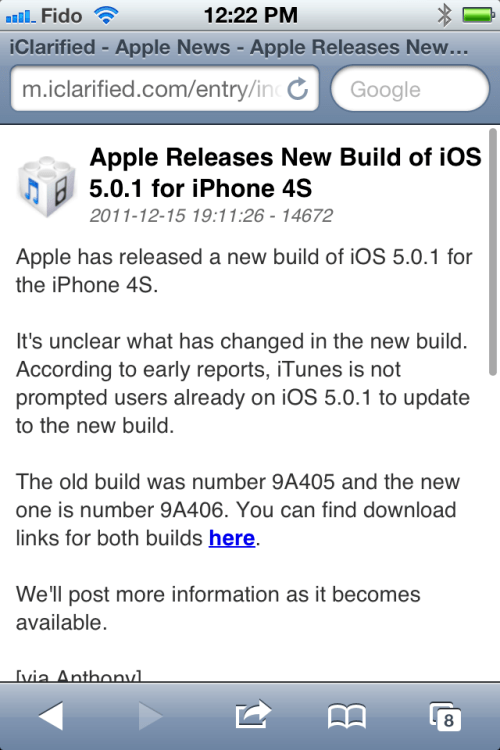
Step Seven
Use your finger to select and portion of text then click the Speak button the pops up to read it aloud. You can press the Pause button to stop reading.
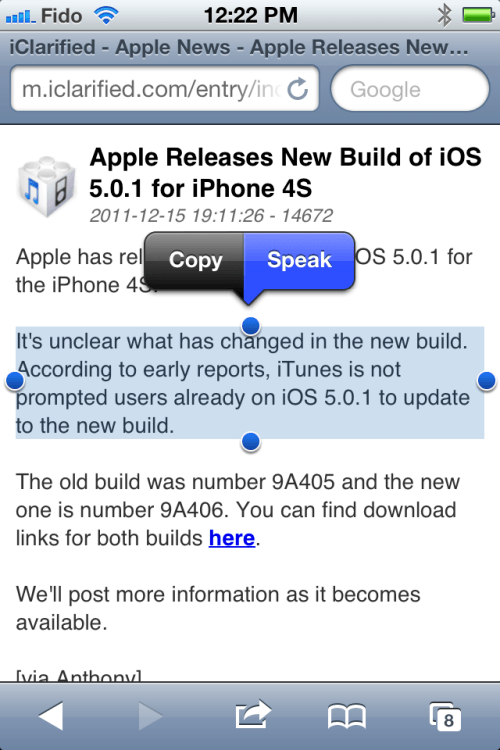
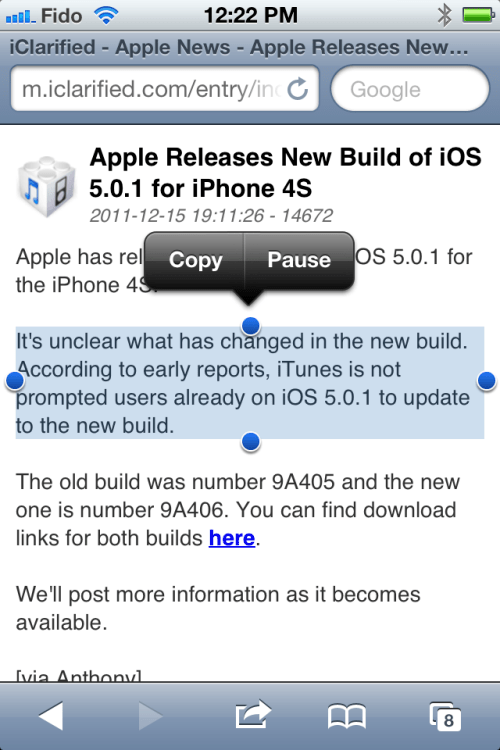
Step One
Press to select Settings from your Springboard.
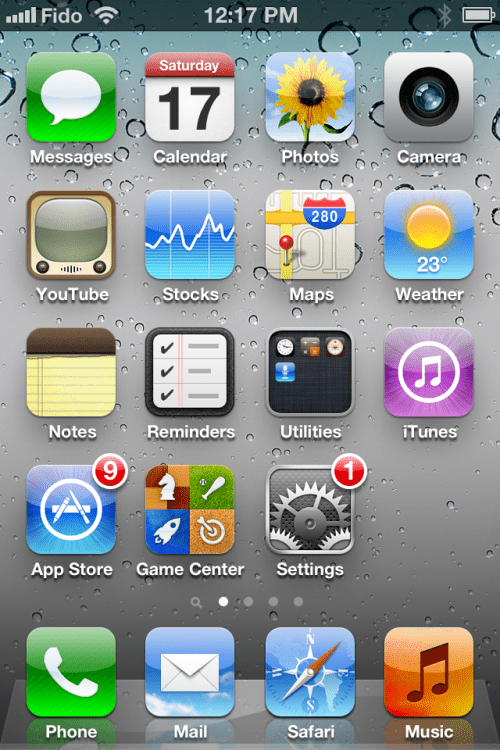
Step Two
Press to choose General from the Settings menu.
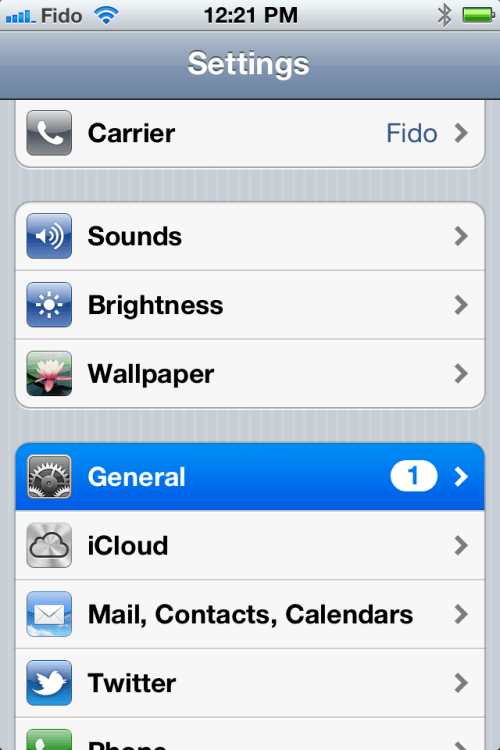
Step Three
Select Accessibility from the Settings menu.
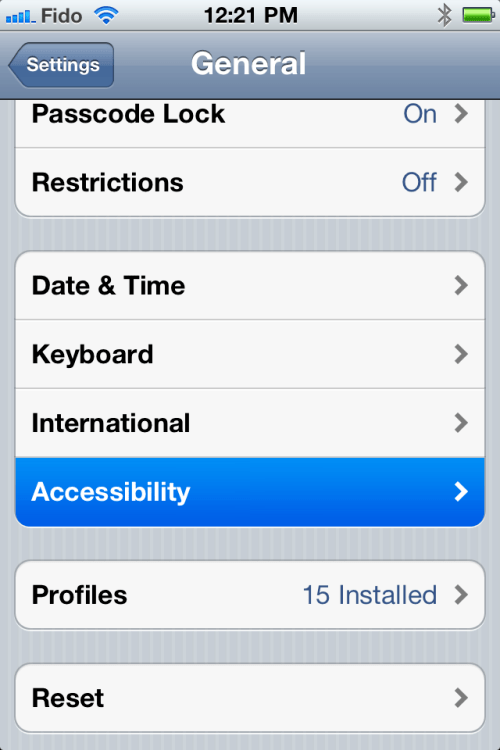
Step Four
Tap Speak Selection from the Accessibility menu.
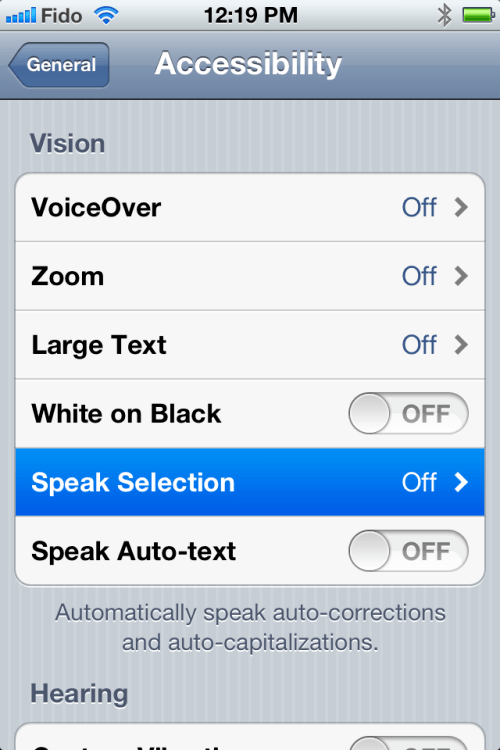
Step Five
Make sure the Speak Selection switch is turned ON. You can also adjust Siri's speaking rate using the slider.
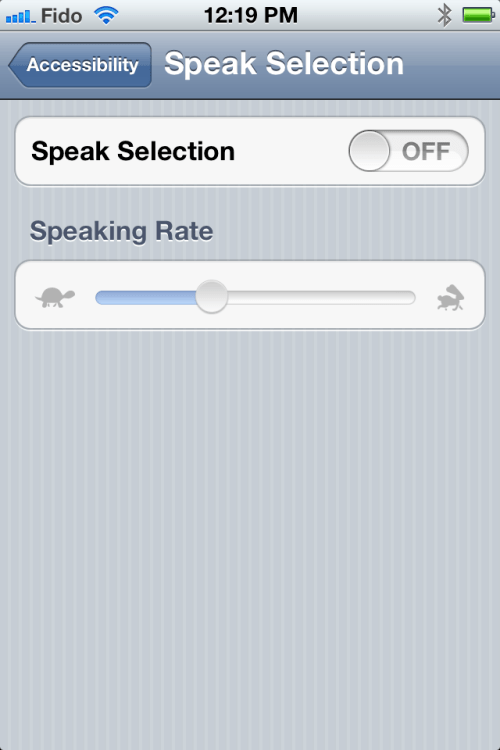
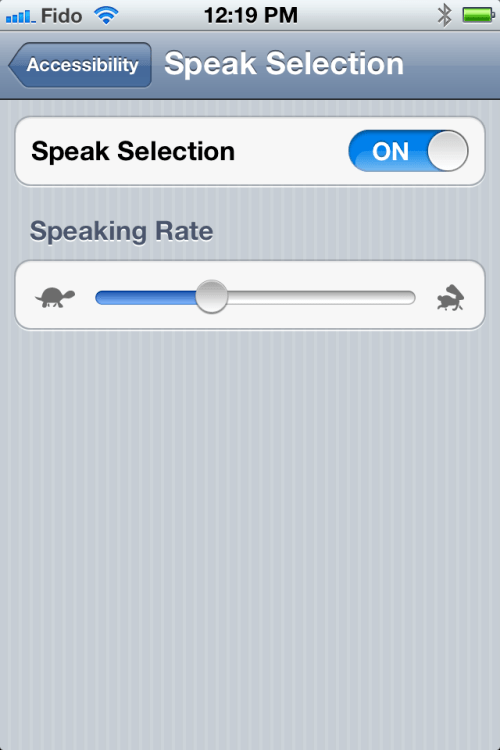
Step Six
Press the Home button to return to your Springboard and launch an app such as Safari.
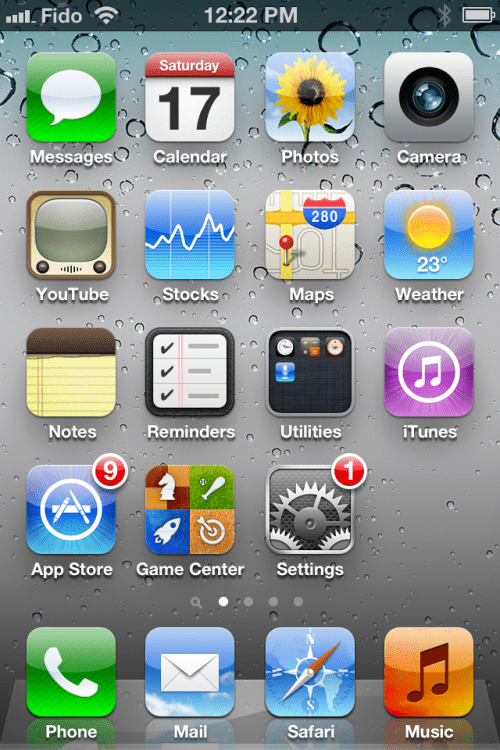
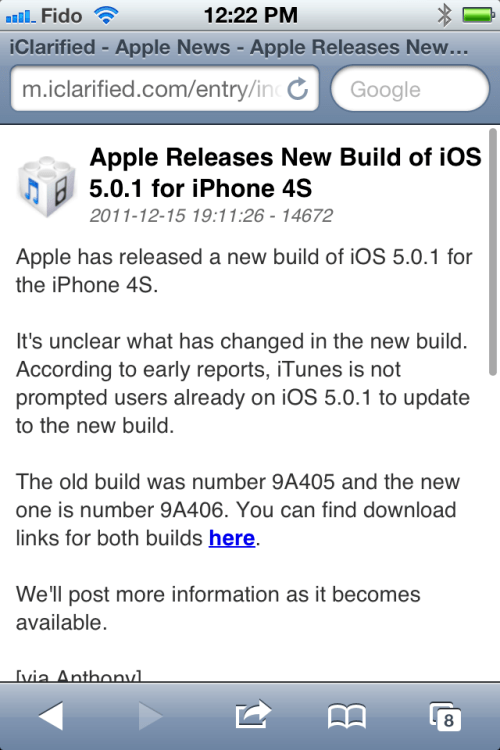
Step Seven
Use your finger to select and portion of text then click the Speak button the pops up to read it aloud. You can press the Pause button to stop reading.
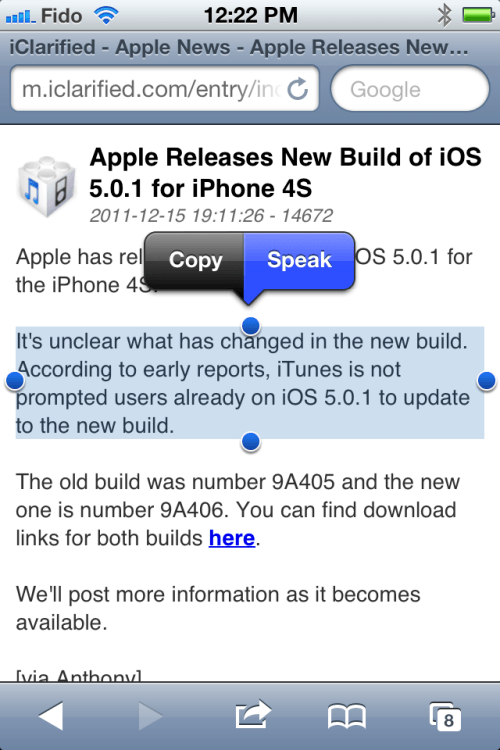
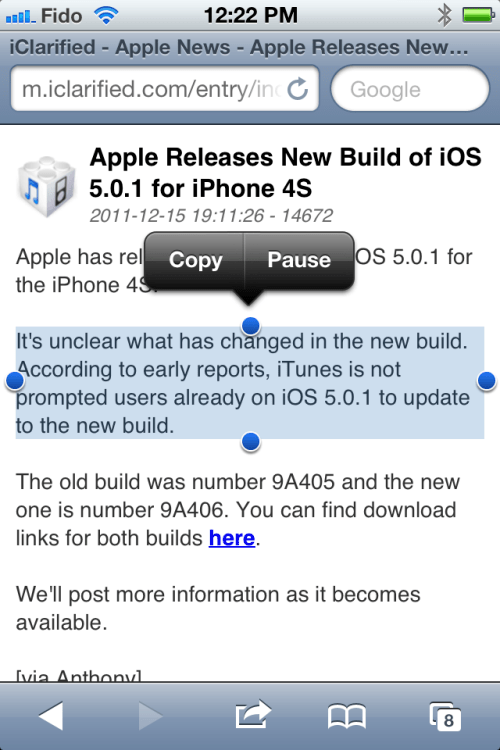





0 comments:
Post a Comment