
Icon Project offers a way to create SBSettings-like shortcuts on your iPhone home screen without jailbreaking, reports iphonaddict.
The app which is available in the App Store lets you easily create icons that point to specific areas in the Settings menu. While not technically 'toggles', these shortcuts will speed up the time it takes to change your settings.
Here's a list of possible shortcuts:
About -> prefs:root=General&path=About
Accessibility -> prefs:root=General&path=ACCESSIBILITY
Airplane Mode On -> prefs:root=AIRPLANE_MODE
Auto-Lock -> prefs:root=General&path=AUTOLOCK
Brightness -> prefs:root=Brightness
Bluetooth -> prefs:root=General&path=Bluetooth
Date & Time -> prefs:root=General&path=DATE_AND_TIME
FaceTime -> prefs:root=FACETIME
General -> prefs:root=General
Keyboard -> prefs:root=General&path=Keyboard
iCloud -> prefs:root=CASTLE
iCloud Storage & Backup -> prefs:root=CASTLE&path=STORAGE_AND_BACKUP
International -> prefs:root=General&path=INTERNATIONAL
Location Services -> prefs:root=LOCATION_SERVICES
Music -> prefs:root=MUSIC
Music Equalizer -> prefs:root=MUSIC&path=EQ
Music Volume Limit -> prefs:root=MUSIC&path=VolumeLimit
Network -> prefs:root=General&path=Network
Nike + iPod -> prefs:root=NIKE_PLUS_IPOD
Notes -> prefs:root=NOTES
Notification -> prefs:root=NOTIFICATIONS_ID
Phone -> prefs:root=Phone
Photos -> prefs:root=Photos
Profile -> prefs:root=General&path=ManagedConfigurationList
Reset -> prefs:root=General&path=Reset
Safari -> prefs:root=Safari
Siri -> prefs:root=General&path=Assistant
Sounds -> prefs:root=Sounds
Software Update -> prefs:root=General&path=SOFTWARE_UPDATE_LINK
Store -> prefs:root=STORE
Twitter -> prefs:root=TWITTER
Usage -> prefs:root=General&path=USAGE
VPN -> prefs:root=General&path=Network/VPN
Wallpaper -> prefs:root=Wallpaper
Wi-Fi -> prefs:root=WIFI
Other App Features
■ Creating icon from your addressbook.
■ Sending a custom icon by mail. (Icon Project users can directly import your icon into their Home screen.)
■ Creating icon with photos in your album.
■ Using built-in icons, photo frames and badges.
■ Selecting background colors or drawing (multi-line) text on icons. (You can select font type, text color, text size and even text alignment.)
■ Creating icon with link types such as call, SMS/MMS, mail, facetime, skype or any types of URL that you want to use.
■ Creating multi function icon. (Person Info page, Call + SMS/MMS in one icon)
■ Loading recently created icon files.
You can purchase Icon Project (Home Screen Icon) from the App Store for $0.99.
The app which is available in the App Store lets you easily create icons that point to specific areas in the Settings menu. While not technically 'toggles', these shortcuts will speed up the time it takes to change your settings.
Here's a list of possible shortcuts:
About -> prefs:root=General&path=About
Accessibility -> prefs:root=General&path=ACCESSIBILITY
Airplane Mode On -> prefs:root=AIRPLANE_MODE
Auto-Lock -> prefs:root=General&path=AUTOLOCK
Brightness -> prefs:root=Brightness
Bluetooth -> prefs:root=General&path=Bluetooth
Date & Time -> prefs:root=General&path=DATE_AND_TIME
FaceTime -> prefs:root=FACETIME
General -> prefs:root=General
Keyboard -> prefs:root=General&path=Keyboard
iCloud -> prefs:root=CASTLE
iCloud Storage & Backup -> prefs:root=CASTLE&path=STORAGE_AND_BACKUP
International -> prefs:root=General&path=INTERNATIONAL
Location Services -> prefs:root=LOCATION_SERVICES
Music -> prefs:root=MUSIC
Music Equalizer -> prefs:root=MUSIC&path=EQ
Music Volume Limit -> prefs:root=MUSIC&path=VolumeLimit
Network -> prefs:root=General&path=Network
Nike + iPod -> prefs:root=NIKE_PLUS_IPOD
Notes -> prefs:root=NOTES
Notification -> prefs:root=NOTIFICATIONS_ID
Phone -> prefs:root=Phone
Photos -> prefs:root=Photos
Profile -> prefs:root=General&path=ManagedConfigurationList
Reset -> prefs:root=General&path=Reset
Safari -> prefs:root=Safari
Siri -> prefs:root=General&path=Assistant
Sounds -> prefs:root=Sounds
Software Update -> prefs:root=General&path=SOFTWARE_UPDATE_LINK
Store -> prefs:root=STORE
Twitter -> prefs:root=TWITTER
Usage -> prefs:root=General&path=USAGE
VPN -> prefs:root=General&path=Network/VPN
Wallpaper -> prefs:root=Wallpaper
Wi-Fi -> prefs:root=WIFI
Other App Features
■ Creating icon from your addressbook.
■ Sending a custom icon by mail. (Icon Project users can directly import your icon into their Home screen.)
■ Creating icon with photos in your album.
■ Using built-in icons, photo frames and badges.
■ Selecting background colors or drawing (multi-line) text on icons. (You can select font type, text color, text size and even text alignment.)
■ Creating icon with link types such as call, SMS/MMS, mail, facetime, skype or any types of URL that you want to use.
■ Creating multi function icon. (Person Info page, Call + SMS/MMS in one icon)
■ Loading recently created icon files.
You can purchase Icon Project (Home Screen Icon) from the App Store for $0.99.




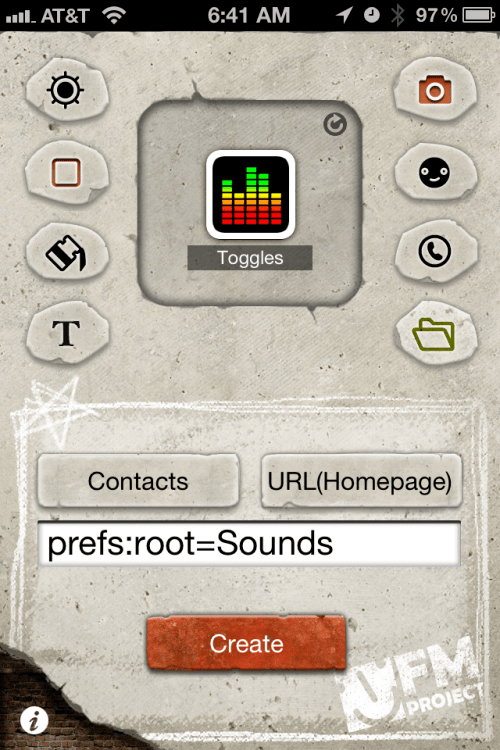
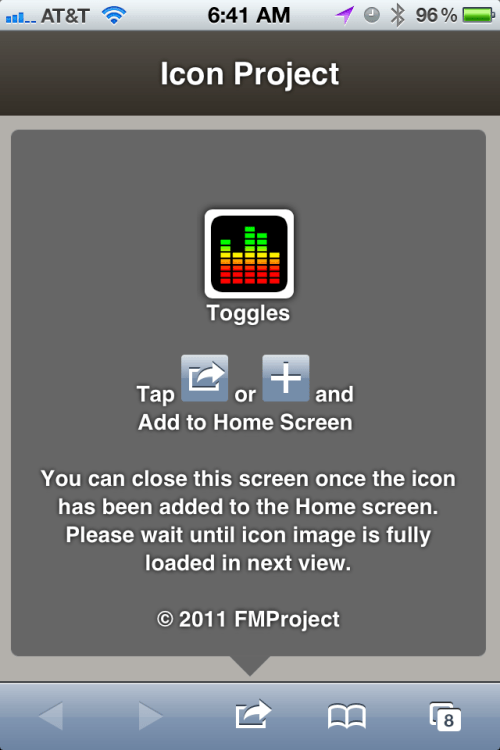
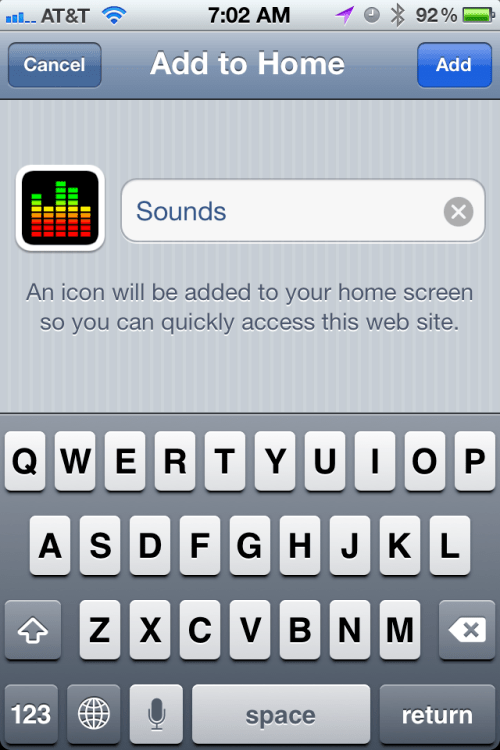


0 comments:
Post a Comment