Textnow is a great little app that lets you send unlimited SMS/Picture messages on an iPhone or iPod Touch and also gives you your own phone number. Not only that, but now you can actually make calls!!! That's right, make calls right from your iPod touch to anyone (US & Canada) for FREE (Assuming you follow these steps correctly). There are also some extra little features like disabling the annoying ads and getting a voice mail. But these require credits. Today, i will show you how to get free credits
 .
.AND YES, THIS DOES WORK OVER 3G
Requirements:
-Installous
-Textnow 4.3 (4.2 will also work)
-Backgrounder
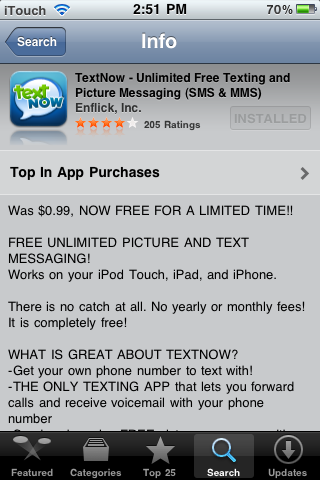
Step 1: Download Textnow if you haven't already.
-----------------------------------UPDATE-----------------------------------
You can no longer get Textnow 4.3 from the App Store. They upgraded to 4.3.2 which will not work for my purposes. Instead, go to Installous and get the latest version of Textnow which is currently 4.2. More info about this at the end of the post** 
Step 2: Open Textnow.
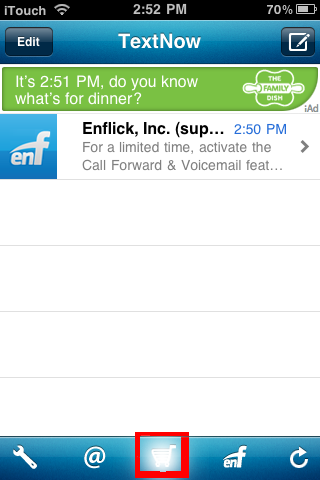
Step 3: Click on the shopping cart button
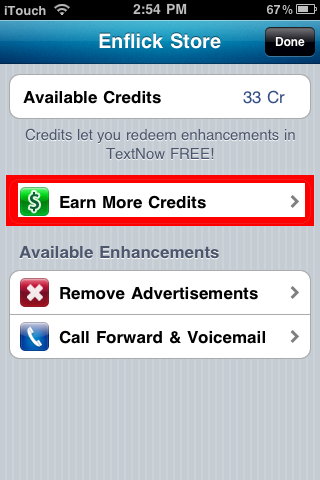
Step 4: Click on the "Earn More Credits" tab. Note that I have 33 Available Credits. This is only because I already got some credits. You should have 0.
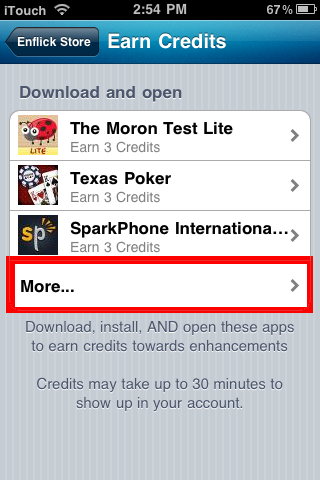
Step 5: Click on "More".
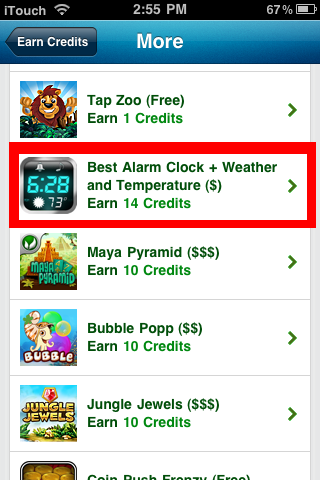
Step 6: You should now come to a screen with a list of apps. Each app will give you a certain amount of credits if you "buy" it. Go find an app with at lest 7 credits (Less than 7 will work, but they are often free and you can redeem the credits by installing it from the app store). Once you found one, remember the name and using backgrounder, Open Installous and search for the app. Often, Installous won't have the app. If you find the app in Installous, don't download it yet. Switch back to Textnow and click on the app you searched in Installous. I picked Best Alarm Clock + Weather for 14 credits.

Step 7: This should bring up the app store showing the app you chose.
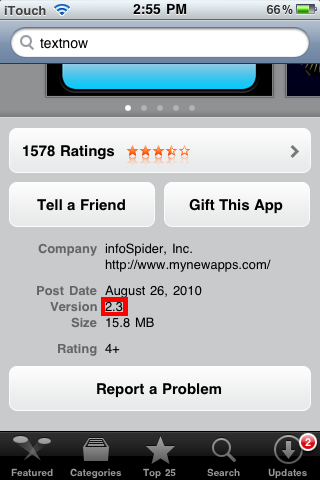
Step 8: Scroll down and look at the app version. Switch back to Installous.

Step 9: Note the version of the app that Installous has. If they are different, go and choose another app because this will not work. If they are the same version, download and install it.

Step 10: Go to your home screen and find the app you installed. Open it.
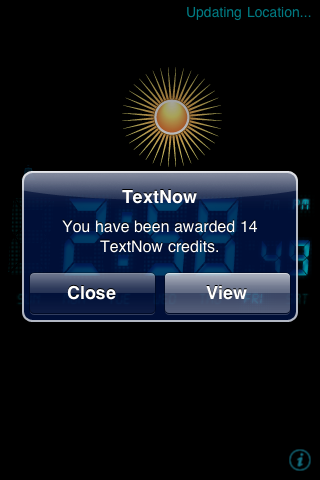
Step 11: Once you open it, you should get a notification saying that you got some credits for Textnow. Once you get this notification, you are safe to delete the app. You will still have the credits it gave you.
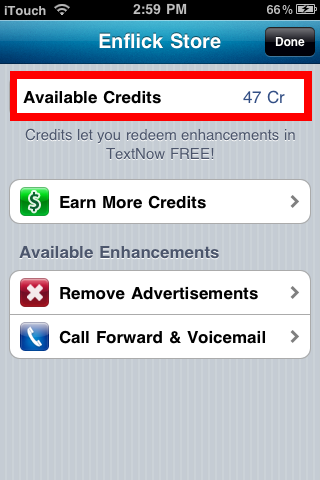
Step 12: Go to Textnow and you will see that you've got more credits!! Just keep doing this over and over again to get more and more credits. Have fun!!
To Make Calls:
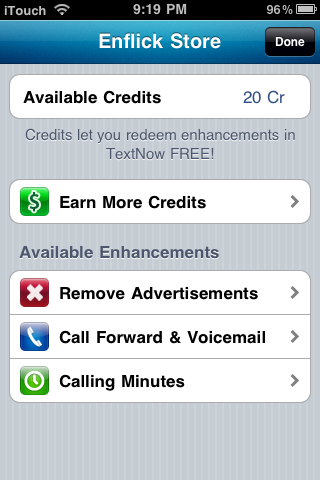
Step 1: Enable "Call Forwarding & Voicemail"
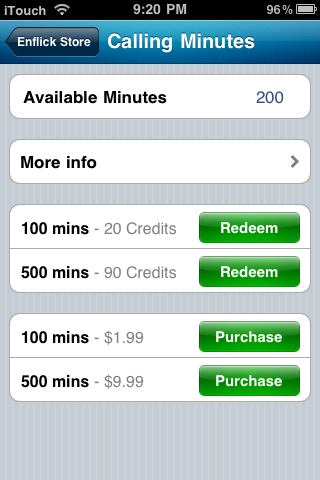
Step 2: Now you should see a "Calling Minutes" tab. It will come with 100 minutes already and you are free to "Buy" more.
Step 3: Go to the mail page and you will see a "Messages" and "Phone" tab at the top. Congratulations, your iPod is now a fully functional phone that can make and receive calls!!!
Please post if you have any Questions/Comments
Don't forget to thank if I helped you!!
**When you have accumulated enough credits, delete Textnow 4.2 and install the latest version from the App Store the late





0 comments:
Post a Comment