
These are instructions on how to use the new Voice Control feature on the iPhone 3G S.
 Watch the Video!
Watch the Video!Check out Apple's video tutorial on how to record a movie. Click the Watch It button to begin viewing!
VOICE CONTROL BASICS
To activate Voice Control press and hold the Home button until the Voice Control screen appears on screen.
Call a Contact From Your Address Book
Say Call or Dial then say the name of the person. If the contact has more then one number you can follow up with the type of number. For example, say Call George Mobile.
Dial a Number
Say Call or Dial then say the number. For example, say Call 1 800 123 4567.
Make a Correction
If the Voice Control system got your command wrong you can make a correction by saying Wrong, Not That One, Not That, No, or Nope
Control Music Playback
You can use the Voice Control feature to control your iPod.
- To start playing say, Play or Play Music.
- To pause playing say, Pause or Pause Music
- To navigate through songs say Next Song and Previous Song
To specify what music to play you can use these commands:
- Play Album then the name of the album
- Play Artist then the name of the artist
- Play Playlist then the name of the playlist
To shuffle the current playlist simply say Shuffle
If you would like to find out more about whats playing you can say,
- What's Playing
- What Song is This
- Who Sings This Song
- Who is This Song By
If you would like to use the Genius feature to find similar songs say,
- Genius Play More Like This
- Genius Play More Songs Like This
Cancel Voice Control
To cancel Voice Control simply say, Cancel
HOW TO SET VOICE CONTROL LANGUAGE
To change the language used by Voice Control follow these steps.
Press to select Settings from your iPhone SpringBoard.

Press to choose General from the list of Settings Categories

Tap to select International from the General Settings menu

Select Voice Control from the International Preferences menu

Tap to choose your desired language from the Voice Control screen.

PREVENT VOICE DIALING FROM LOCK SCREEN
You can disable access to voice control when the iPhone is locked. Follow these instructions.
Press to select Settings from your iPhone SpringBoard.

Tap to choose General from the list of Settings Categories

Select Passcode Lock from the General Settings

Enter your Passcode when prompted

Move the Voice Dial switch to the OFF position.

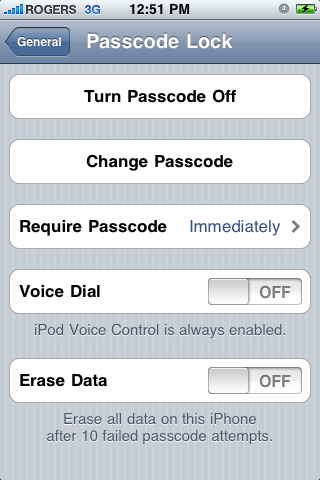





0 comments:
Post a Comment