
These are instructions on how to downgrade your baseband to 2.28 for iPhone 3Gs with the 5.8 bootloader using Fuzzyband. This will allow you to unlock your iPhone 3G using YellowSn0w.
Fuzzyband is the preferred application for downgrading your baseband since it does version checking, downgrades all versions of baseband from 2.30.03 to 4.26.08 (3.0 beta5), and it reports the current bootloader version on screen.
Step One
Press to launch Cydia from your SpringBoard.
Step Two
Press to select the Sections tab at the bottom of the screen.
Step Three
Press to select System from the list of sections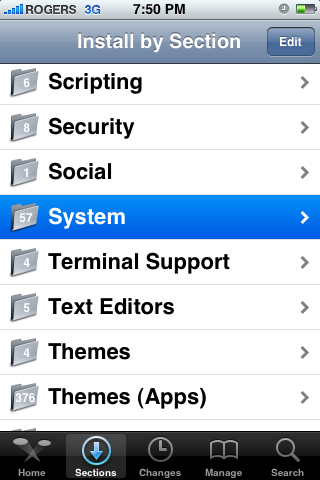
Step Four
Press to select 3G Fuzzyband Downgrader from the list of packages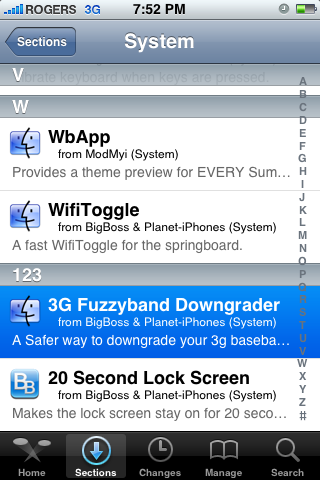
Step Five
Press the Install button at the top right of the screen.
Step Six
Press the Confirm button at the top right of the screen to begin installation.
Step Seven
Once installation has completed successfully press the large Return to Cydia button.
Step Eight
Press the Home button to return to your SpringBoard. Notice there is a new application icon titled Fuzzyband. Press to launch the application.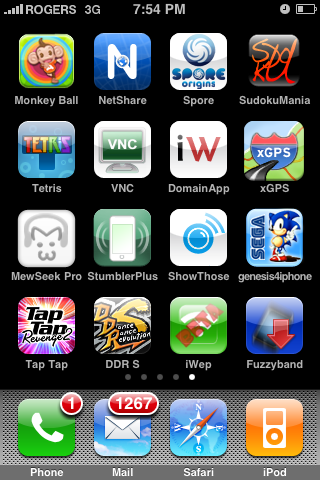
Step Nine
Immediately upon launching the application you will be shown a message stating that Fuzzyband is querying your modem.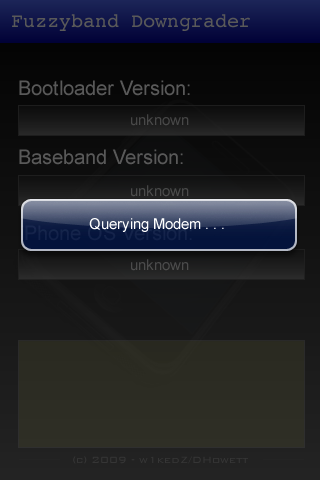
Once it completes you will be displayed your Bootloader Version, your Baseband Version and your iPhone OS version.
If you have a bootloader version higher then 5.08 you will not be able to downgrade your baseband and a Not Supported message will be displayed.![]()
If you have the 5.08 bootloader you will be able to downgrade from baseband 2.30 or higher. Press the Downgrade button to begin downgrading your baseband.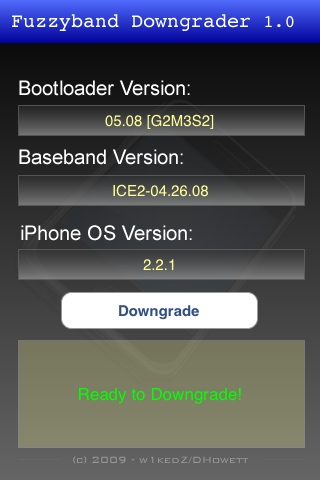
Step Ten
Once the downgrade has completed successfully you will be displayed a Done! message saying, "I Haz Downgrade!" and you will be on the 2.28 baseband.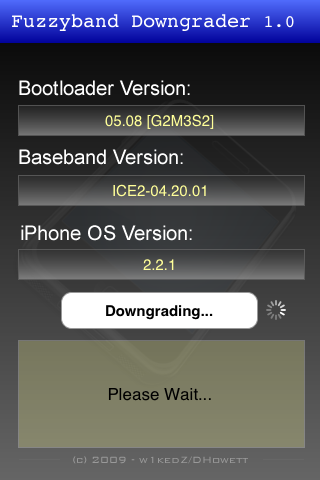
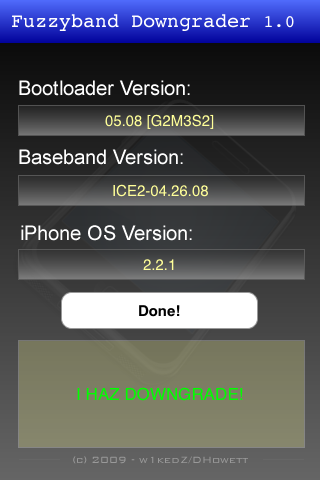





0 comments:
Post a Comment