looks like i didnt miss much this weekend.
===================================
quicksms (yes its supposed to be an exe)
===================================
i waited a bit to make sure this was fully working, seem like it is.this is for windows, i will post the mac version if u request it in the shoutbox.btw i dont like this app im still gonna buy irealsms instead
- In Windows, open a command shell (Start->Run->Cmd)
- Within the command terminal (the Cmd program that just opened from the previous step), navigate to where you downloaded the file. Use 'cd ' then enter.
- Now type: quicksms 000000000000000 >license.dat - except replace all those zeros with your 15-digit IMEI without spaces.
(To find you IMEI: On your iPhone, go to Settings > General > About > then scroll down to IMEI)
It should generate a file called license.dat in the same directory.
- Place the generated license.dat on your iphone in the directory /private/var/mobile/Library/QuickSMS.
- Change the owner of the license.dat on your iPhone to mobile and 0644.
(To change ownership of file, download PuTTY > Navigate to the above directory can then do chown mobile license.dat )
- Reboot or Respring and your good to go.

If for some reason, the generated license.dat does not work the first time you try and you get a "License corrupted or expired" message when opening QuickSMS, try to generate another license.dat. The method that phoenix3200 uses generates random license.dat files each time in order to help from being blocked from developers. So try generating a few license.dat files if you get errors
*note this happen to me, it took 2 license.dat before it worked
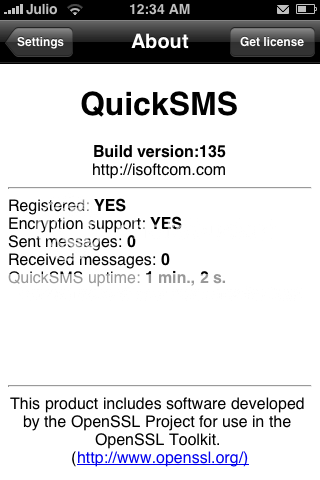
Mac instructions
==============================
Quicksms mac
==============================
- Save above file to your Desktop.
- Once downloaded, open terminal.
- Type: cd desktop [hit return]
- Now type: tar xzf quicksms.tar.gz [hit return]
- Now type: ./quicksms 000000000000000 >license.dat (replace 000's with your IMEI) [hit return]
(To find you IMEI: On your iPhone, go to Settings > General > About > then scroll down to IMEI)
- There should now be a license.dat file on your desktop.
- SSH into your iPhone and place the generated license.dat on your iphone in the directory /private/var/mobile/Library/QuickSMS.
- Change the owner of the license.dat on your iPhone to mobile and 0644.
- Reboot or Respring and your good to go.
===================================
quicksms (yes its supposed to be an exe)
===================================
i waited a bit to make sure this was fully working, seem like it is.this is for windows, i will post the mac version if u request it in the shoutbox.btw i dont like this app im still gonna buy irealsms instead
- In Windows, open a command shell (Start->Run->Cmd)
- Within the command terminal (the Cmd program that just opened from the previous step), navigate to where you downloaded the file. Use 'cd ' then enter.
- Now type: quicksms 000000000000000 >license.dat - except replace all those zeros with your 15-digit IMEI without spaces.
(To find you IMEI: On your iPhone, go to Settings > General > About > then scroll down to IMEI)
It should generate a file called license.dat in the same directory.
- Place the generated license.dat on your iphone in the directory /private/var/mobile/Library/QuickSMS.
- Change the owner of the license.dat on your iPhone to mobile and 0644.
(To change ownership of file, download PuTTY > Navigate to the above directory can then do chown mobile license.dat )
- Reboot or Respring and your good to go.
If for some reason, the generated license.dat does not work the first time you try and you get a "License corrupted or expired" message when opening QuickSMS, try to generate another license.dat. The method that phoenix3200 uses generates random license.dat files each time in order to help from being blocked from developers. So try generating a few license.dat files if you get errors
*note this happen to me, it took 2 license.dat before it worked
Mac instructions
==============================
Quicksms mac
==============================
- Save above file to your Desktop.
- Once downloaded, open terminal.
- Type: cd desktop [hit return]
- Now type: tar xzf quicksms.tar.gz [hit return]
- Now type: ./quicksms 000000000000000 >license.dat (replace 000's with your IMEI) [hit return]
(To find you IMEI: On your iPhone, go to Settings > General > About > then scroll down to IMEI)
- There should now be a license.dat file on your desktop.
- SSH into your iPhone and place the generated license.dat on your iphone in the directory /private/var/mobile/Library/QuickSMS.
- Change the owner of the license.dat on your iPhone to mobile and 0644.
- Reboot or Respring and your good to go.




0 comments:
Post a Comment