Apple has finally announced the arrival of tvOS 10 along with the various features it will pack for the Apple TV 4. Apple’s annual Worldwide Developers Conference opening keynote is generally used to introduce the latest version of iOS and the desktop OS for Mac, but this year is a little different with the Apple TV 4 having landed onto the scene late last year. The Apple TV 4 has gained some serious traction amongst consumers all over the globe, with the underlying App Store playing a huge part in that popularity.
Keeping up with the increasing number of unit adoptions, Apple has officially introduced tvOS 10 as part of the initial WWDC announcements in what looks like Apple’s fastest evolving OS to date.

We’ve already seen tvOS 9 evolve into a much matured platform than what it set out as in the beginning, so now that the first major update for the OS has been unveiled, let’s jump directly into what Apple has actually announced with tvOS 10, and how it will improve the user-experience for those who are just starting to embrace the Apple TV as part of their tech stack.
Features
-New Apple TV Remote App With Siri

This one literally replicates the Siri Remote on your iPhone and uses, voice for Siri control, touch for navigation, and you guessed it, even motion controls to play games. Sweet!
-Siri
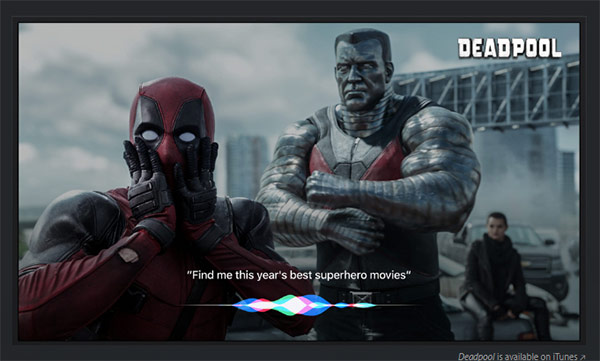
Speaking of Siri, the digital assistant on the Apple TV has gotten a massive upgrade. Saying things like “Find high school comedies from the ’80s”, will now show you results based on that particular query. Incredibly, it can also search through YouTube for you.
-Live Tune-In
What’s TV if it’s not live. Using Siri to say for example, ” Watch ESPN2″ will simply launch the action right on your TV. Interestingly, Apple says the feature will also be available on the iPad.
-Single sign-on
Users will now be able to log in once and access all streaming apps from your TV subscription without having to do that independently for each and every app. Oh and it’s being flowed over to iOS as well. Needless to say, this alone is a huge update in itself.
-Dark Mode
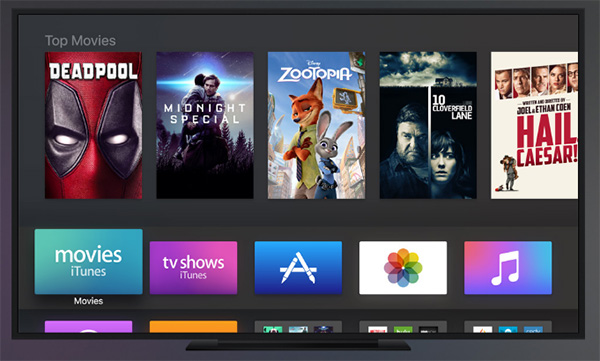
Finally! No more white’s blinding you in the middle of the night thanks to a much needed Dark Mode which throws in the good ol’ dark grays and blacks.
-Automatic downloads
Download an app on your iPhone and it will appear on the Apple TV as well. Simple, not ground breaking either, but glad to see attention being paid to such things.
-HomeKit Support

Your Apple TV can now issue commands via Siri to control all smart devices in your home that are HomeKit compatible. So you can now turn of the lights, adjust the temperature and much more, from the comfort of your couch, or well, if you’re in the room.
-Revamped Photos and Apple Music
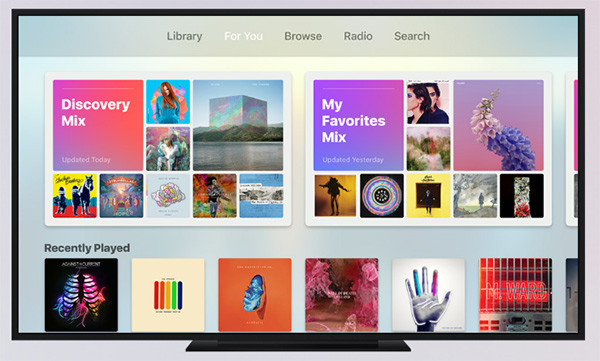
Apple Music app carries an all-new design, making sure that the user never feels lost, including the addition of a new Search tab.
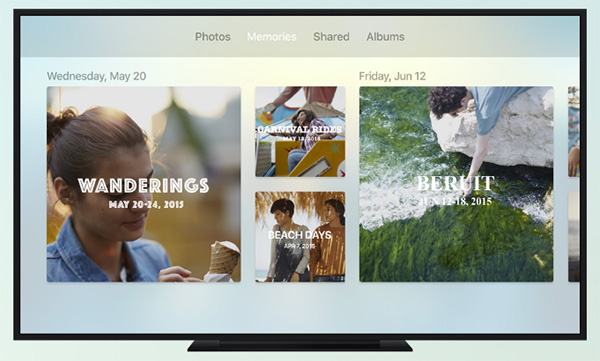
The Photos app now sports a Memories feature which makes it easy to “rediscover meaningful moments in a user’s photo library and share them on the big screen.”
-Keyboard improvements
While you could use the iOS keyboard on your iPhone or iPad to enter text easily on the Apple TV, tvOS 10 now prompts the iOS keyboard to appear on your iPhone or iPad whenever the keyboard appears on the Apple TV. Of course this assumes your iOS device and Apple TV our signed in with the same Apple ID.
-New Apps
Arriving in the coming weeks will be some new apps new including Sling, Fox Sports Go, and Molotov which offers over 100 live TV stations.
-New tvOS APIs and tools
With ReplayKit developers will be able to add recording and live broadcasting features into their apps. PhotoKit meanwhile will allow for third-party apps to access photos and videos stored in the Photo Library and iCloud Shared Stream.
There is also support for badges just like iOS so that users can be alerted that an app needs their attention, and gaming is also set to be enhanced with support for up to four game controllers on one Apple TV, as well as Game Center enhancements.
Release Date
The initial developer facing pre-release beta 1 of tvOS 10 is available to download and install today. Developers can access this through the usual developer.apple.com website, provided they are registered and enrolled members for the Apple Developer Program.
The first public facing version – or the final build – of the platform will make its way into circulation this coming fall, alongside the release of iOS 10 and macOS Sierra 10.12.





0 comments:
Post a Comment