These are instructions on how to hide an App Store purchase in iOS 8. To hide purchases you must have enabled Family Sharing on your device. You can do this from the iCloud menu in the Settings app. More details on Family Sharing.
Step One
Launch the App Store from your SpringBoard.
Step Two
Tap the Updates tab at the bottom right.
Step Three
Tap to select Purchased from top of the Updates list.
Step Four
Tap to choose My Purchases from the All Purchases window.
Step Five
Swipe to the left on a purchase you would like to hide.
Step Six
Tap the red Hide button that appears.
Hiding an app will remove it from the purchased list; however, it can still be redownloaded for free and searching the App Store will indicate that you've purchased the device in the past. You can also unhide a purchase using iTunes for Mac or PC.





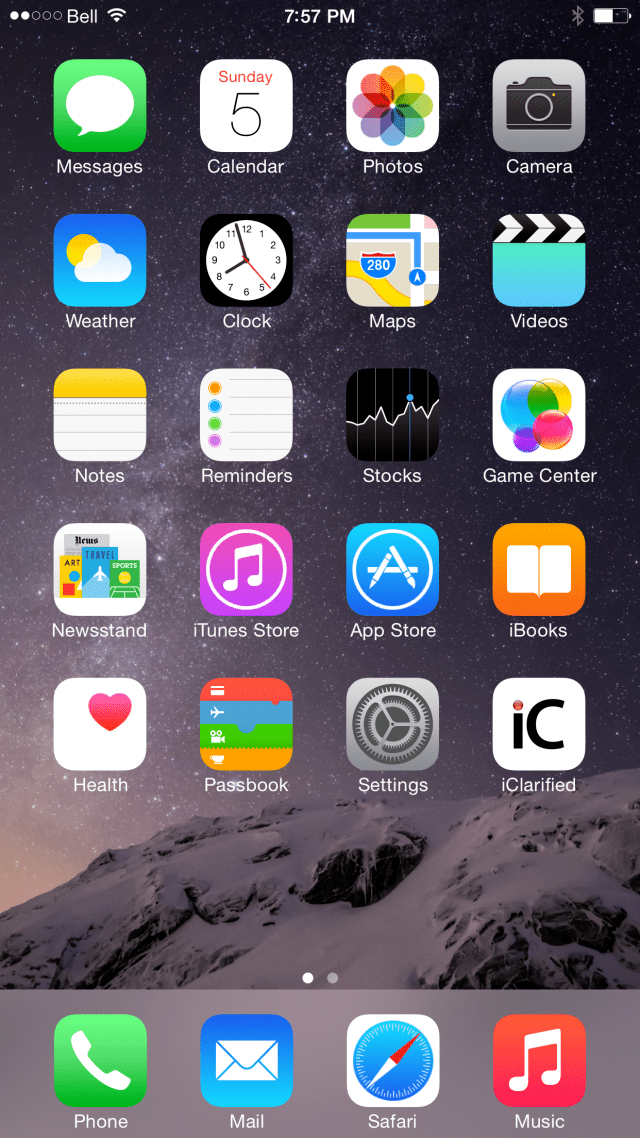
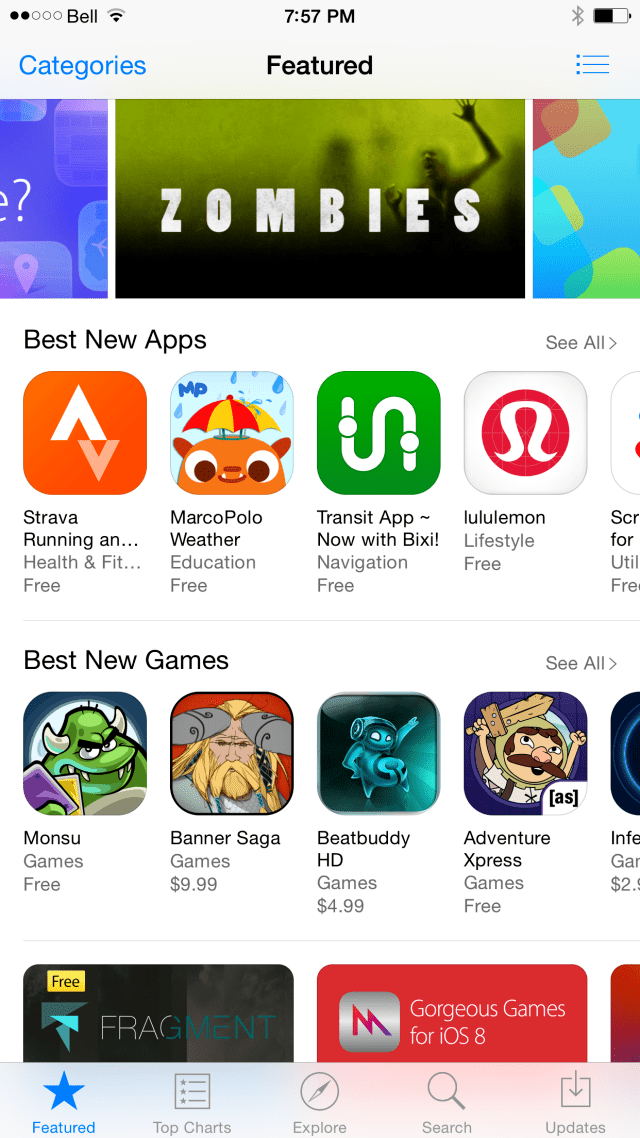
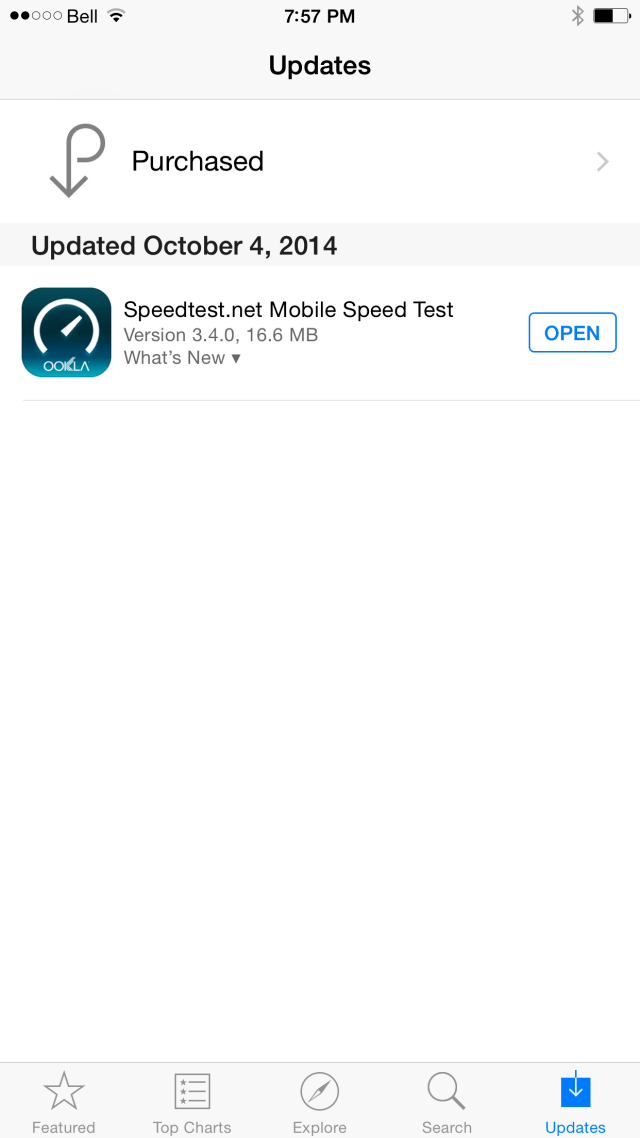
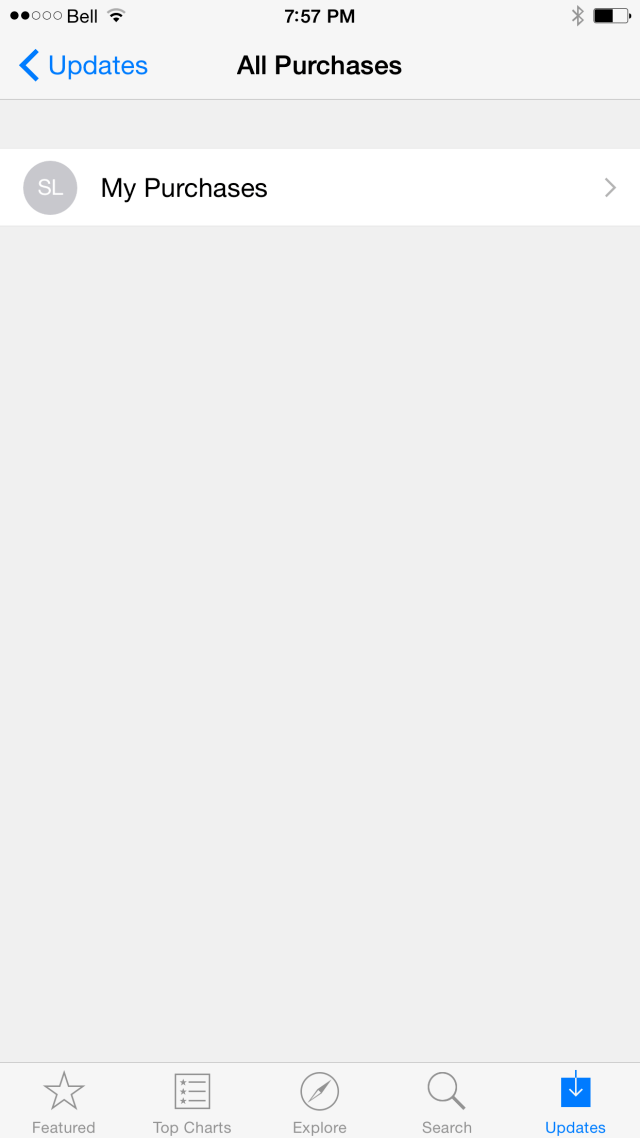
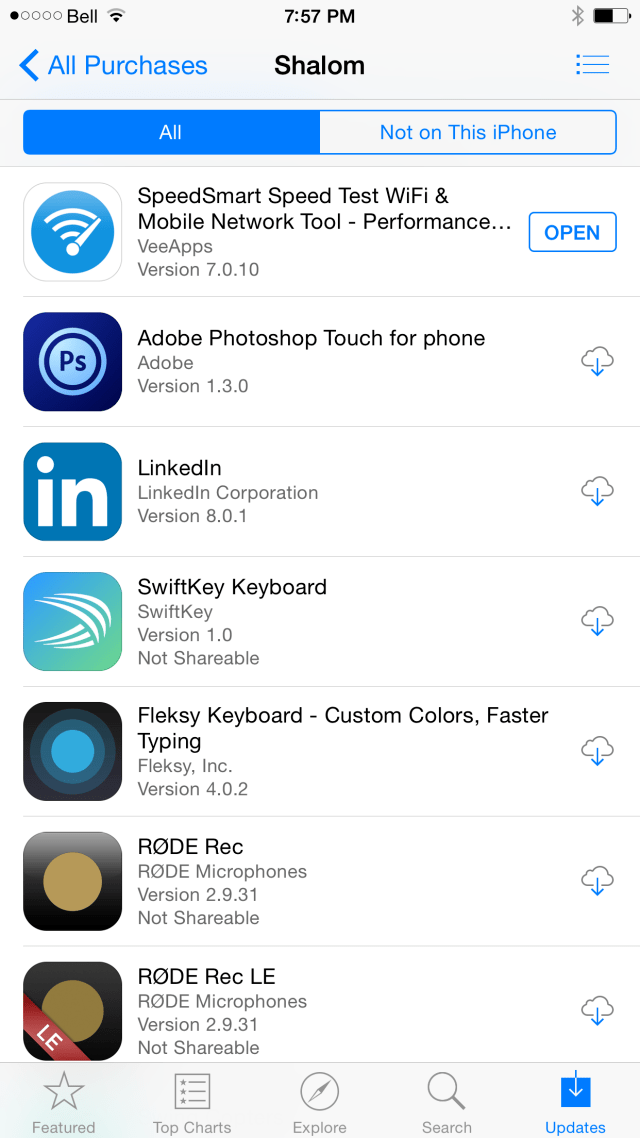
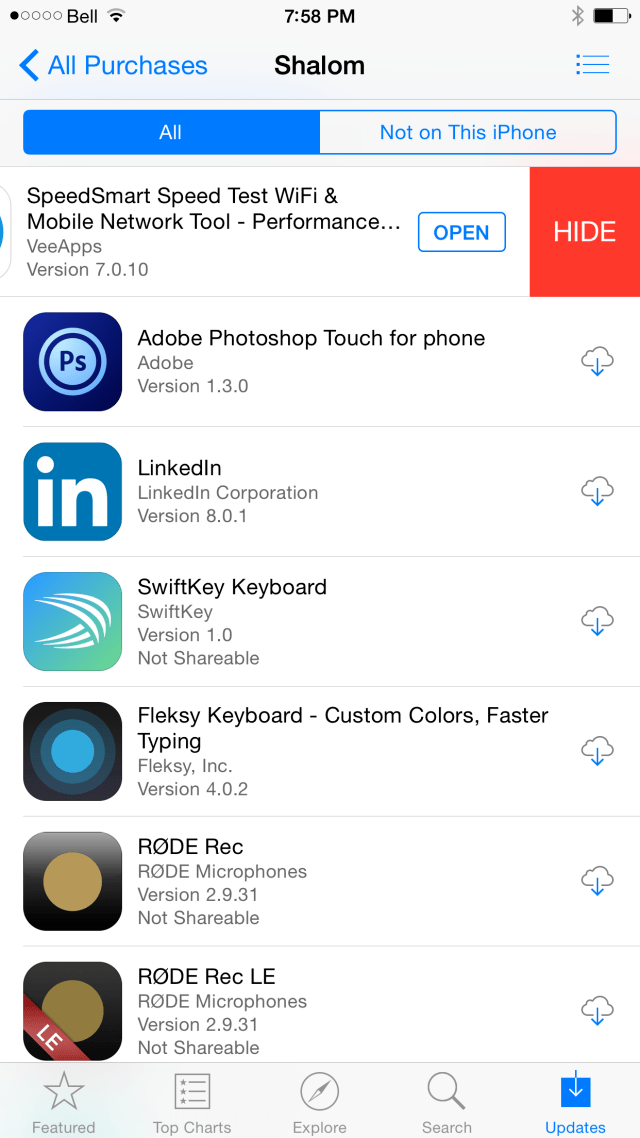
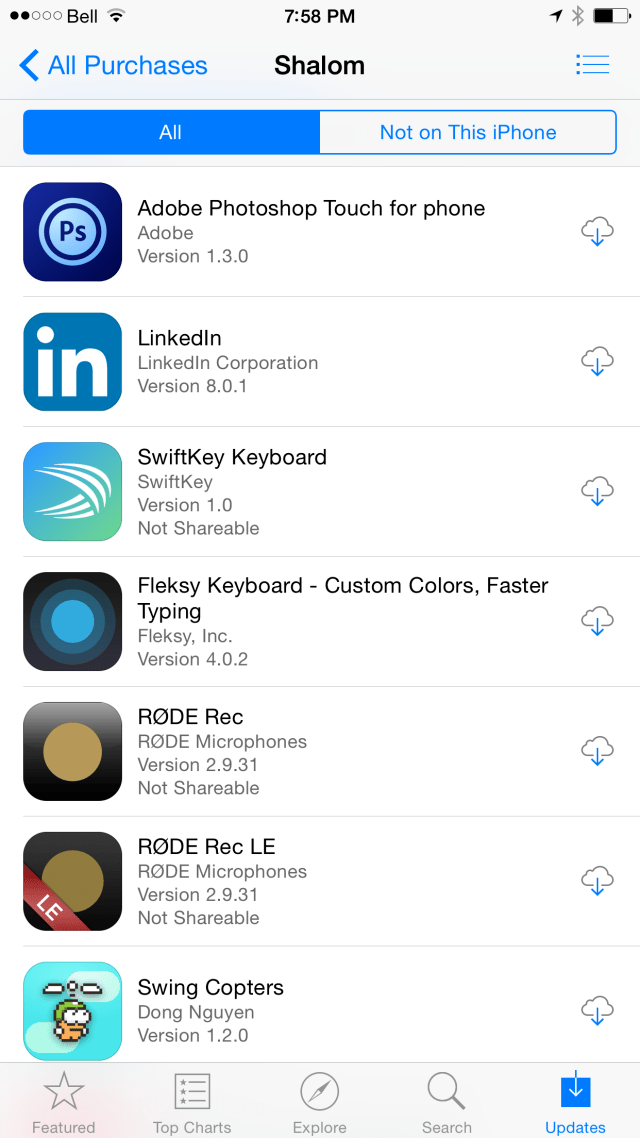

0 comments:
Post a Comment