Without further ado, here are a load of screenshots showing off iOS 8 and iOS 7 side-by-side:
(Note: iOS 7.1.1 screenshots on the left, iOS 8 beta on the right)

Home Screen
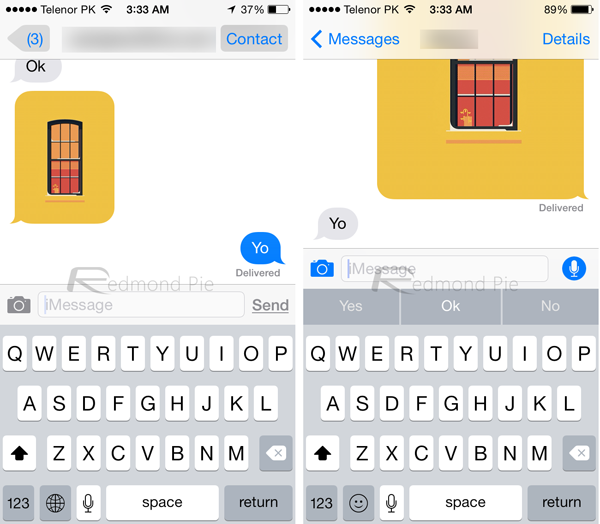
Messages App and Keyboard
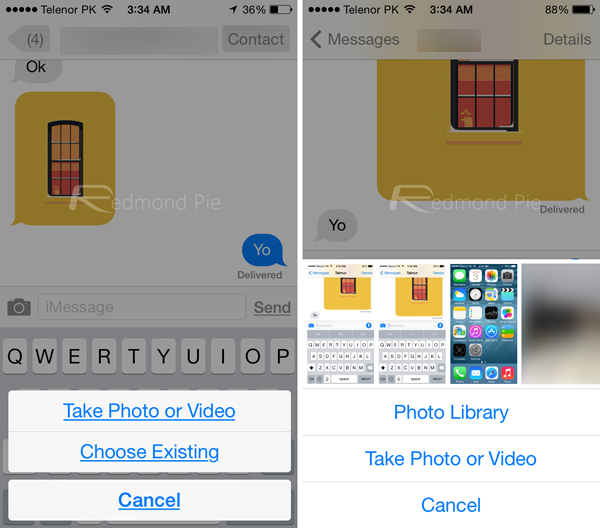
Sharing Photos in Messages
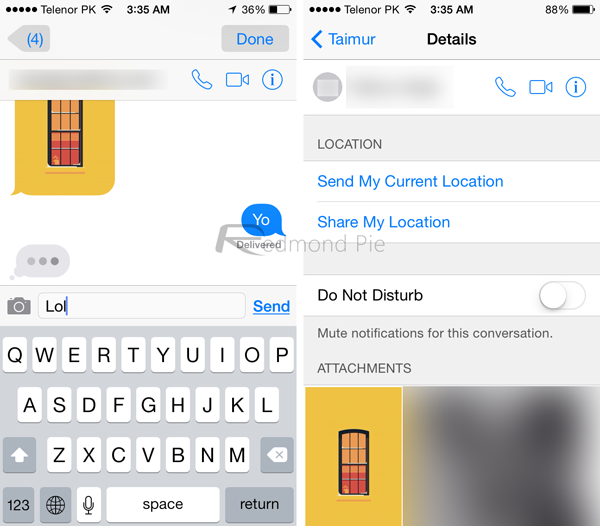
Contact information in Messages
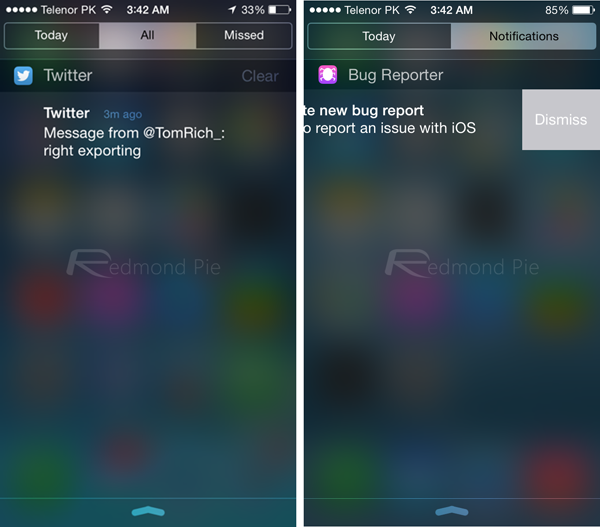
Dismissing Notifications in Notification Center
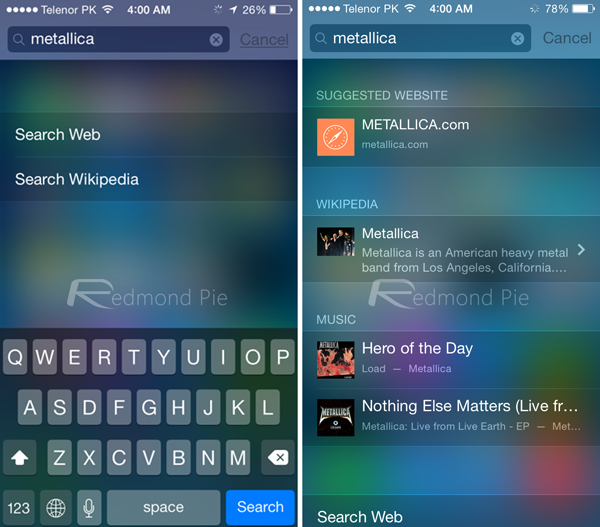
Spotlight Search

Multitasking pane

Changes in Touch ID and Passcode on iPhone 5s
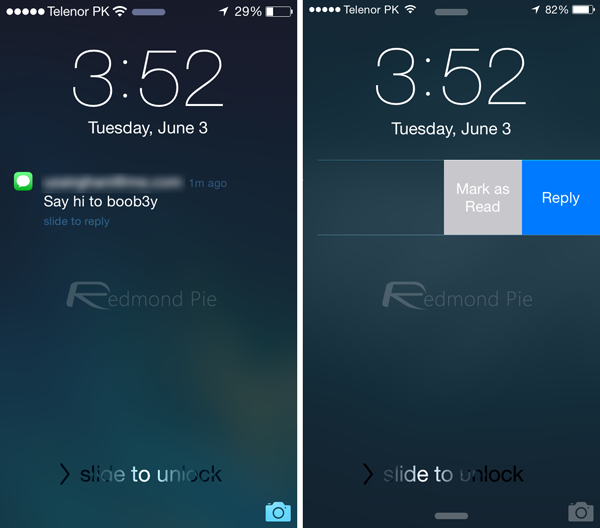
Lock Screen notifications and Quick Reply feature
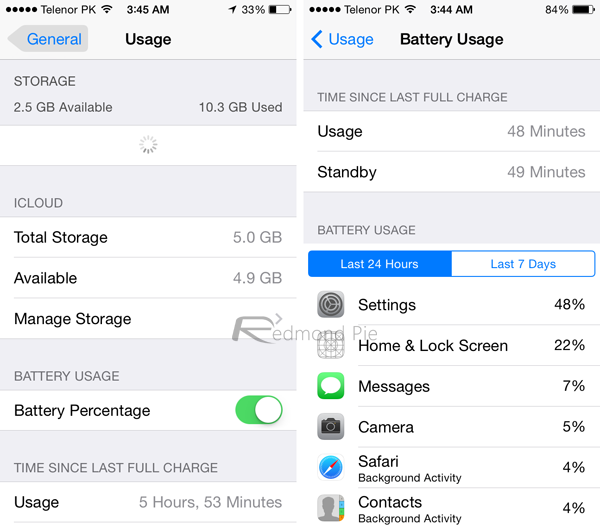
Battery Usage
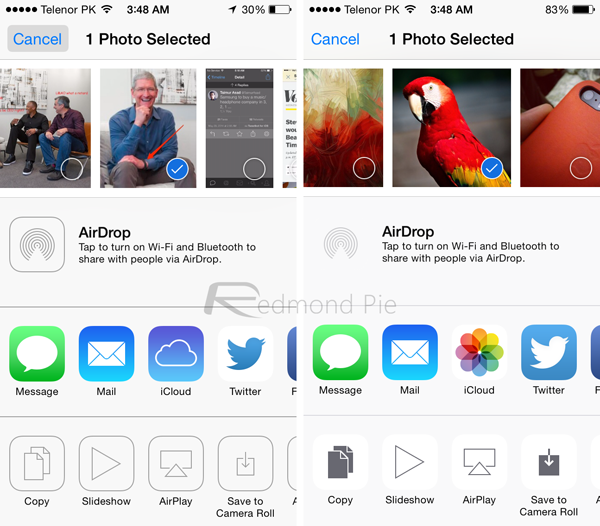
Share Sheet
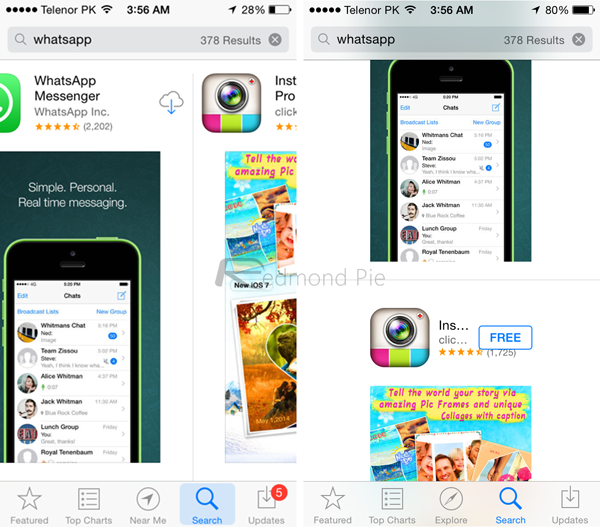
Scrolling in App Store search
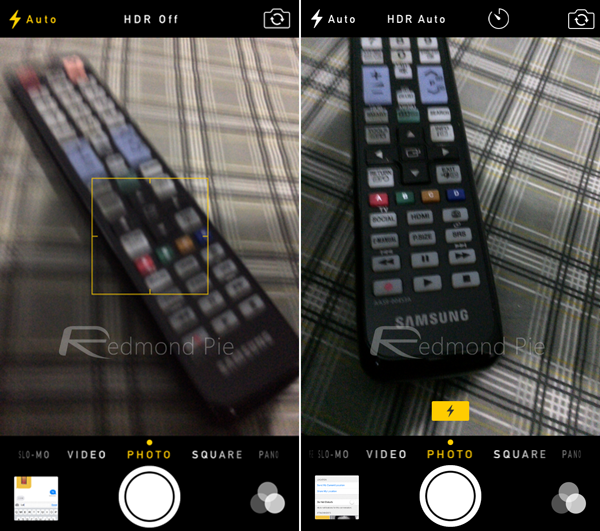
Camera App UI

Weather App (Note how Apple has ditched Yahoo! Weather for The Weather Channel)
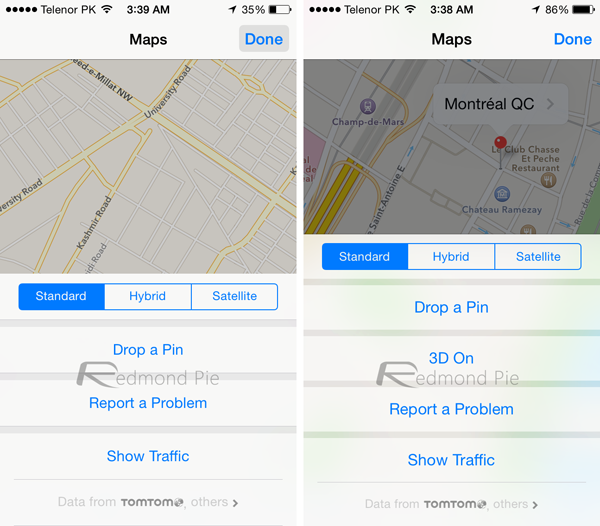
Maps App Comparison
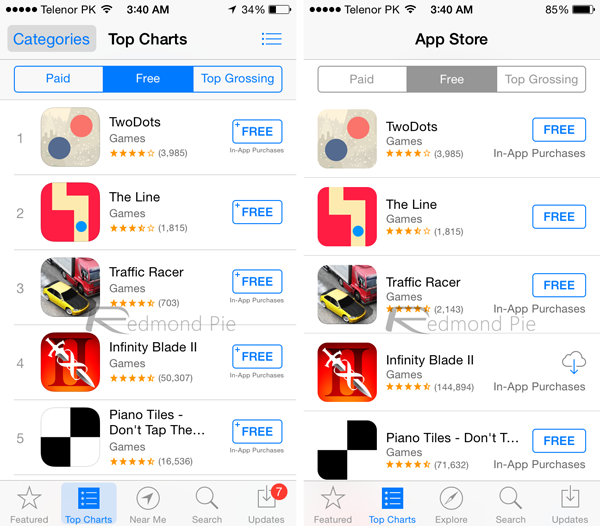
App Store – Top Charts
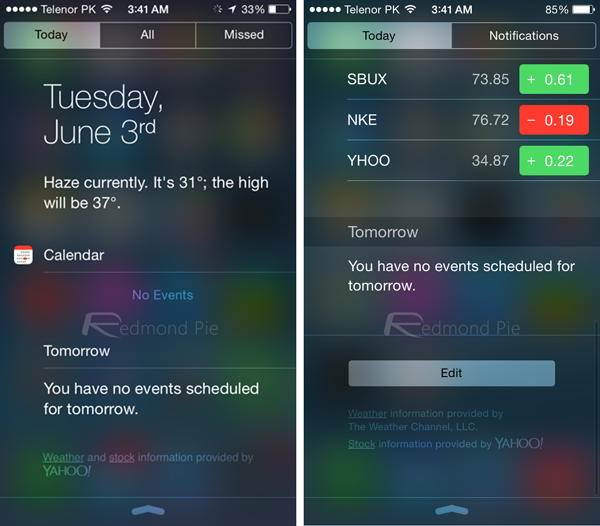
Today view in Notification Center
Here are more screenshots of different features of iOS 8 beta:
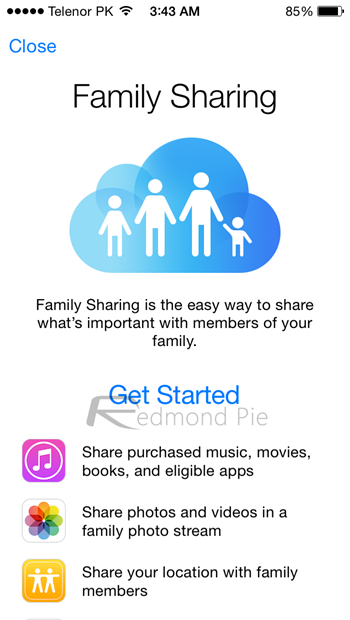
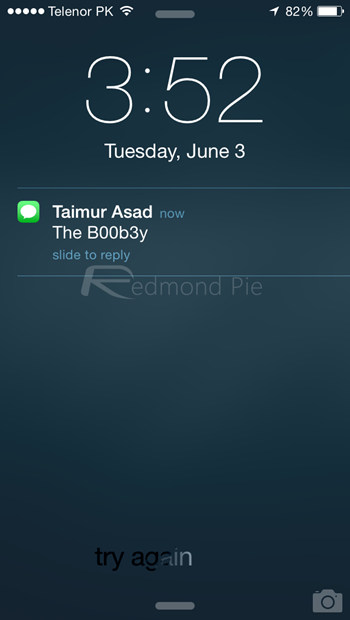
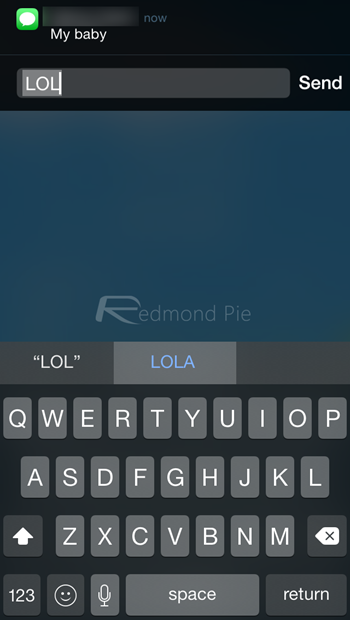

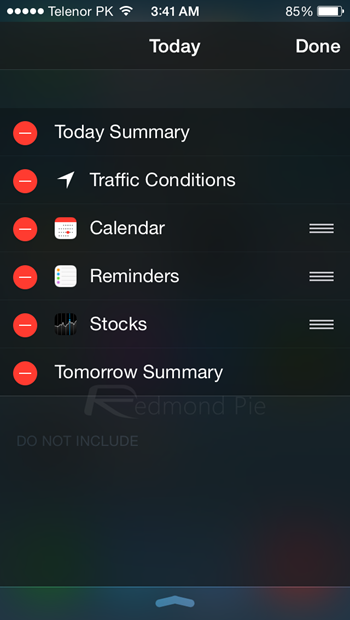
And finally, Apple’s Health app:

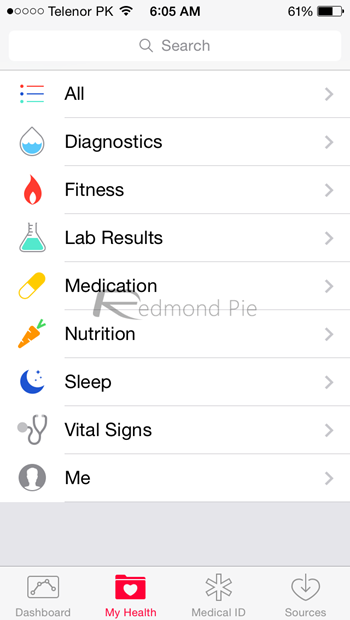
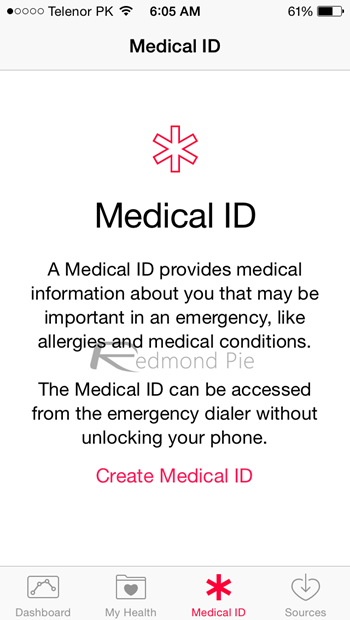
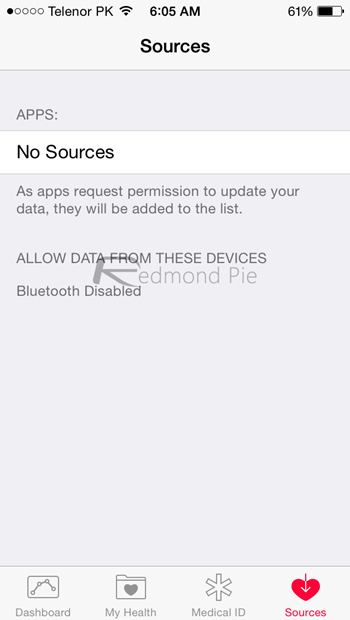
Keep one thing strictly in mind: this is beta software from all angles, so the screenshots you see above are destined to see some visual changes as we move closer to the public release period this fall. And secondly, we will keep on updating this post with new screenshots as we spot more changes in the coming days and weeks. We’re certain that there are certain gems littered all over iOS 8 that are waiting to be discovered.
Right now, iOS 8 beta 1 is a developer only affair, and you have to be a registered developer with Apple if you want to get your hands on it and take it for a test spin. But, since this is pre-release software, therefore we wouldn’t recommend using it as your daily driver. It’s best to make sure that iOS 8 is at least 4 betas into its lifecycle before it gets stable enough to be used as your sorta-daily driver.
Overall, the changes made by Apple in iOS 8 are great in many regards. From slight font changes to animation speeds, iOS is well and truly becoming a breeze to use in our day to day lives.
Let’s just hope Apple fixes all of the bugs before making it available to everyone.






0 comments:
Post a Comment