CarPlay:
CarPlay gives iPhone users an intuitive way to make calls, use Maps, listen to music and access messages with just a word or a touch. Users can easily control CarPlay from the car’s native interface or just push-and-hold the voice control button on the steering wheel to activate Siri without distraction.
More details on CarPlay can be found here.

New Phone Buttons:
Apple has introduced new circular buttons in the phone app for making, accepting, declining, and ending calls. There's also a new 'slide to answer' slider for answering calls from the lockscreen.








New Power Off Slider:


Button Shapes
iOS 7.1 brings a new 'button shapes' option that adds a background to interface buttons making them more recognizable. You can turn on the option from the Settings:General:Accessibility menu.

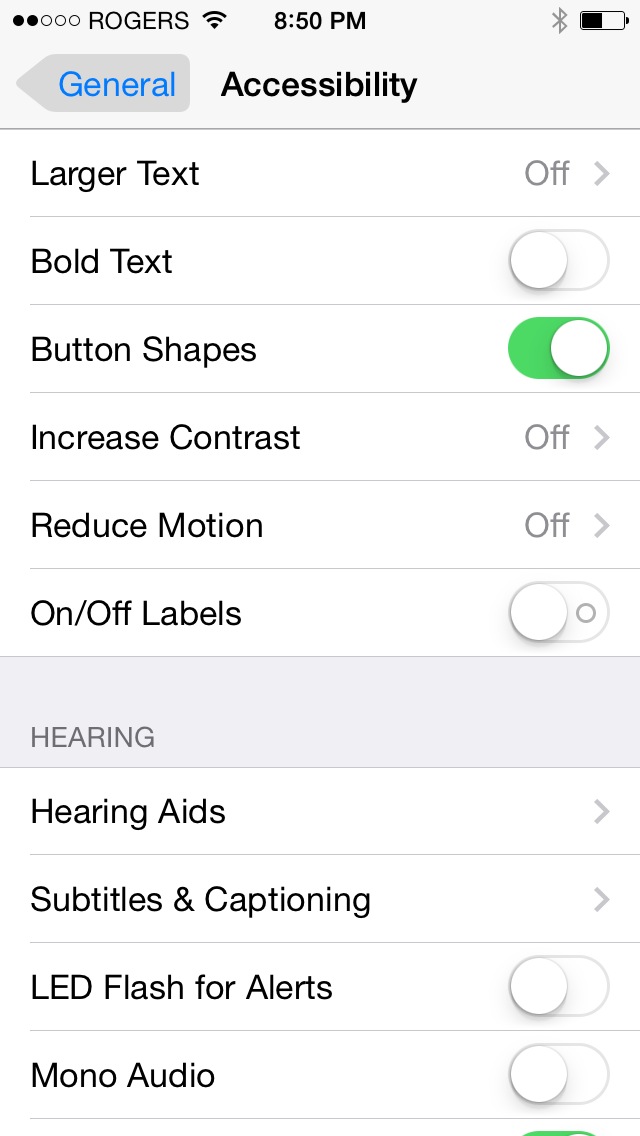
New Increase Contrast Options:
The Increase Contrast menu (Settings:General:Accessibility) now lets you turn on and off Reduce Transparency, Darken Colors, and Reduce White Point. These options can help increase legibility. Notice the difference below.



Slightly Tweaked Icons:
Apple has slightly tweaked the Photos icon and slightly darkened the green Phone, Messages, and FaceTime icons.


Calendar Split View:
The Calendar app gains a new split view that shows you view a list of events under the calendar.


HDR Auto Mode:
Apple has added a new HDR Auto mode but it's only available on the iPhone 5s.


Control Center Improvements:
Control Center now features a bounce animation, accelerated sliders that let you flick the brightness and volume levels up and down, and a label for the app that is currently playing music.
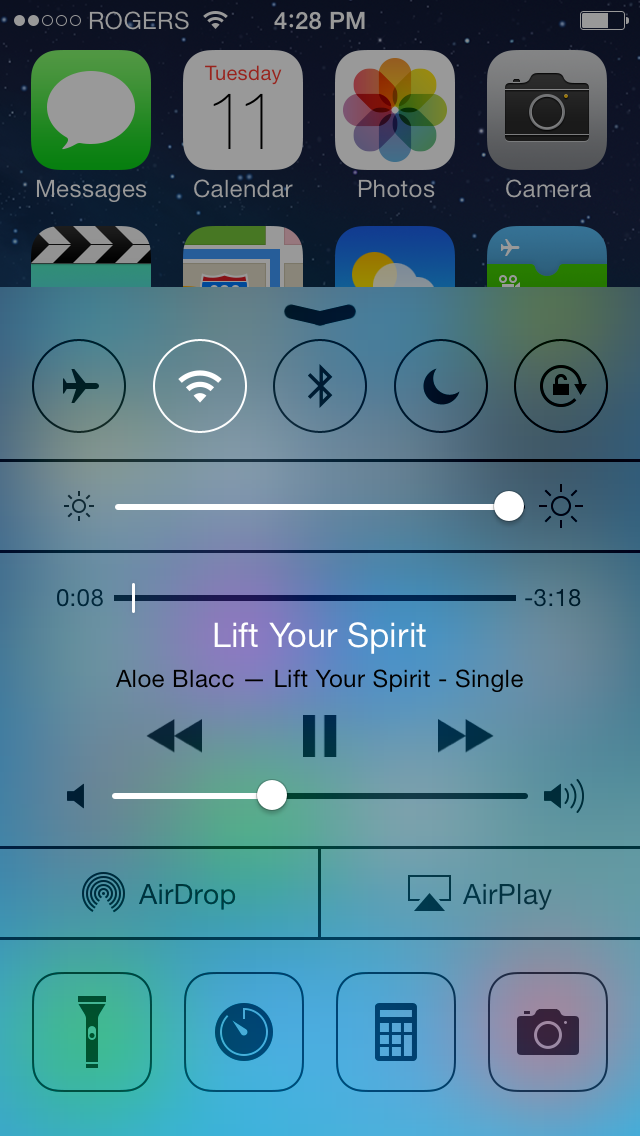

Upload Burst Photos:
If enabled, all burst photos will be uploaded to your Photo Stream. When connected to a computer, all burst photos will be available for importing.

Disable Wallpaper Perspective Zoom
You can now disable perspective zoom when setting a wallpaper.


New Passcode Settings Menu:


Keyboard:
Apple has modified the keyboard with tweaked caps lock and backspace buttons.



Siri:
- Manually control when Siri listens by holding down the home button while you speak and releasing it when you're done as an alternative to letting Siri automatically notice when you stop talking
- New, more natural sounding male and female voices for Mandarin Chinese, UK English, Australian English, and Japanese

Notification Center
Apple tweaked the x button used to close a notification from within Notification Center.


Add to Contact From Dialer:
A new (+) button lets you easily add contacts from the phone dialer.


iTunes Radio
- Search field above Featured Stations to easily create stations based on your favorite artist or song
- Buy albums with the tap of a button from Now Playing
- Subscribe to iTunes Match on your iPhone, iPad, or iPod touch to enjoy iTunes Radio ad-free

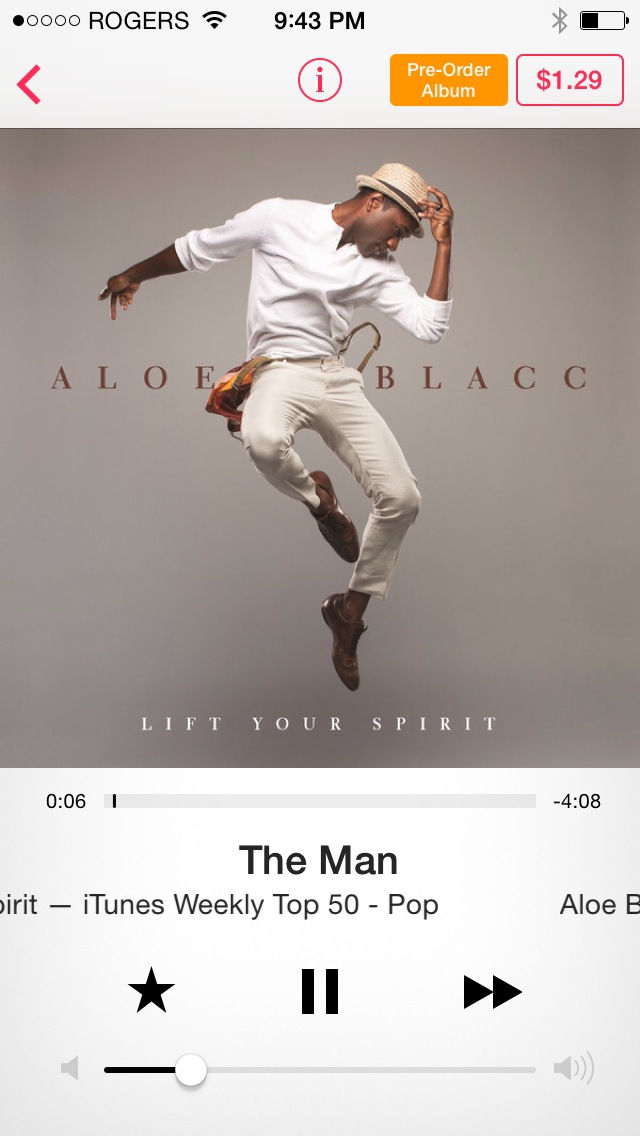
Music App:
Apple has tweaked the buttons in the music app with a more intensive magenta background color when selected.


Updated Logos:
Apple has updated the Yahoo and Flickr logos in the Weather app and settings.


Other:
- Bold font option now includes the keyboard, calculator, and many icon glyphs
- Reduce Motion option now includes Weather, Messages, and multitasking UI animations
- iCloud Keychain support in additional countries
- FaceTime call notifications are automatically cleared when you answer a call on another device
- Fixes a bug that could occasionally cause a home screen crash
- Improves Touch ID fingerprint recognition
- Improved performance for iPhone 4
- Fixes display of Mail unread badge for numbers greater than 10,000
- Shinier slide to unlock animation
CarPlay gives iPhone users an intuitive way to make calls, use Maps, listen to music and access messages with just a word or a touch. Users can easily control CarPlay from the car’s native interface or just push-and-hold the voice control button on the steering wheel to activate Siri without distraction.
More details on CarPlay can be found here.

New Phone Buttons:
Apple has introduced new circular buttons in the phone app for making, accepting, declining, and ending calls. There's also a new 'slide to answer' slider for answering calls from the lockscreen.








New Power Off Slider:


Button Shapes
iOS 7.1 brings a new 'button shapes' option that adds a background to interface buttons making them more recognizable. You can turn on the option from the Settings:General:Accessibility menu.

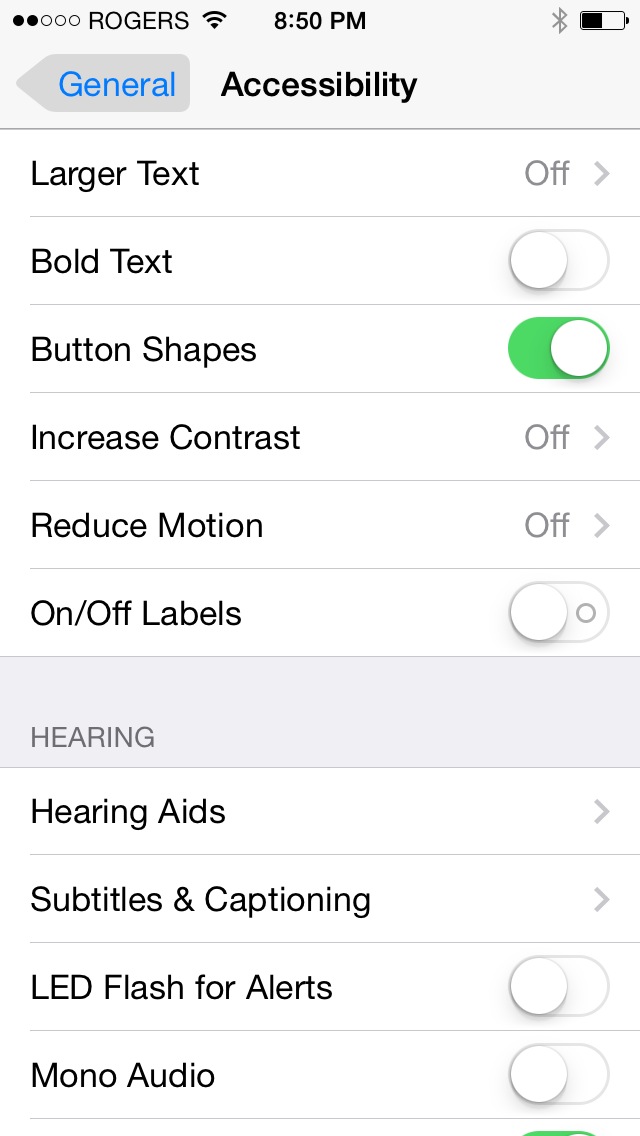
New Increase Contrast Options:
The Increase Contrast menu (Settings:General:Accessibility) now lets you turn on and off Reduce Transparency, Darken Colors, and Reduce White Point. These options can help increase legibility. Notice the difference below.



Slightly Tweaked Icons:
Apple has slightly tweaked the Photos icon and slightly darkened the green Phone, Messages, and FaceTime icons.


Calendar Split View:
The Calendar app gains a new split view that shows you view a list of events under the calendar.


HDR Auto Mode:
Apple has added a new HDR Auto mode but it's only available on the iPhone 5s.


Control Center Improvements:
Control Center now features a bounce animation, accelerated sliders that let you flick the brightness and volume levels up and down, and a label for the app that is currently playing music.
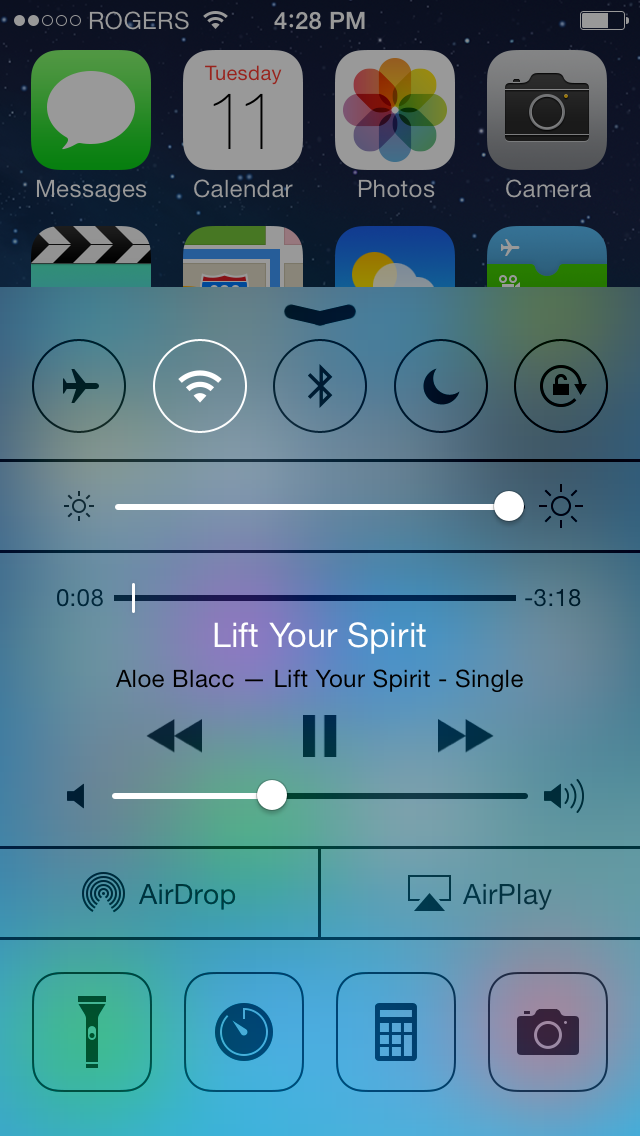

Upload Burst Photos:
If enabled, all burst photos will be uploaded to your Photo Stream. When connected to a computer, all burst photos will be available for importing.

Disable Wallpaper Perspective Zoom
You can now disable perspective zoom when setting a wallpaper.


New Passcode Settings Menu:


Keyboard:
Apple has modified the keyboard with tweaked caps lock and backspace buttons.



Siri:
- Manually control when Siri listens by holding down the home button while you speak and releasing it when you're done as an alternative to letting Siri automatically notice when you stop talking
- New, more natural sounding male and female voices for Mandarin Chinese, UK English, Australian English, and Japanese

Notification Center
Apple tweaked the x button used to close a notification from within Notification Center.


Add to Contact From Dialer:
A new (+) button lets you easily add contacts from the phone dialer.


iTunes Radio
- Search field above Featured Stations to easily create stations based on your favorite artist or song
- Buy albums with the tap of a button from Now Playing
- Subscribe to iTunes Match on your iPhone, iPad, or iPod touch to enjoy iTunes Radio ad-free

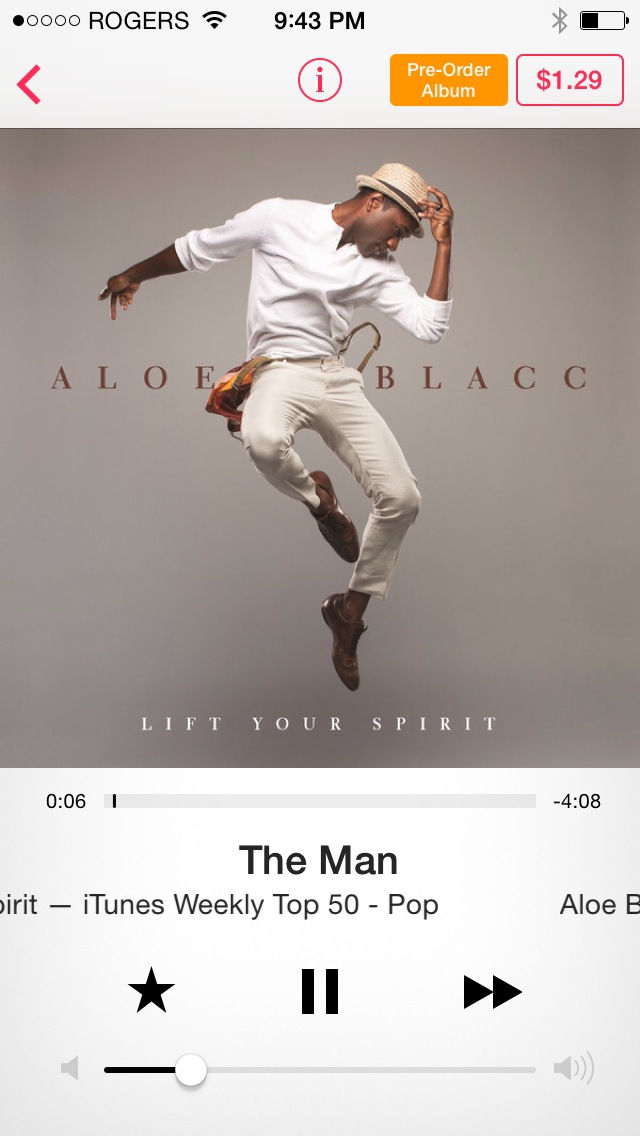
Music App:
Apple has tweaked the buttons in the music app with a more intensive magenta background color when selected.


Updated Logos:
Apple has updated the Yahoo and Flickr logos in the Weather app and settings.


Other:
- Bold font option now includes the keyboard, calculator, and many icon glyphs
- Reduce Motion option now includes Weather, Messages, and multitasking UI animations
- iCloud Keychain support in additional countries
- FaceTime call notifications are automatically cleared when you answer a call on another device
- Fixes a bug that could occasionally cause a home screen crash
- Improves Touch ID fingerprint recognition
- Improved performance for iPhone 4
- Fixes display of Mail unread badge for numbers greater than 10,000
- Shinier slide to unlock animation






0 comments:
Post a Comment