How To Jailbreak iOS 7.0.6:
Step 1: Download iOS 7.0.6 for your iPhone, iPad or iPod touch. Restore your device to the aforementioned firmware using iTunes on your PC or Mac.
Step 2: Download Evasi0n7 1.0.5 [Windows / Mac].
Step 3: If you’re using a Mac, download the app calledHexEdit from here. If you’re a Windows user, downloadFree Hex Editor Neo from here. Both apps are free.
Step 4: Start the Hex editing program, select the Evasi0n 7 file and then open Evasi0n 7->Contents->MacOS->Evasi0n7, as shown in the screenshots below:
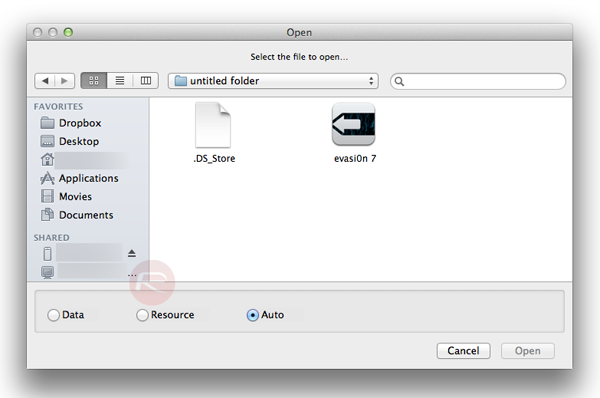
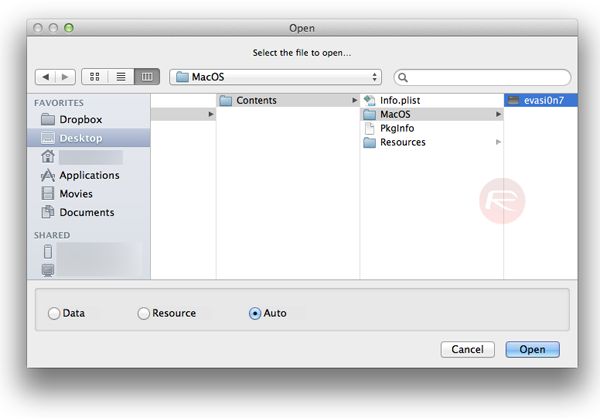
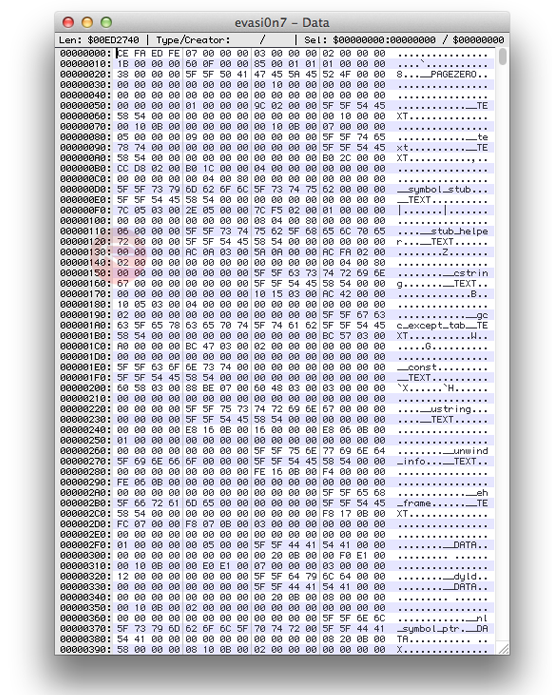
Step 5: Hit CMD+F on your Mac’s keyboard to bring up the ‘Find’ dialog window. On Windows, you can press CTRL+F to achieve the same result.
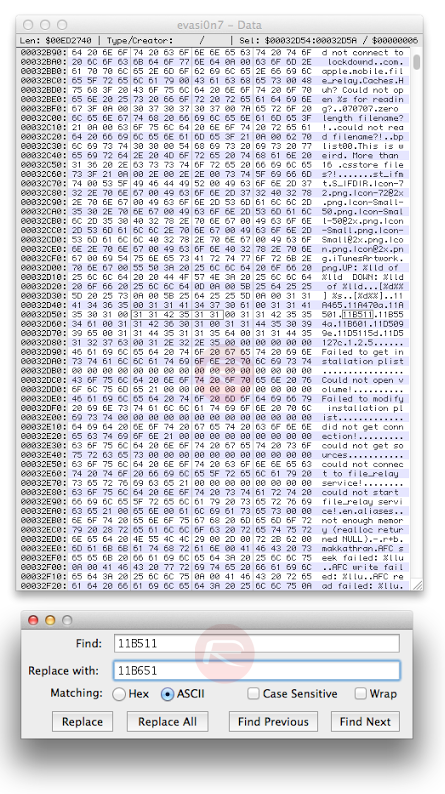
Step 6: This step is important: search for “11B511” and replace it with “11B651” as shown in the screenshot above. In case you’re wondering, 11B651 is the build number which iOS 7.0.6 carries. Also keep in mind that the search is case sensitive, therefore be sure to use capital alphabets as outlined in this step.
Step 7: Now from the ‘File’ menu on top, click ‘Save’ and close the Hex editor window.
That’s it, Evasi0n7 1.0.5 will now identify the just released iOS 7.0.6 firmware file. You can now use the usual steps to jailbreak your device using Evasi0n7.
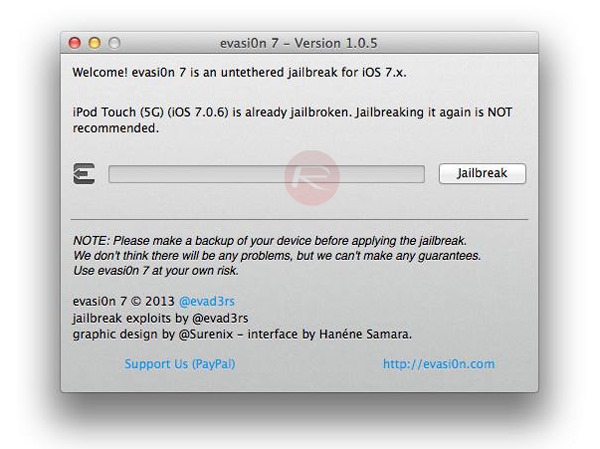






0 comments:
Post a Comment