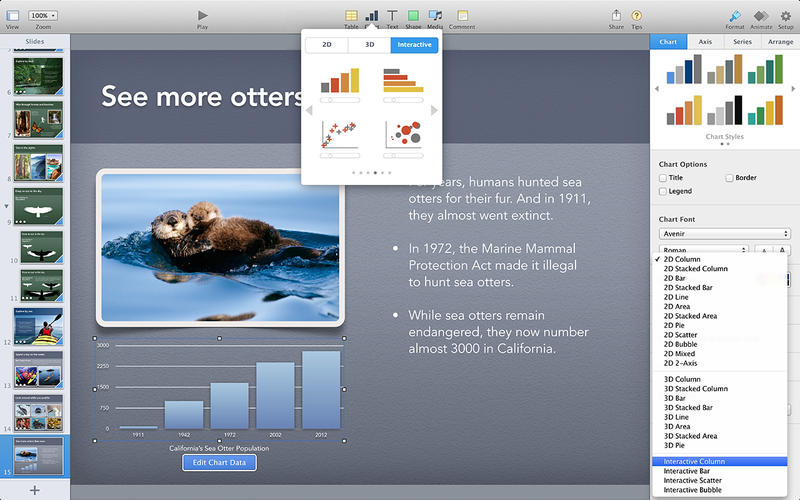
Apple is on a roll today in terms of software updates. The company has just seeded the third OS X 10.9.2 beta to its registered Mac developers and revamped Pages, Keynote and Numbers on the web (excuse me, iCloud) with a slew of new capabilities, including – finally! – password protection for your iWork documents. Earlier in the day, Apple has managed to post a minor Podcasts app refresh and a bug fix focused update to iMovie for Mac.
And now, new versions of Pages and Numbers for iOS and OS X have arrived plus an enhanced version of Apple’s presentation software Keynote with new transitions, improved presenter display options, better Microsoft PowerPoint and iCloud compatibility and more.
These software updates allow for a nice feature parity across Apple’s iWork suite of apps on the web, iOS and OS X platforms…
Keynote 6.1 for Mac offers two new transitions for your presentations – Droplet and Grid – and comes with enhanced presenter display options.
In line with today’s iWork for iCloud refinements, Keynote 6.1 now makes it easy to share password-protected presentations via iCloud link.
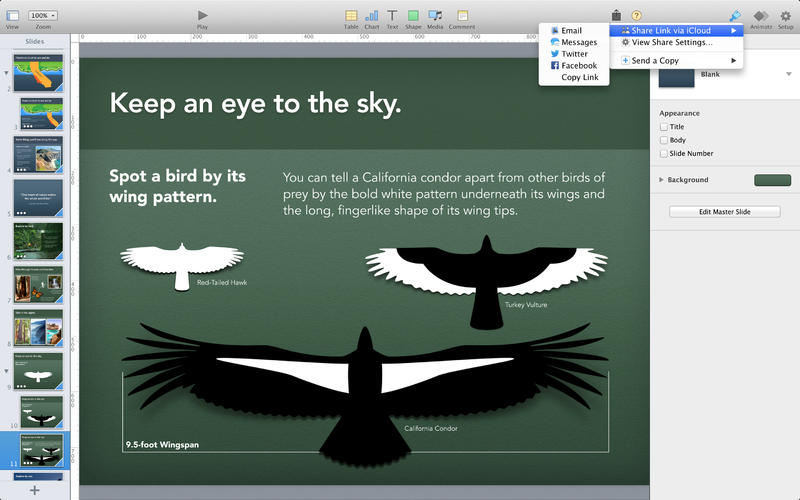
Keynote now lets you put date, time and duration values in your charts and ensures that custom number formats in charts are preserved on import of Keynote ’09 and Microsoft PowerPoint presentations.
And speaking of PowerPoint, improved PowerPoint 2013 support as well as general bug fixes and stability improvements are included in the package.
Keynote 2.1 for iOS also brings new transitions, a remote feature for controlling presentations on your Mac version and more.
- Use the new remote feature to control slideshows on other devices
- New transitions including Droplet and Grid
- Enhanced presenter display options
- Share password-protected documents via iCloud link
- Create charts with date, time, and duration values
- Custom number formats in charts are preserved on import of Keynote ’09 and Microsoft PowerPoint presentations
- Improved compatibility with Microsoft PowerPoint 2013 presentations
- Bug fixes and stability improvements
Pages 2.1 for iOS contains a character counter, password-protected DOCX exports, new chart options and more.
- Share password-protected documents via iCloud link
- View character count with or without spaces
- Export password-protected documents to DOCX format
- Start a list automatically using new special characters
- Create charts with date, time, and duration values
- Improved support for bidirectional text
- Improved ePub export
- Improved compatibility with Microsoft Word 2013 documents
- Custom number formats in charts are preserved on import of Pages ’09 and Microsoft Word documents
- Bug fixes and stability improvements
Pages 5.1 for Mac has a vertical ruler, customizable alignment guides, new special characters and keyboard shortcuts for styles and more.
- Vertical ruler
- Share password-protected documents via iCloud link
- Customizable alignment guides
- Set keyboard shortcuts for styles
- View character count with or without spaces
- Improved precision for inserting and pasting objects
- Create charts with date, time, and duration values
- Delete sections from the page navigator
- Improved compatibility with Microsoft Word 2013 documents
- Export password-protected documents to DOCX format
- Custom number formats in charts are preserved on import of Pages ’09 and Microsoft Word documents
- Start a list automatically using new special characters
- Improved support for bidirectional text
- Improved ePub export
- Bug fixes and stability improvements
Numbers 3.1 for Mac can now sort data by multiple column values, chart date and duration values, or sort a subset of rows, and more.
- Sort by multiple columns
- Sort a subset of rows
- Text autocompletes when editing cells
- Chart date and duration values
- Optionally highlight rows and columns on mouseover
- Progress indicator for calculations
- Custom number formats in charts are preserved on import of Numbers ’09 and Microsoft Excel spreadsheets
- Share password-protected spreadsheets via iCloud link
- Export password-protected spreadsheets to XLSX format
- Improvements to AppleScript support
- Improved compatibility with Microsoft Excel 2013 spreadsheets
- Bug fixes and stability improvements
Numbers 2.1 for iOS has gained the ability to view and edit spreadsheets in landscape orientation, chart date and duration values and more.
- View and edit spreadsheets in landscape orientation
- Chart date and duration values
- Share password-protected documents via iCloud link
- Export password-protected spreadsheets to XLSX format
- Improved compatibility with Microsoft Excel 2013 spreadsheets
- Custom number formats in charts are preserved on import of Numbers ’09 and Microsoft Excel spreadsheets
- Bug fixes and stability improvements
As for the new iMovie 10.0.2 for Mac, it’s mostly bug fixes and stability improvements:
- Fixes issues that could cause iMovie to quit unexpectedly
- Resolves issues that could cause sharing to fail
- Addresses a situation where the Share button would not respond
- Resolves situations where project thumbnails appeared blank
- Fixes an issue where high resolution photos appeared green on some computers
- Resolves cases where Crop, Ken Burns, and Map features were not accessible on computers using certain languages
- Includes general stability improvements
In addition to these iMovie, iWork and Podcasts refreshes, the company has issued new versions of Epson Printer Drivers and QuickTime Codecs.





0 comments:
Post a Comment