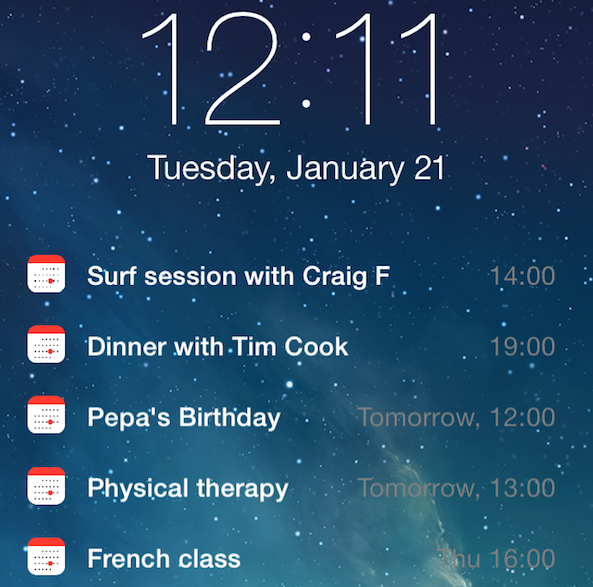
Notification Center is great for seeing what’s next on your calendar or even for getting a full day view of your calendar, but some users, including me, don’t want to have to pull Notification Center down in order to see what events are scheduled for the day.
Enters Calendar for Lockscreen, a new tweak that will display your upcoming calendar events on the Lock screen, giving you a quick and easy access to your schedule.
After installing Calendar for Lockscreen from Cydia and performing a respring, you will see your upcoming calendar events directly on the Lock screen, right below the clock…
How it works
If you want to get more details about a specific event, you can slide from left to right over it and it will open up in the Calendar application. This is really nice but I wish there was an option to open events in third party apps such as Fantastical, which is my go-to calendar application on iOS. Let’s hope that the developer will add this feature in future updates.
It’s worth noting that no matter what you do, scheduled events showing on your Lock screen will remain there until the event has passed. So you can safely unlock your device, go to a specific event, or receive other notifications without having events disappear from the Lock screen. I really like this feature and I would like it to be taken a bit further. Ideally, the tweak would allow me to manually remove/hide events from the Lock screen. Maybe a tap and hold gesture on an event could be used for that?
Settings and options
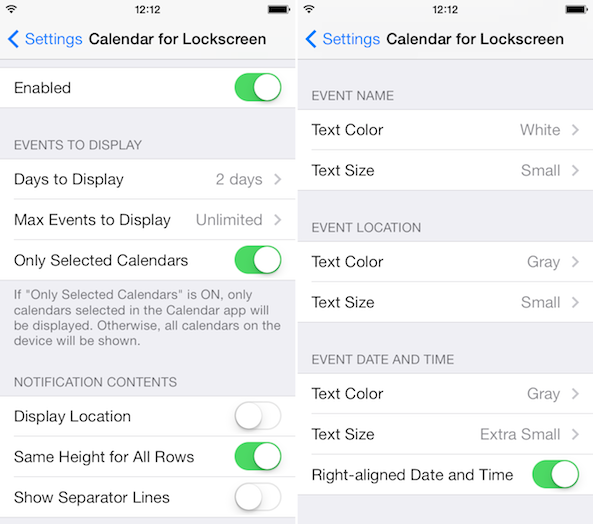
Several options are available to help you customize the tweak to your liking. If you would like to customize your experience, you can go to Settings > Calendar for Lockscreen and access an array of options.
First, there is a handy toggle that allows you to turn the tweak On and Off. It’s a a detail, but from my experience, I’ve found that not all tweaks offer this simple option.
The Settings app is also where you can customize the events to display. You can for example choose to display today’s events only, or events scheduled for up to 10 days in the future. You can also select a maximum amount of events to display. For example, you can choose to display up to 5 events for up to 10 days in the future. This is particularly convenient if you have many events scheduled and don’t want to display them all on the Lock screen.
There is also an option to display the calendars that are selected in your Calendar app or display all calendars by default. This is an area where the tweak could be improved, in my opinion. Ideally, the tweak should let me select what calendars I want to show on my Lock screen, independently from what I have selected in my Calendar app. For example, my wife shares her calendar with me, and I like to be able to see her upcoming events from my calendar app of choice, but I do not want to see her events show up on my Lock screen. I’d be very grateful to the developer if he could make that happen.
Other settings let you customize the look of the events showing on your Lock screen. You can choose to display the location of the event (if available), show line separators between events or not, and choose color and size for the event names, locations and times. Personally, I use the default settings which seem to be perfect to me.
Finally, there is a toggle to disable/enable wallpaper blur on your Lock screen. If turned on, and if you have upcoming calendar events, the wallpaper on the Lock screen will not get blurred as it normally would when you receive a new notification for example. I like this option but I would like it to give me a little more. For example, I do not want to blur the wallpaper when there are upcoming events, but I do want the wallpaper to get blurred if I receive a notification such as a text message. Maybe this is something else the developer can look into.
The bottomline
All in all, this is a really good tweak, and I must admit this is something I’ve been looking for for a while. I believe other tweaks such as IntelliScreenX offer this feature, but they also come with many more, which you may not necessarily need.
If the developer was to address some of the limitations I have encountered, I think this tweak could win a permanent spot on my Lock screen. I will definitely keep it for a while in hope that it will be updated and improved on.
Calendar for Lockscreen has been developed by VladMax Soft. It is available in Cydia on theBigBoss repo for $1.99.





0 comments:
Post a Comment