![Extensive List of What's New in iOS 7 Beta 5 [Images]](http://www.iclarified.com/images/news/32579/133531/133531-128.png)
Here is an extensive list we've collected of what's new in iOS 7 beta 5 which Apple seeded to developers.
● New Settings icons
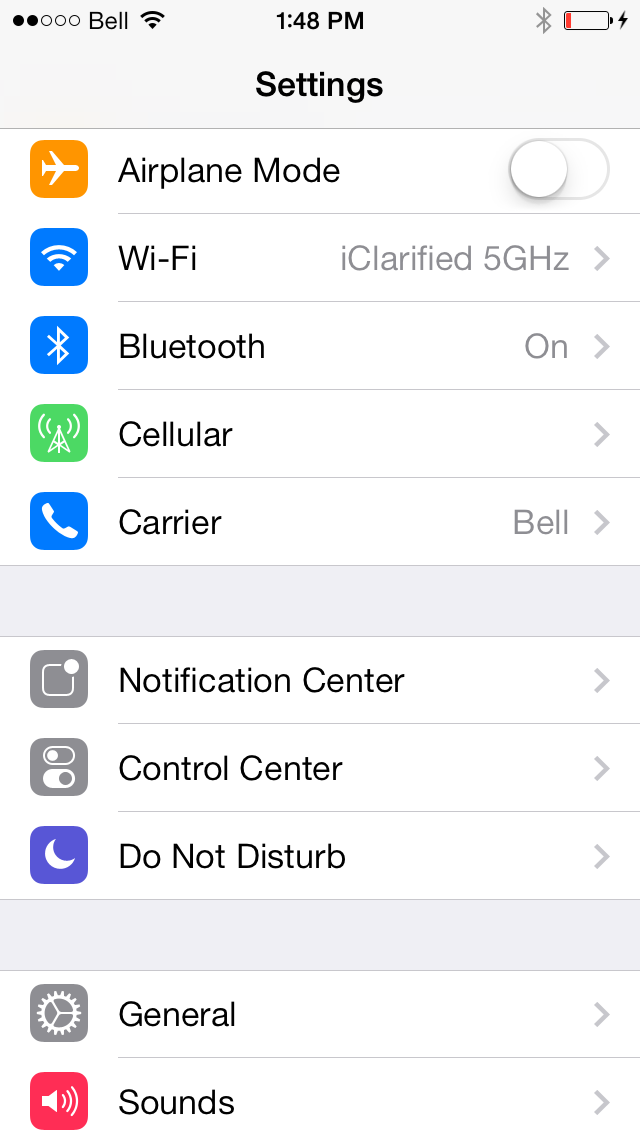
● You can now disable Control Center while in-app
● New Slide to Power Off
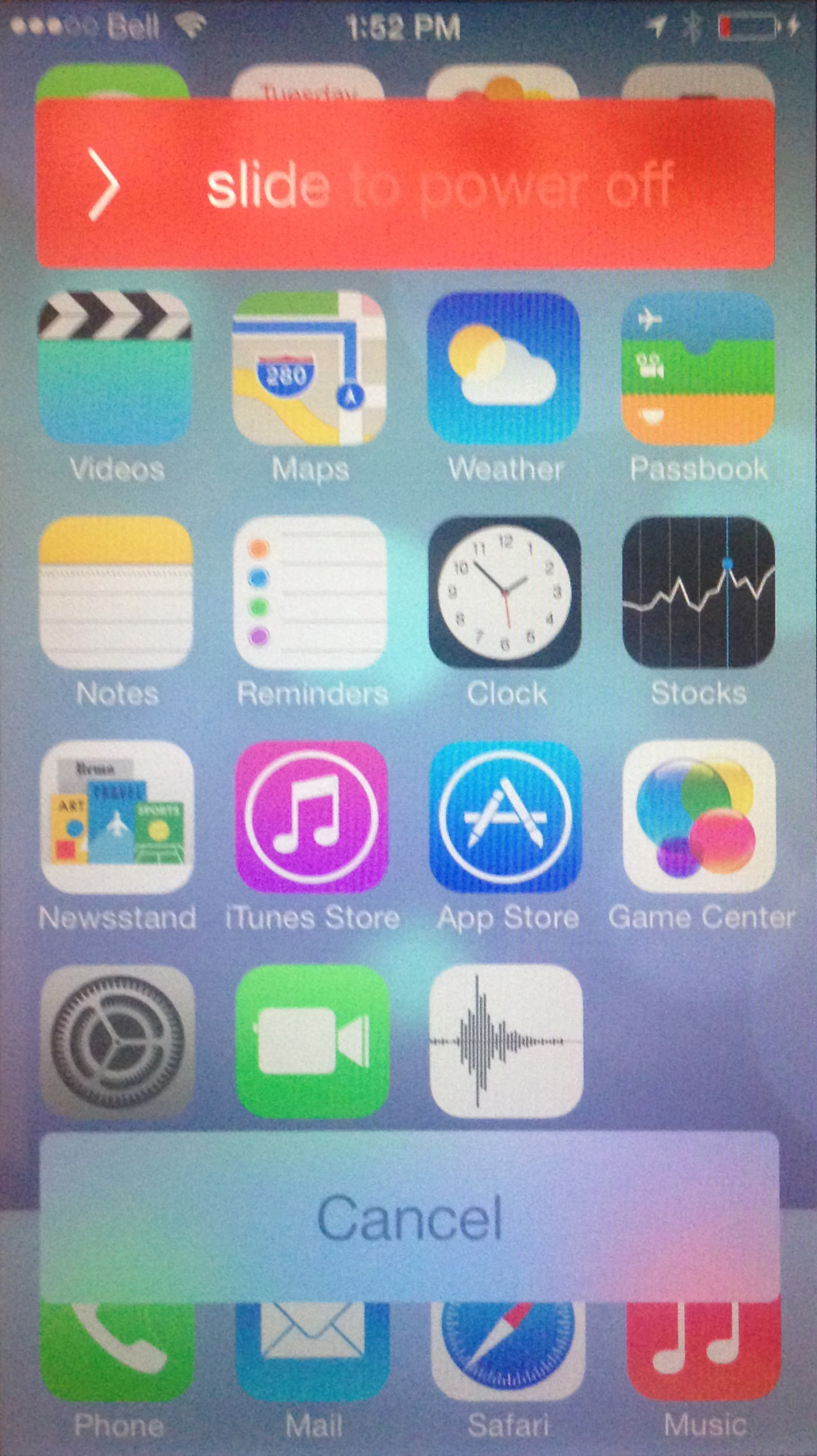
● Updated twitter icon
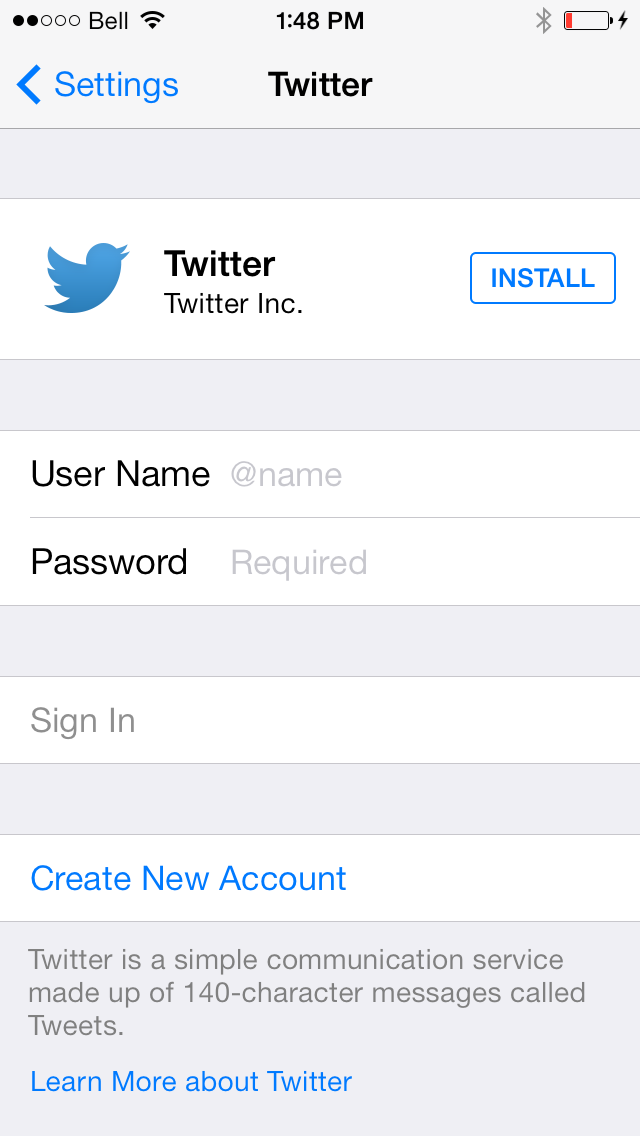
● New Yahoo! branding in Notification Center [Thanks Ghali]
● On/Off Switch for Labels in Accessibility [Thanks Ghali]
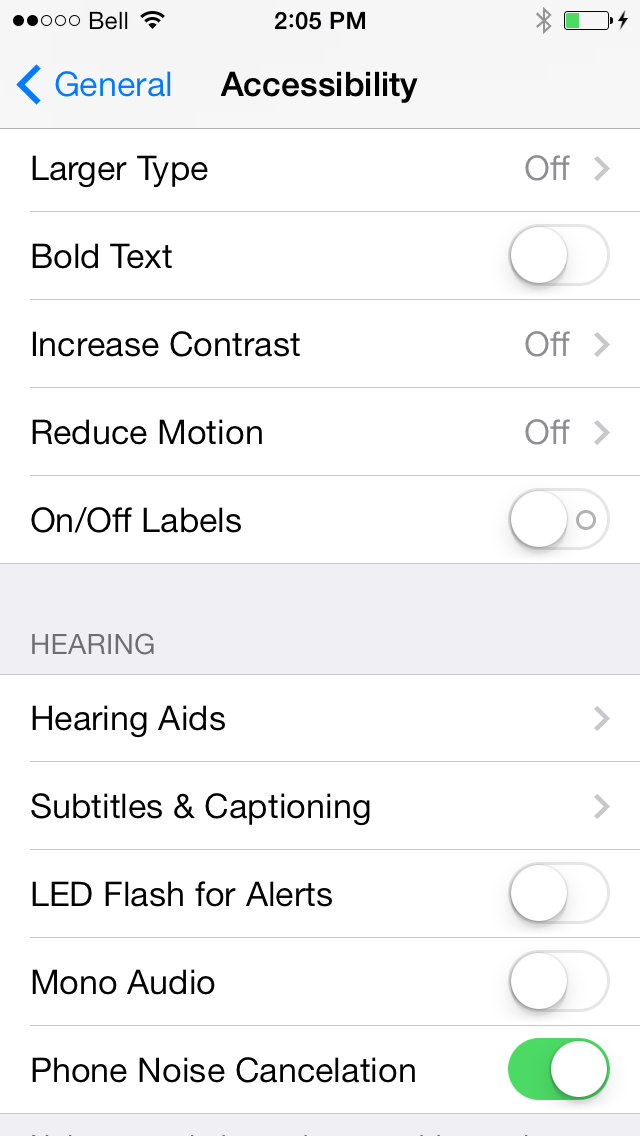
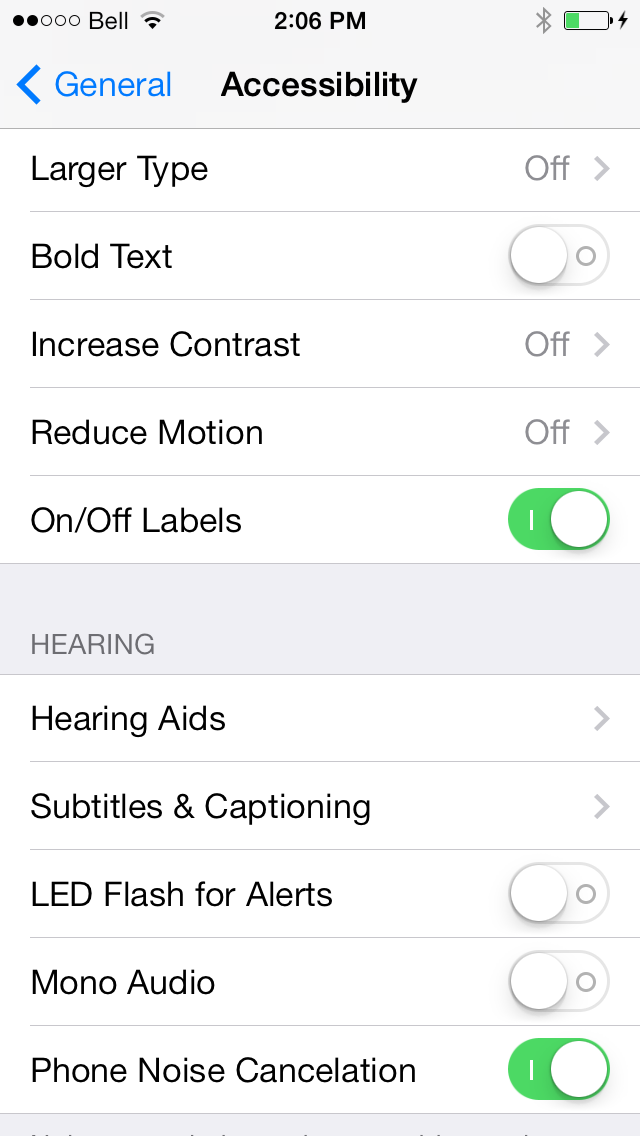
● Can access icons during animation in folders
● Updated in call buttons
● Trash moved in mail to right side
● No more unlocking sound
● Performance enhancements animation tweaks system wide (ie receiving notification will now darken instead of blur on lock screen)
● Pull down banner on push notifications
● Headset controls on headphones now working again [Thanks Eyjag]
● You can download your specific language dictionary after you define a word
● Twitter and Skype now working
● Install screen and Boot screen same color as your phone now (white iPhone has black apple logo and white background) via ster1ng
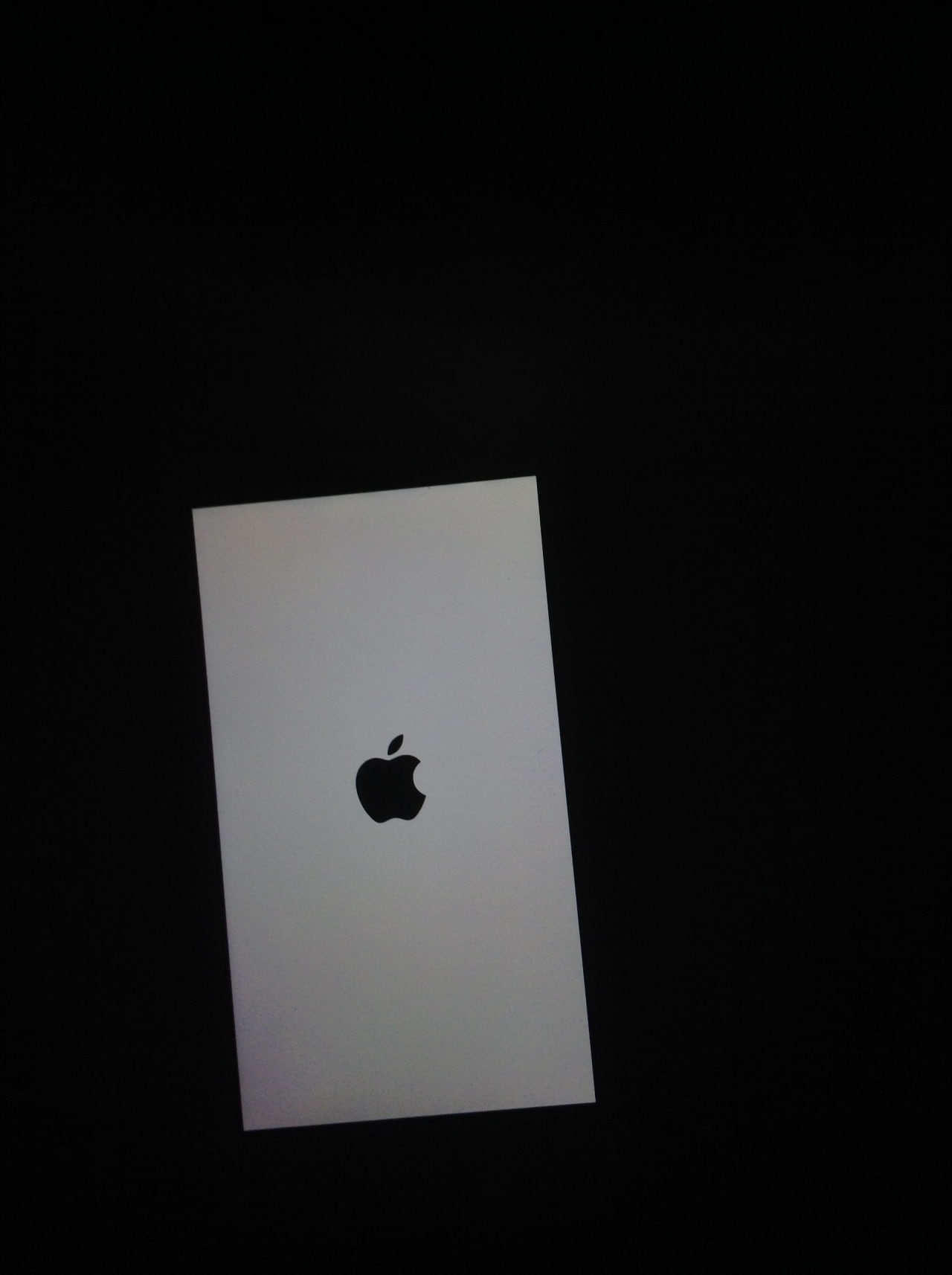
● New Settings icons
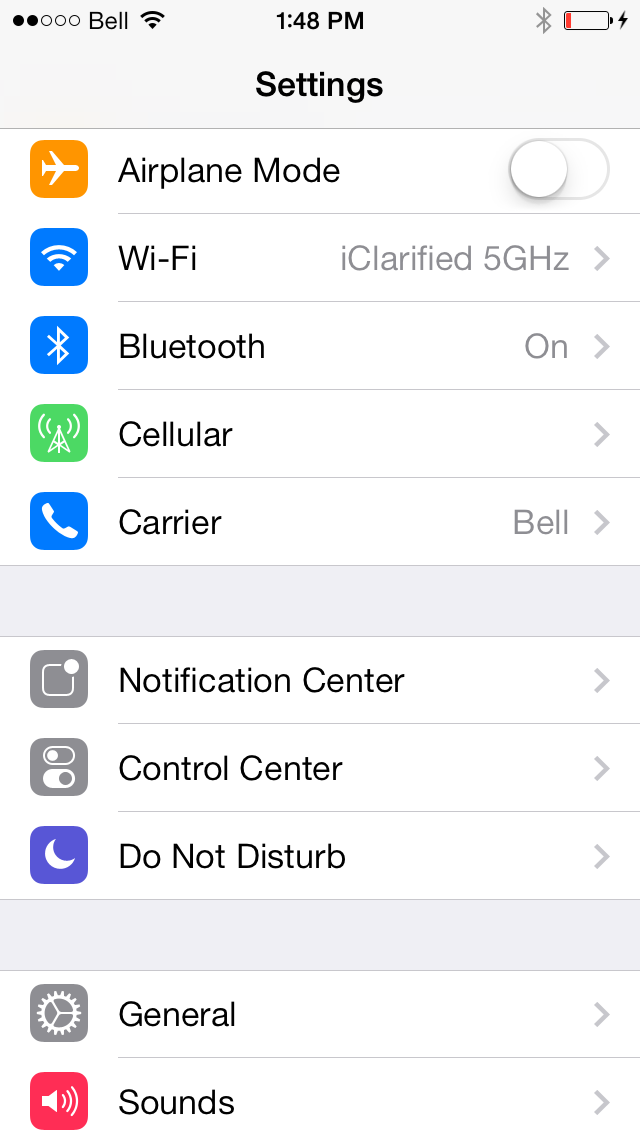
● You can now disable Control Center while in-app
● New Slide to Power Off
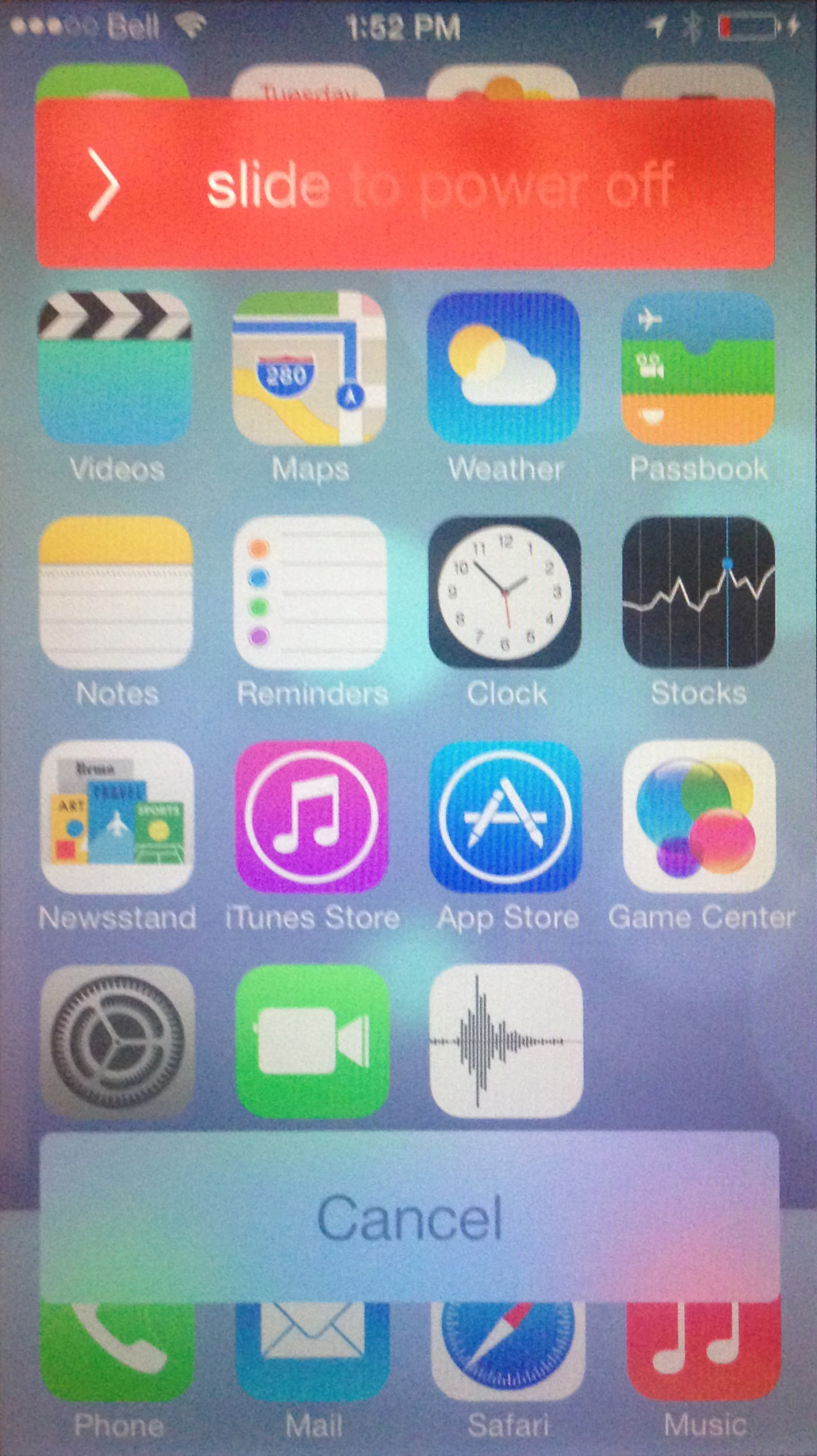
● Updated twitter icon
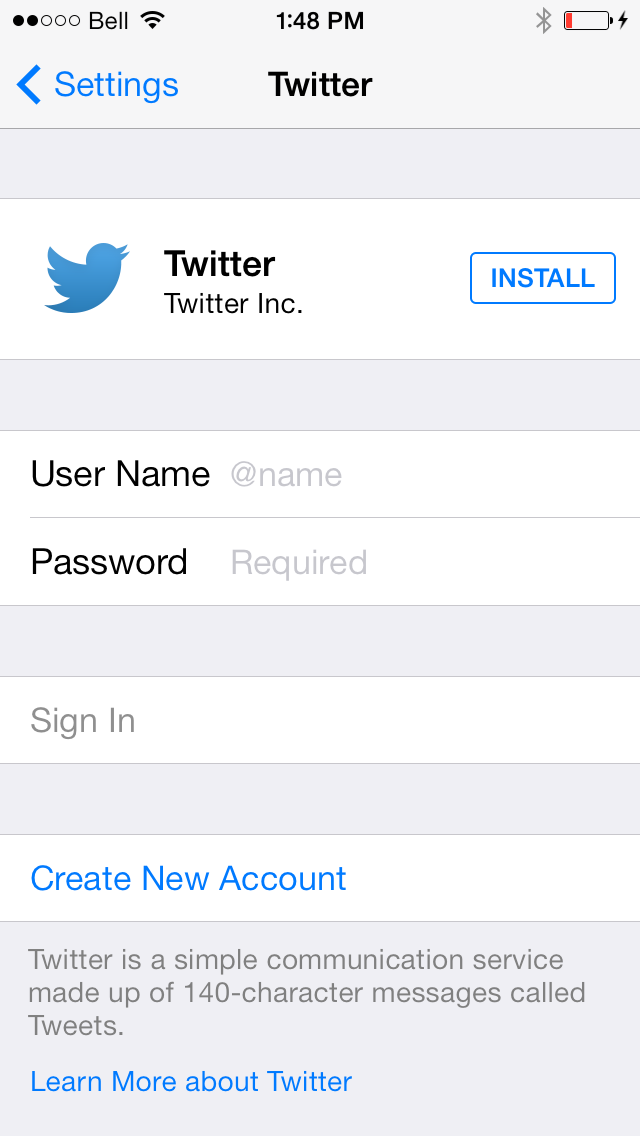
● New Yahoo! branding in Notification Center [Thanks Ghali]
● On/Off Switch for Labels in Accessibility [Thanks Ghali]
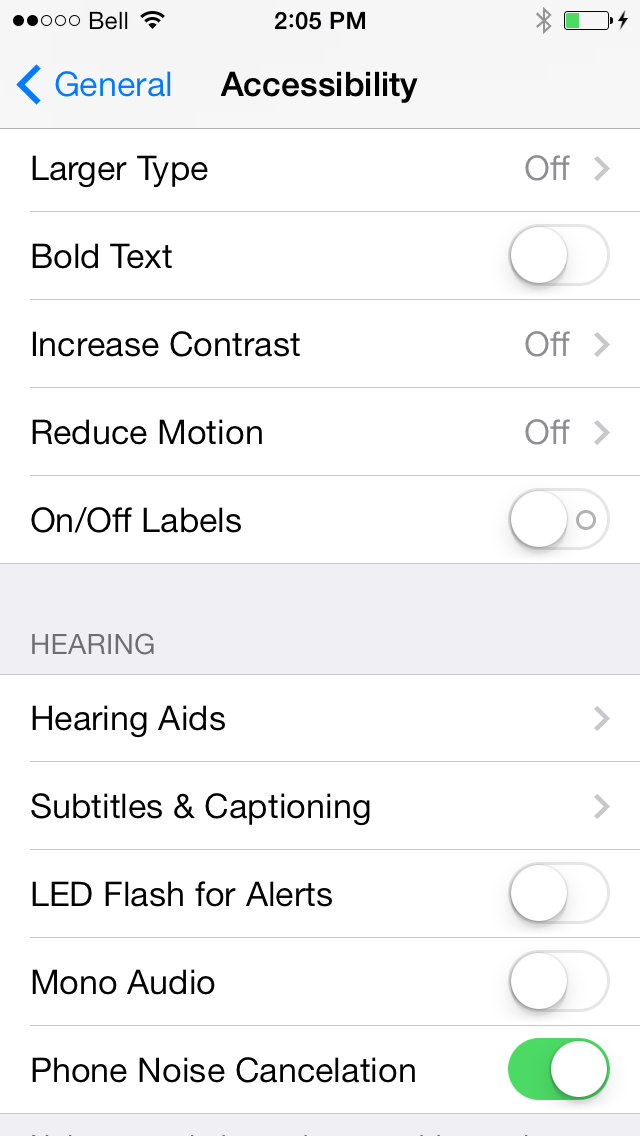
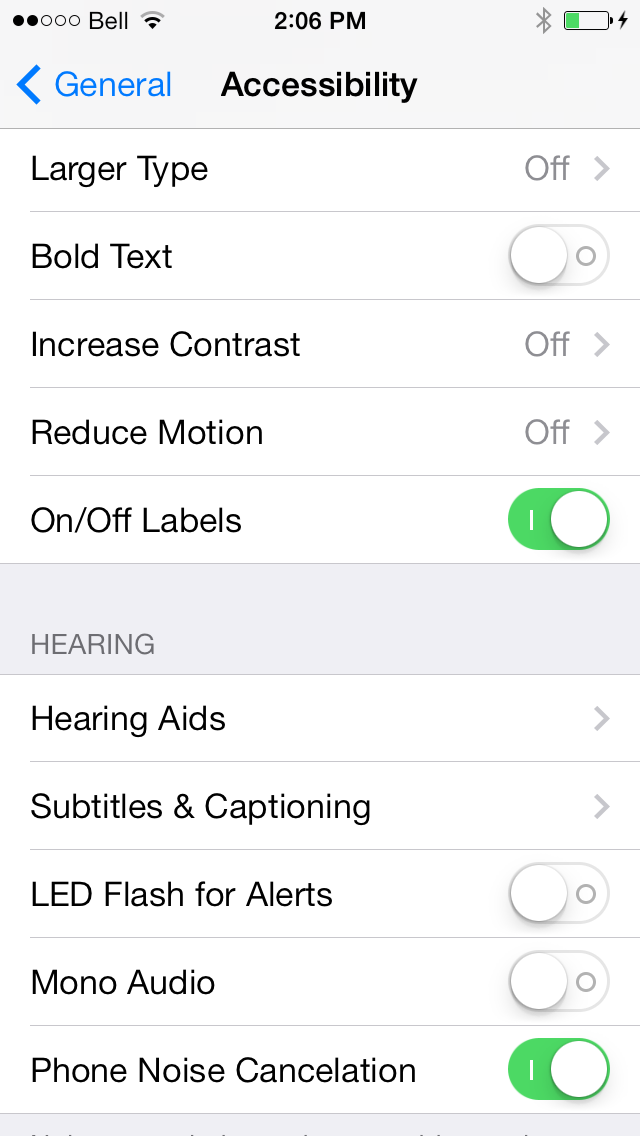
● Can access icons during animation in folders
● Updated in call buttons
● Trash moved in mail to right side
● No more unlocking sound
● Performance enhancements animation tweaks system wide (ie receiving notification will now darken instead of blur on lock screen)
● Pull down banner on push notifications
● Headset controls on headphones now working again [Thanks Eyjag]
● You can download your specific language dictionary after you define a word
● Twitter and Skype now working
● Install screen and Boot screen same color as your phone now (white iPhone has black apple logo and white background) via ster1ng
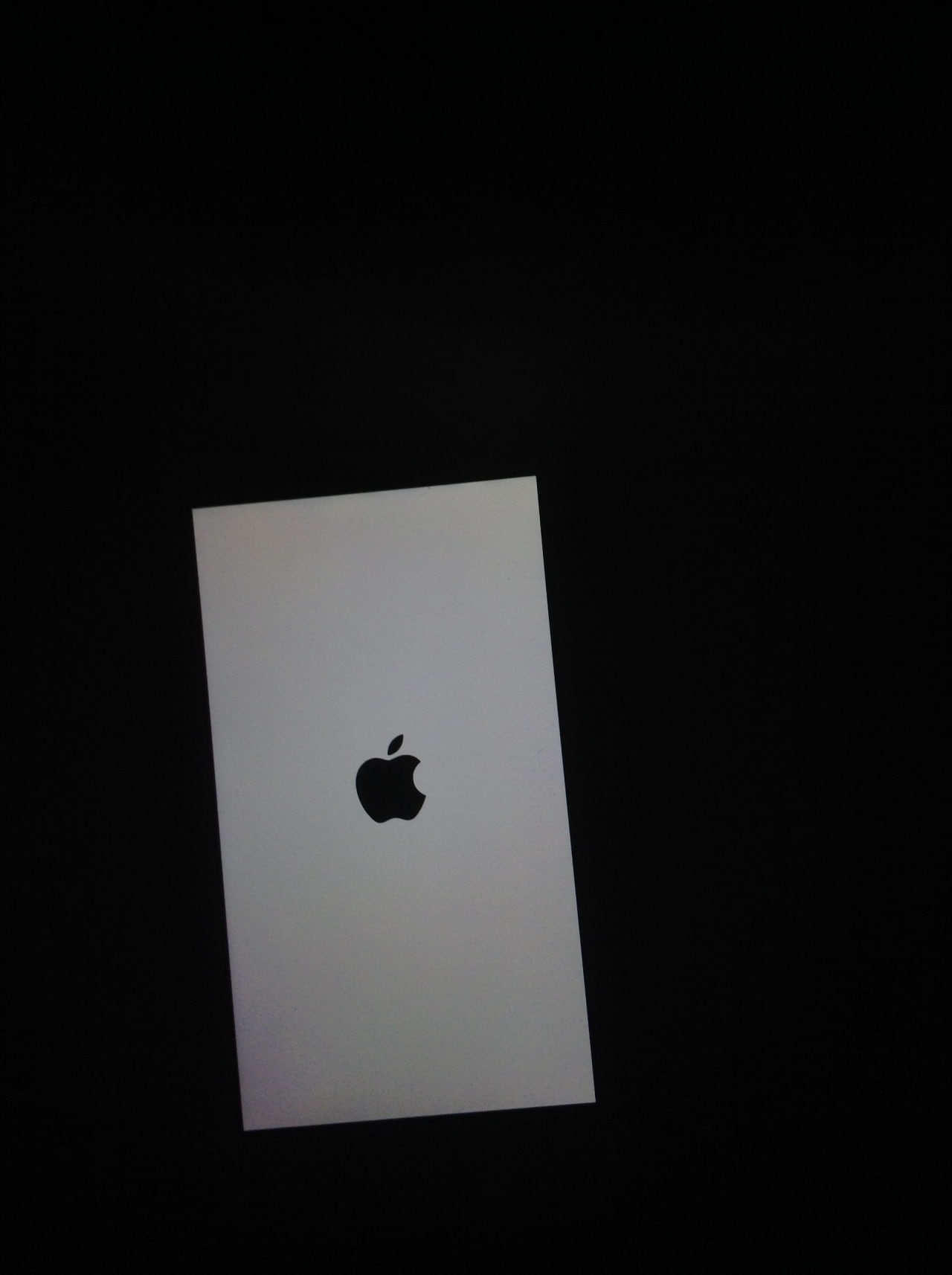





0 comments:
Post a Comment