Now you will learn how to view the Spring Board of the iPhone on your Desktop, this tutorial for you guys I was with was too long, then yesterday I received an email from reader asking Guilherme like to learn how to do this, and then I remembered posting.
See how easy it is to carry out this process.
MATERIALWi-Fi
VNC for your Desktop, VNC - Win l VNC - Mac
INSTRUCTIONS1 Go to Cydia and search for Veency and install on your iPhone
2 Install VNC compatible with your OS (VNC - Win l VNC - Mac).
3 Connect the iPhone and the Desktop to the same Wi-Fi.
4 Find the IP address of your iPhone - Settings> Wi-Fi> press blue arrow to the network chosen.
5 Run the VNC program you downloaded in step 2, and place the IP address of your iPhone in "VNC Server", then click Connect.
6 In the iPhone you will be notified that your Desktop or to connect to your machine, a message will appear, thus: "Remote Access Request", pressione Accept . press Accept.
In that very moment you may be viewing the screen of the iPhone on your Desktop, congratulations.






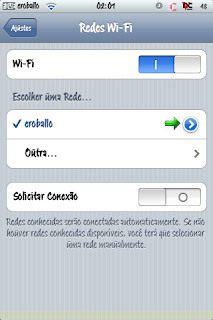




1 comments:
Thanx man it worked for me....
u rock
Post a Comment