
Youtube
http://www.youtube.com/watch?v=RkdRzKFzLII
** Installation **
Download
.rar
MediaFire (PSD Included)
http://www.mediafire.com/file/lzozmxyyo … ediaV2.rar
Mirror zShare
http://www.zshare.net/download/5780105112f27350/
.zip
MediaFire
http://www.mediafire.com/file/enolkwjzg … mediaV2.ip
Follow step by step
Start !!
1.Install Springjump from Cydia
2.Five icons dock from Cydia
3.Categories from Cydia
4.Run Springjump and then tap off for all of that.
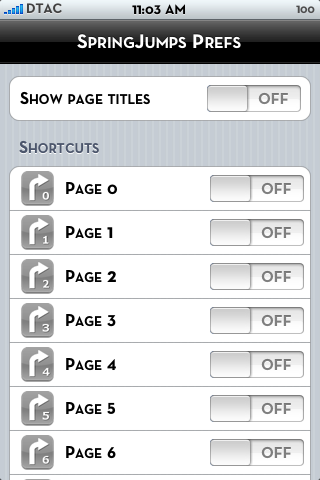
5.Create 3 categories called Tools , Apps , Games
6.Put all of applications into those categories except
"Phone" , "Photos" , "Calculator" , "Clock" , "Settings"
"SMS" , "Mail" , "Safari" , "Camera" , "iPod" , "Tools" , "Apps" , "Games"
*For now we count the page of springboard from 0-8 not 1-9.
7.Now order the icon like this.
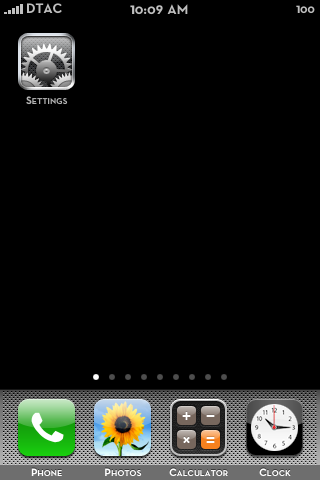
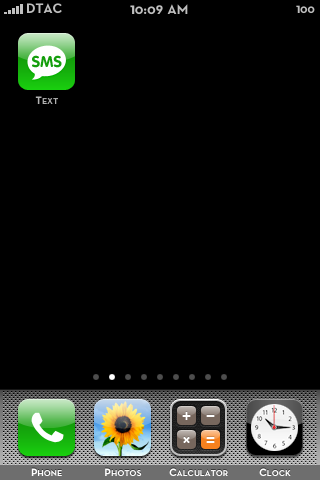
http://i156.photobucket.com/albums/t21/ … G_0034.png
http://i156.photobucket.com/albums/t21/ … G_0035.png
http://i156.photobucket.com/albums/t21/ … G_0036.png
http://i156.photobucket.com/albums/t21/ … G_0037.png
http://i156.photobucket.com/albums/t21/ … G_0038.png
http://i156.photobucket.com/albums/t21/ … G_0039.png
http://i156.photobucket.com/albums/t21/ … G_0040.png
8.Look in folder "SpringJumpsMod" you found "Page0 - Page8" and "SpringJumps"
Put all folders in "SpringJumps" and "Page0"(Only page0 not 0-8) into path Applications/
click on image for enlarge
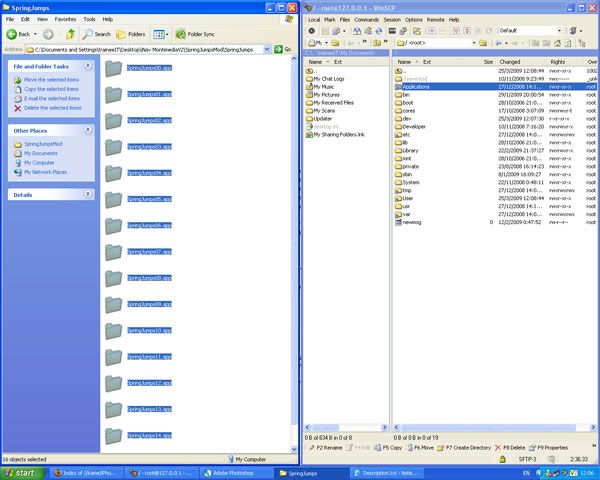
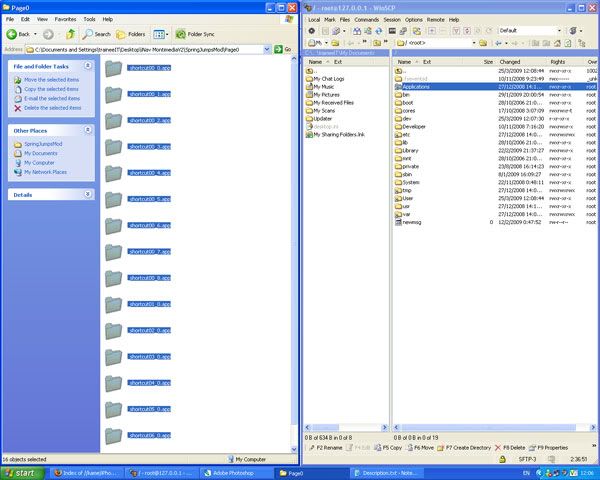
9.Respringboard and then you found many icon on page 0 and 1
*run poof or SBSettings for hide the icon that name "SpringJumpsXX"
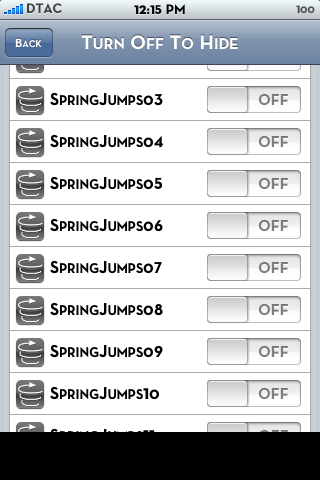
10.Drag "Settings" to dock
11.go to page 1 and drag the strange icon to page0
12.move icon like this

13.finished page.
14.Now we follow the instruction from No.8 by put all of folders in folders "Page1" into path Application/ then respringboard
*I suggest you to put 1 PageX folder then respring because I'm not sure how is it going if you drag all folders from all PageX folder into iPhone at the same time.
but if anyone try that tell me the result.
15.Now reorder the icon in page1.

16.Repeat until you finished all page.
Gif : Many thanks to Candy.

http://i156.photobucket.com/albums/t21/ … G_0049.png http://i156.photobucket.com/albums/t21/ … G_0050.png
http://i156.photobucket.com/albums/t21/ … G_0051.png
http://i156.photobucket.com/albums/t21/ … G_0052.png
http://i156.photobucket.com/albums/t21/ … G_0053.png
http://i156.photobucket.com/albums/t21/ … G_0054.png
http://i156.photobucket.com/albums/t21/ … G_0055.png
17.Now put my theme into path Library/Themes.
18.Open winterboard and settings like this.
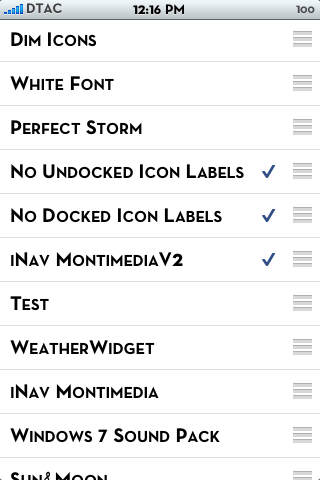
19.Now we finished
---------------------------------------------
Thanks again for all of designer.All credits to them.
I've made a little.
** Special Thanks **





0 comments:
Post a Comment