“Text” to “Messages”. The icon was also changed, now with
a blank chat bubble where before it had the letters SMS. Of course SMS stands for Short Message Service, which is only texting, but now Messages send pictures, contacts & current location. The
icon, along with a few others like the Phone and iPod i
cons, have a new style shading to them.
Once open, the top of the app now says “Messages” instead of “Text Messages”. Otherwise there’s not much different on the main menu listing all of your messages
. When creating a new text message you’ll notice a new little icon to th
e left of where you type that lets you add a picture. You can take a new one or use one from your camera roll. You’ll also see the sending progress bar has been mo
ved to the top, only visible when sending, replacing the name at the top. In the top right there is an
edi
t button. This lets you forward messages or delete individual or multiple messages. Of course, you can also copy text messages and paste in this app.
Screenshots :
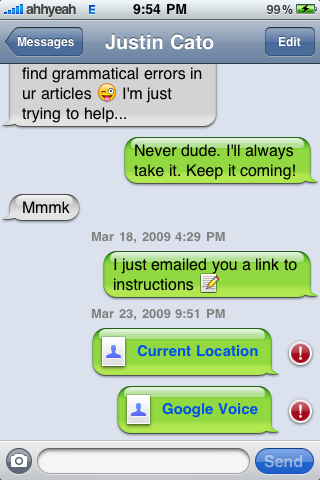
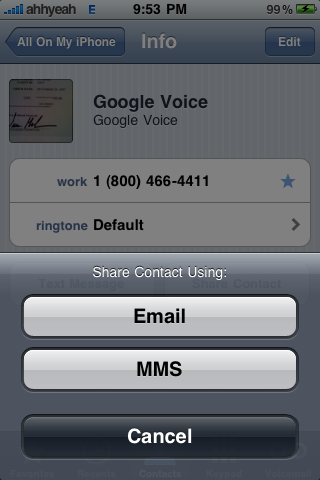
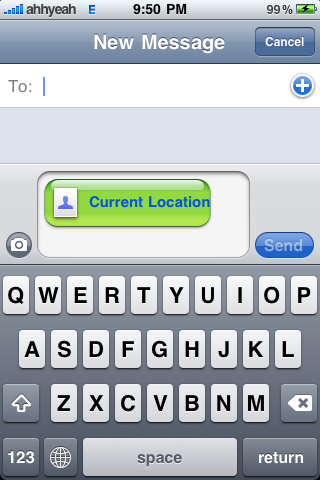
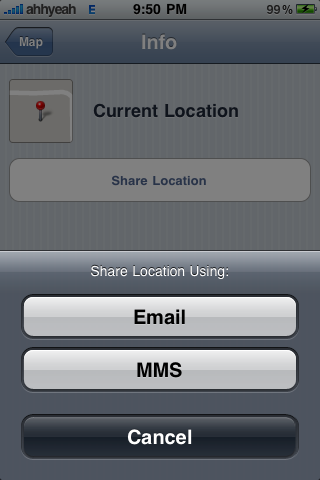

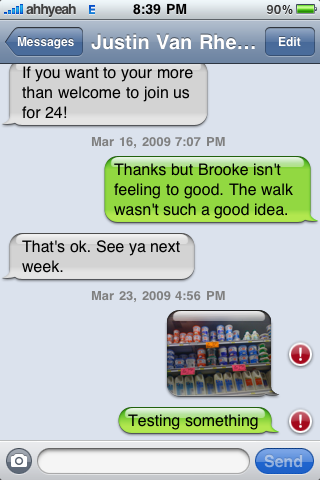
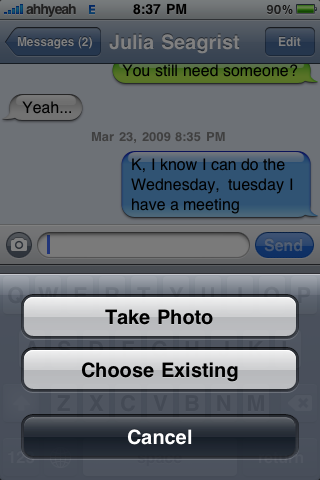
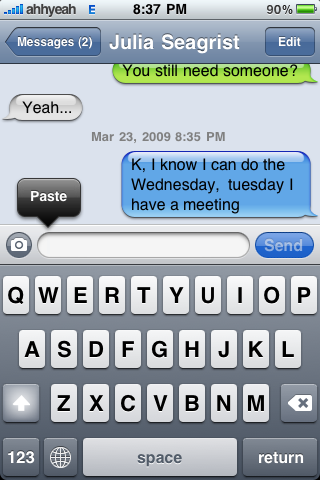
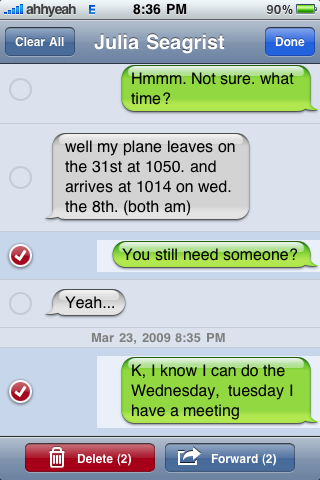
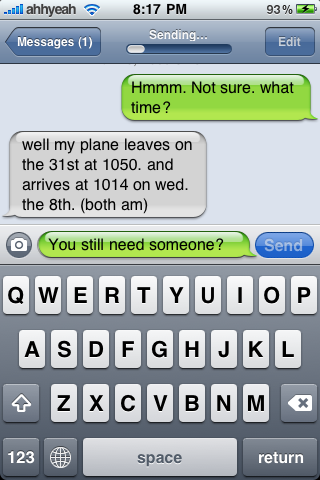





0 comments:
Post a Comment