
RiP Dev has announced JuiceDrop, a utility which allows for easy drag and drop of files onto the iPhone.
JuiceDrop is a completely free utility for Mac OS X and Microsoft Windows allowing you to painlessly upload any files to your iPhone by just dragging them over the JuiceDrop window. No Wi-Fi required! You can configure the mapping for file types you drag on and appropriate folders on the device — we like to use it to upload FB2 books for our own i2Reader, for instance! Download for Mac OS X or Microsoft Windows. No jailbreak on the phone is required.
Quick & Easy
Upload the file to your iPhone as easy as connecting the device via USB cable and then dropping the file you want onto JuiceDrop window or icon (to show the window on Microsoft Windows, press Alt+Z first). Easy as that!
Customize For Your Files
You can easily customize JuiceDrop to upload different kinds of files to different directories on your iPhone — we have included a few presets to give you a headstart! Put pictures in the Wallpapers folder, dictionaries in Dictionaries and books in BookLibrary — the way you want it.
No Jailbreak Needed
JuiceDrop is absolutely free to use and works on both Mac OS X and Microsoft Windows. Moreover, it does not requires jailbreaking your iPhone to function — it uses the same protocols as iTunes.
Read More
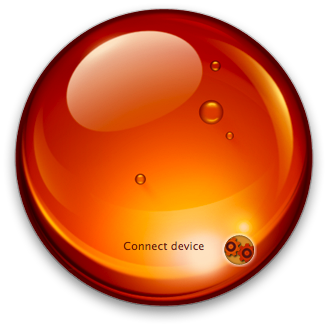
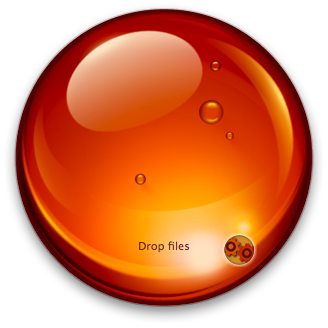
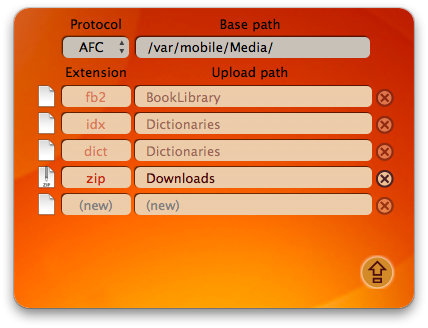





0 comments:
Post a Comment