These are instructions on how to jailbreak your 2.0.x iPhone using the QuickPwn GUI application for Windows. Before following this tutorial connect your iPhone to the computer and make sure iTunes has detected it. Also remember this is still beta software!
Step One
Create a folder called quickpwn on your desktop. Download QuickPwnGUI from here and place it into the newly created folder.
Download the 2.0.2 firmware for your specific iPhone and place it in the quickpwn folder you just created.
2.0.2 (2G): iPhone1,1_2.0.2_5C1_Restore.ipsw
2.0.2 (3G): iPhone1,2_2.0.2_5C1_Restore.ipsw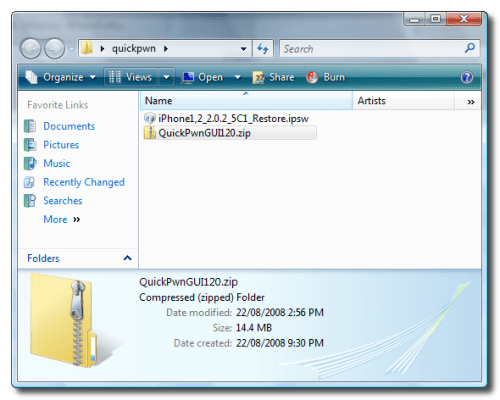
Step Two
Extract the downloaded zip file(QuickPwnGUI120.zip) to obtain an executable called QuickPwnGUI120.exe.
Step Three
Double click the extracted exe file (QuickPwnGUI120.exe) to launch QuickPwn.
You will then be asked to select your iPhone version. Do this then click the blue right arrow to continue.
Step Four
A popup will appear asking you to select your iPhone firmware. Select the firmware file we just downloaded from the quickpwn folder on your desktop, then click the Open button.
Step Five
If the iPhone firmware file you selected is valid, QuickPwn will display a green checkmark. Click the blue right arrow to continue.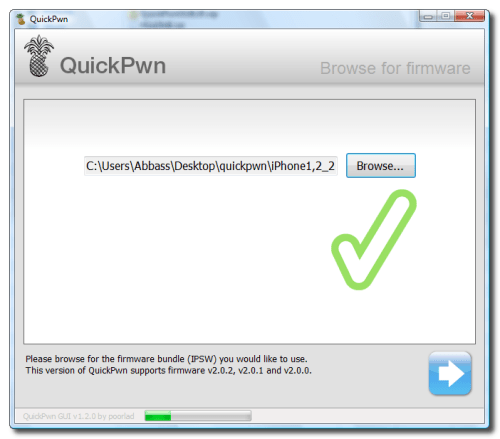
Step Six
You will now be given the opportunity to select whether you would like to install Cydia, Installer, and Replace Boot Logos. Select those you would like to have installed then click the blue right arrow.
Step Seven
Click the Go button to launch the QuickPwn command line application.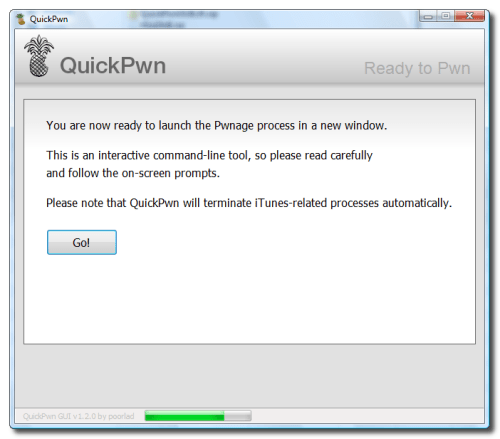
Step Eight
You will then be asked to power off your iPhone and press Enter once it has been turned off.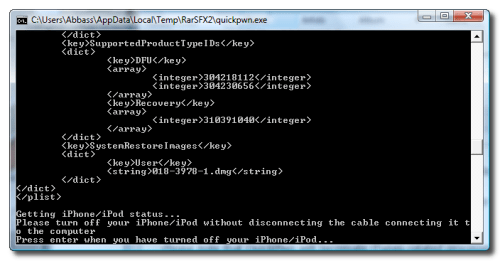
Step Nine
QuickPwn will now help you put your iPhone in DFU Mode. Read through the instructions so you know whats ahead then type in y and press Enter. As an alternative you can put the iPhone into DFU mode yourself using these directions then press Enter.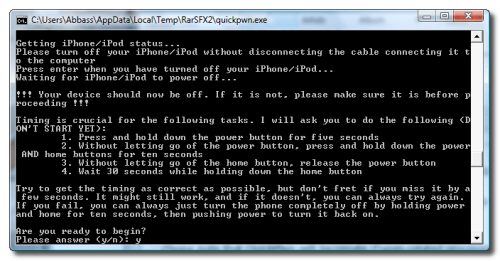
Step Ten
First you will be asked to hold down the Power button for 5 seconds. Then you will have to also hold down the Home button for 10 seconds without letting go of the Power button. At the end of 10 seconds you will need to release only the Power button.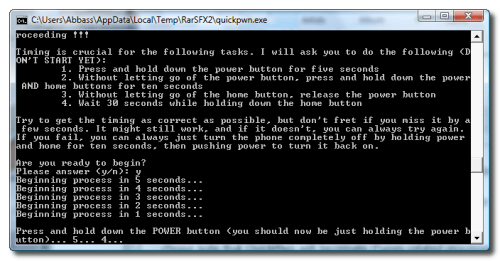

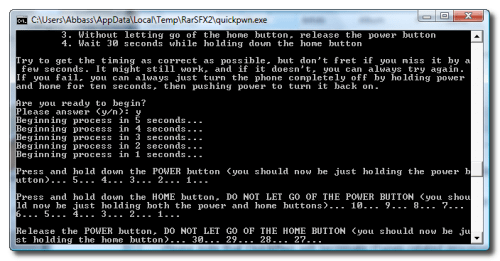
Step Eleven
After a few seconds of holding down just the Home button QuickPwn will detect the DFU mode and start performing operations.
After 8 operations are performed QuickPwn will ask you to "Please wait while your iPhone is Jailbroken". You can press any key to close the command prompt window.
Your iPhone will display a turning wheel and in a few minutes will be jailbroken! If you have a 2G iPhone and would like to unlock simply install and run BootNeuter from Cydia.
NOTES***: Performing this jailbreak upgraded and jailbroke my firmware without losing any of my settings, contacts, applications etc.





0 comments:
Post a Comment